Unlock a world of possibilities! Login now and discover the exclusive benefits awaiting you.
- Qlik Community
- :
- All Forums
- :
- QlikView App Dev
- :
- Re: Grey background Circle in Pie-Gauge
- Subscribe to RSS Feed
- Mark Topic as New
- Mark Topic as Read
- Float this Topic for Current User
- Bookmark
- Subscribe
- Mute
- Printer Friendly Page
- Mark as New
- Bookmark
- Subscribe
- Mute
- Subscribe to RSS Feed
- Permalink
- Report Inappropriate Content
Grey background Circle in Pie-Gauge
Hi,
I have created a gauge, but cannot get the background full grey circle to appear like presented in this example.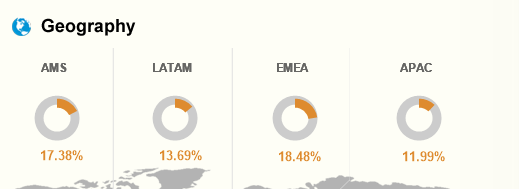
This is my result for now:

Hope you can help.
Regards, Suzan
Accepted Solutions
- Mark as New
- Bookmark
- Subscribe
- Mute
- Subscribe to RSS Feed
- Permalink
- Report Inappropriate Content
I think the background is another dummy pie chart with grey colour..bec i can see grey color even behind the selected portion. just create a dummy pie and place it behind ur chart and set the transpirancy of ur chart(above one) to 100..
It wil look like that..
-Sundar
- Mark as New
- Bookmark
- Subscribe
- Mute
- Subscribe to RSS Feed
- Permalink
- Report Inappropriate Content
I think the background is another dummy pie chart with grey colour..bec i can see grey color even behind the selected portion. just create a dummy pie and place it behind ur chart and set the transpirancy of ur chart(above one) to 100..
It wil look like that..
-Sundar
- Mark as New
- Bookmark
- Subscribe
- Mute
- Subscribe to RSS Feed
- Permalink
- Report Inappropriate Content
PFA, use this in the background and place ur chart over it.
-Sundar
- Mark as New
- Bookmark
- Subscribe
- Mute
- Subscribe to RSS Feed
- Permalink
- Report Inappropriate Content
hope it helps you, see attachment
look at presentation tab --> segment setup
