Unlock a world of possibilities! Login now and discover the exclusive benefits awaiting you.
- Qlik Community
- :
- All Forums
- :
- QlikView App Dev
- :
- Re: Group headings in table with one heading
- Subscribe to RSS Feed
- Mark Topic as New
- Mark Topic as Read
- Float this Topic for Current User
- Bookmark
- Subscribe
- Mute
- Printer Friendly Page
- Mark as New
- Bookmark
- Subscribe
- Mute
- Subscribe to RSS Feed
- Permalink
- Report Inappropriate Content
Group headings in table with one heading
Hi
I have been trying to work this out all day and I could really use some help.
I have a table in excel that looks like this:
How can I manage to get the grouping of headings in QlikView?
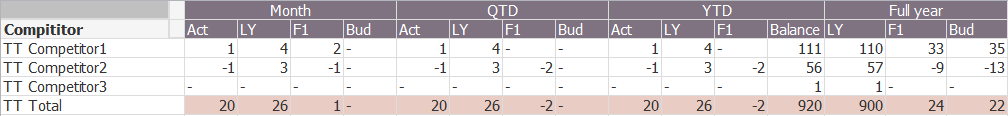
I found this example: http://community.qlik.com/thread/3098
Unfortunately I have not been able to replicate the solution. If anyone can explain the above link to me, I will be very greatful.
Thank you in advance.
Accepted Solutions
- Mark as New
- Bookmark
- Subscribe
- Mute
- Subscribe to RSS Feed
- Permalink
- Report Inappropriate Content
Du skal lave en dimension hvor du giver dine "IDer" en reference til den heading du vil have.
Så din dimension vil ligne noget ala:
Period, Column
Month, LY Month
Month, Act Month
QTD, LY QTD
QTD , Act QTD
osv osv. Hvis du i dine undergroups ikke vil skrive det hele fx LY QTD - Så substring det sidste afsætningen væk.
English:
You should make a dimension where you give your "IDs" a reference to your group heading
Example from John:
So a dimension would look like this.
LOAD * INLINE [
Period,Column
Month,Actual Mth
Month,Budget Mth
YTD,Actual YTD
YTD,Budget YTD
YTD,Variance YTD
];
Can you see the similiarties ?
- Mark as New
- Bookmark
- Subscribe
- Mute
- Subscribe to RSS Feed
- Permalink
- Report Inappropriate Content
Probably easiest to use text boxes as labels. See attached example.
The alternative is to create extra dimensions like in the example from the discussion you linked to.
talk is cheap, supply exceeds demand
- Mark as New
- Bookmark
- Subscribe
- Mute
- Subscribe to RSS Feed
- Permalink
- Report Inappropriate Content
Thank you for your answer but it was not quite what I was looking for. I agree it would be easier but I wanted to replicate the linked-solution by JohnW
This: testPivotHeaderGroups.qvw
As they discuss it enables dynamic tables, and also the possibilty of sending it to excel. Im not sure I understand the extra dimension. Is that the "Column" that you refer to. Can you explain it to me?
Thank you for your time.
- Mark as New
- Bookmark
- Subscribe
- Mute
- Subscribe to RSS Feed
- Permalink
- Report Inappropriate Content
Hi Hoyos,
The solution provided in the http://community.qlik.com/thread/3098 is simple.
* You have to create a dimension to create the group heading based on your need
* In the pivot table, you can include the dimensions whatevers is required
* all the dimensions will be displayed in left side as separate columns
* then simply drag the dimension to the top just above the expression data
* the group heading will appear as expected at the top
- Mark as New
- Bookmark
- Subscribe
- Mute
- Subscribe to RSS Feed
- Permalink
- Report Inappropriate Content
Hi,
Basically, in the example,
they have created their own dimensions, (load * inline)
, then dragged some of the dimensions horizontally to get
the required table structure.
Additionally, you could also write if statements in the expression tab to suit your
requirements.
PFA the same qlikview doc, but with the dimensions aligned vertically.
Regards,
Anju
- Mark as New
- Bookmark
- Subscribe
- Mute
- Subscribe to RSS Feed
- Permalink
- Report Inappropriate Content
Du skal lave en dimension hvor du giver dine "IDer" en reference til den heading du vil have.
Så din dimension vil ligne noget ala:
Period, Column
Month, LY Month
Month, Act Month
QTD, LY QTD
QTD , Act QTD
osv osv. Hvis du i dine undergroups ikke vil skrive det hele fx LY QTD - Så substring det sidste afsætningen væk.
English:
You should make a dimension where you give your "IDs" a reference to your group heading
Example from John:
So a dimension would look like this.
LOAD * INLINE [
Period,Column
Month,Actual Mth
Month,Budget Mth
YTD,Actual YTD
YTD,Budget YTD
YTD,Variance YTD
];
Can you see the similiarties ?