Unlock a world of possibilities! Login now and discover the exclusive benefits awaiting you.
- Qlik Community
- :
- All Forums
- :
- QlikView App Dev
- :
- Re: Having trouble installing Qlikview Desktop on ...
- Subscribe to RSS Feed
- Mark Topic as New
- Mark Topic as Read
- Float this Topic for Current User
- Bookmark
- Subscribe
- Mute
- Printer Friendly Page
- Mark as New
- Bookmark
- Subscribe
- Mute
- Subscribe to RSS Feed
- Permalink
- Report Inappropriate Content
Having trouble installing Qlikview Desktop on windows 8
Hi Guys,
I kept getting windows installer popup everytime i'm attempting to install QlikViewDesktop_Win8andUp.exe, this happens after the installer says decompressing qlikview msi.
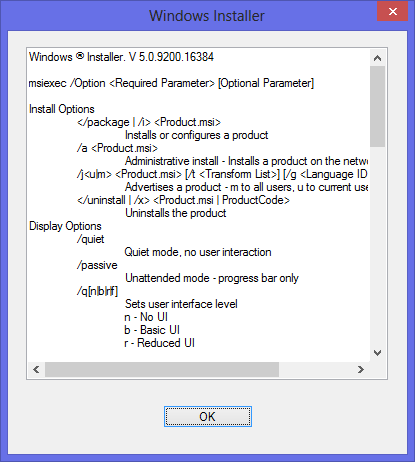
I've tried installing the QlikViewDesktop_DocumentationAndTutorial_English_Setup.exe and QlikViewDesktop_x64Setup.exe encountered the same problem, I'm currently using a windows 8 single language OS.
Does any of you guys having the same problem?
Thanks for your help in advanced.
Cheers,
Rob
- Mark as New
- Bookmark
- Subscribe
- Mute
- Subscribe to RSS Feed
- Permalink
- Report Inappropriate Content
I have the same issue. I tried troubleshooting compatibiity, running as an administrator. No luck. Running Win 8 64-bit.
Update : I just ran into a bunch of issues with a batch file in another installation, and maybe these are linked. These are :
1. My HomePath is on D:, not C:
2. My 😧 is NTFS and it no longer supports 8dot3 filenames - this has become optional, and 8dot3 names slow the file system down, so it is turned off by default.
3. My UserProfile is of the form "D:\NAME & NAME" - this means that use of %~s1 in a batch file no longer works, as there is no 8dot3 equivalent.
Rahul
- Mark as New
- Bookmark
- Subscribe
- Mute
- Subscribe to RSS Feed
- Permalink
- Report Inappropriate Content
Hi
I had the same problem. But by creating a new local user with administration rights it was possible to install.
Best regards
Karin Berglund
- Mark as New
- Bookmark
- Subscribe
- Mute
- Subscribe to RSS Feed
- Permalink
- Report Inappropriate Content
I had the same issue and found the problem was a space in the temp directory. Try changing the temp path to something without a space in it such as c:\tmp in a cmd box and run the install from the same cmd box.