Unlock a world of possibilities! Login now and discover the exclusive benefits awaiting you.
- Qlik Community
- :
- All Forums
- :
- QlikView App Dev
- :
- Re: Help me to derive new field based on my two fi...
- Subscribe to RSS Feed
- Mark Topic as New
- Mark Topic as Read
- Float this Topic for Current User
- Bookmark
- Subscribe
- Mute
- Printer Friendly Page
- Mark as New
- Bookmark
- Subscribe
- Mute
- Subscribe to RSS Feed
- Permalink
- Report Inappropriate Content
Help me to derive new field based on my two fields?
Hi All,
Can you please help me to compare two fields and derive new field (New Severity). Please find my sample data and expected output column.
| Initial Severity | Latest Severity | New Severity (Expected Output) |
| High | Low | N/A |
| Low | Med | Med |
| Med | High | High |
| High | Low | N/A |
| Med | High | High |
| Low | High | High |
| Med | Low | N/A |
| High | Med | N/A |
| Low | Med | Med |
- Mark as New
- Bookmark
- Subscribe
- Mute
- Subscribe to RSS Feed
- Permalink
- Report Inappropriate Content
Got this point. just now comment the first part of the code in sample and ran the application.

Able to get below output. How are values 1,2,3 assigned to rank fields. (Is that match funcitionality?) Confused.![]() Please explain.
Please explain.
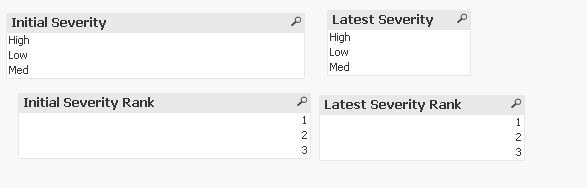
- Mark as New
- Bookmark
- Subscribe
- Mute
- Subscribe to RSS Feed
- Permalink
- Report Inappropriate Content
Yup, Match is doing that....
Assigns the number based on the value
Match([Initial Severity], 'Low', 'Med', 'High')
Low is 1st... so gets 1
Med is 2nd... so gets 2
High is 3rd... so gets 3
![]()
- Mark as New
- Bookmark
- Subscribe
- Mute
- Subscribe to RSS Feed
- Permalink
- Report Inappropriate Content
Not working as expected. see below. highlighted records are wrong. Expecting N/A instead of Med, Med instead of N/A on highlighted simulatenously.
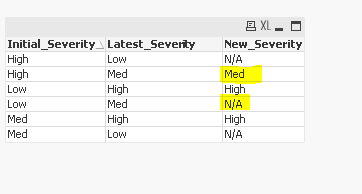
- Mark as New
- Bookmark
- Subscribe
- Mute
- Subscribe to RSS Feed
- Permalink
- Report Inappropriate Content
Ok. Can we assign directly numbers to high, med, low instead of match?
- Mark as New
- Bookmark
- Subscribe
- Mute
- Subscribe to RSS Feed
- Permalink
- Report Inappropriate Content
ApplyMap is another option... but what is wrong with Match?
- Mark as New
- Bookmark
- Subscribe
- Mute
- Subscribe to RSS Feed
- Permalink
- Report Inappropriate Content
due to my existing code. May be not able to use Match function. Can you tell me how can we use applymap here.
- Mark as New
- Bookmark
- Subscribe
- Mute
- Subscribe to RSS Feed
- Permalink
- Report Inappropriate Content
Here you go
MappingLoad:
Mapping
LOAD * INLINE [
F1, F2
High, 3
Med, 2
Low, 1
];
Table:
LOAD RowNo() as RowNum,
[Initial Severity],
[Latest Severity],
If([Latest Severity Rank] > [Initial Severity Rank], [Latest Severity], 'N/A') as [New Severity];
LOAD *,
ApplyMap('MappingLoad', [Initial Severity], Null()) as [Initial Severity Rank],
ApplyMap('MappingLoad', [Latest Severity], Null()) as [Latest Severity Rank];
LOAD * INLINE [
Initial Severity, Latest Severity
High, Low
Low, Med
Med, High
High, Low
Med, High
Low, High
Med, Low
High, Med
Low, Med
];
- Mark as New
- Bookmark
- Subscribe
- Mute
- Subscribe to RSS Feed
- Permalink
- Report Inappropriate Content
Thank you very much sunny. I will try this.
- Mark as New
- Bookmark
- Subscribe
- Mute
- Subscribe to RSS Feed
- Permalink
- Report Inappropriate Content
Not sure if this will not cause the same issue as the other solution.... it is essentially doing the same thing ![]()
- Mark as New
- Bookmark
- Subscribe
- Mute
- Subscribe to RSS Feed
- Permalink
- Report Inappropriate Content
Thanks sunny. Applymap can be used perfectly with existing code and able to get expected output.![]()