Unlock a world of possibilities! Login now and discover the exclusive benefits awaiting you.
- Qlik Community
- :
- All Forums
- :
- QlikView App Dev
- :
- Re: Hey Guys Can some one help or give idea about ...
- Subscribe to RSS Feed
- Mark Topic as New
- Mark Topic as Read
- Float this Topic for Current User
- Bookmark
- Subscribe
- Mute
- Printer Friendly Page
- Mark as New
- Bookmark
- Subscribe
- Mute
- Subscribe to RSS Feed
- Permalink
- Report Inappropriate Content
Hey Guys Can some one help or give idea about sorting Age Bucket in Character

Age Bucket is as string data type.
Question :
The business wants to sort by as below
0
1
2 - 5
16 - 29
30 - 44
45 - 60
61 or more
How can I achieve this, please any help appreciated.
Dimension ( AgeBucket in Days) :
= if( Aggr(FirstSortedValue( {< CATEGORY= {'OPEN'}, DATEOUT_SELECT={'$(vQOutStandingDate)'} >} QUEUEAGE, -QUEUEAGE),WORKFLOWRTNGKEY ) = 0 , '0',
if(Aggr(FirstSortedValue( {< CATEGORY= {'OPEN'}, DATEOUT_SELECT={'$(vQOutStandingDate)'} >} QUEUEAGE, -QUEUEAGE),WORKFLOWRTNGKEY ) = 1, '1',
if(Aggr(FirstSortedValue( {< CATEGORY= {'OPEN'}, DATEOUT_SELECT={'$(vQOutStandingDate)'} >} QUEUEAGE, -QUEUEAGE),WORKFLOWRTNGKEY ) >=2
AND Aggr(FirstSortedValue( {< CATEGORY= {'OPEN'}, DATEOUT_SELECT={'$(vQOutStandingDate)'} >} QUEUEAGE, -QUEUEAGE),WORKFLOWRTNGKEY ) <=5, '2 - 5',
if(Aggr(FirstSortedValue( {< CATEGORY= {'OPEN'}, DATEOUT_SELECT={'$(vQOutStandingDate)'} >} QUEUEAGE, -QUEUEAGE),WORKFLOWRTNGKEY ) >=6
AND Aggr(FirstSortedValue( {< CATEGORY= {'OPEN'}, DATEOUT_SELECT={'$(vQOutStandingDate)'} >} QUEUEAGE, -QUEUEAGE),WORKFLOWRTNGKEY ) <=15, '6 - 15',
if(Aggr(FirstSortedValue( {< CATEGORY= {'OPEN'}, DATEOUT_SELECT={'$(vQOutStandingDate)'} >} QUEUEAGE, -QUEUEAGE),WORKFLOWRTNGKEY ) >=16
AND Aggr(FirstSortedValue( {< CATEGORY= {'OPEN'}, DATEOUT_SELECT={'$(vQOutStandingDate)'} >} QUEUEAGE, -QUEUEAGE),WORKFLOWRTNGKEY ) <=29, '16 - 29',
if(Aggr(FirstSortedValue( {< CATEGORY= {'OPEN'}, DATEOUT_SELECT={'$(vQOutStandingDate)'} >} QUEUEAGE, -QUEUEAGE),WORKFLOWRTNGKEY ) >=30
AND Aggr(FirstSortedValue( {< CATEGORY= {'OPEN'}, DATEOUT_SELECT={'$(vQOutStandingDate)'} >} QUEUEAGE, -QUEUEAGE),WORKFLOWRTNGKEY ) <=44, '30 - 44',
if(Aggr(FirstSortedValue( {< CATEGORY= {'OPEN'}, DATEOUT_SELECT={'$(vQOutStandingDate)'} >} QUEUEAGE, -QUEUEAGE),WORKFLOWRTNGKEY ) >=45
AND Aggr(FirstSortedValue( {< CATEGORY= {'OPEN'}, DATEOUT_SELECT={'$(vQOutStandingDate)'} >} QUEUEAGE, -QUEUEAGE),WORKFLOWRTNGKEY ) <=60, '45 - 60',
if(Aggr(FirstSortedValue( {< CATEGORY= {'OPEN'}, DATEOUT_SELECT={'$(vQOutStandingDate)'} > !@@@} QUEUEAGE, -QUEUEAGE),WORKFLOWRTNGKEY ) >=60,'61 or more'
))))))))
Expression : OpenQueueAgeInBuckets
=Count(DISTINCT {< CATEGORY= {'OPEN'}, DATEOUT_SELECT={'1/1/1964'} >} WORKFLOWRTNGKEY)
Question :
The business wants to sort by as below
0
1
2 - 5
16 - 29
30 - 44
45 - 60
61 or more
How can I achieve this, please any help appreciated.
Accepted Solutions
- Mark as New
- Bookmark
- Subscribe
- Mute
- Subscribe to RSS Feed
- Permalink
- Report Inappropriate Content
No problem,
When you can please close the thread by marking replies correct/helpful
Cheers,
Luis
- Mark as New
- Bookmark
- Subscribe
- Mute
- Subscribe to RSS Feed
- Permalink
- Report Inappropriate Content
Hi,
instead of using just '0', use Dual('0',1)
instead of using '1', use Dual('1',2)
instead of using '2 - 5', use Dual('2 -5',3)
instead of using '6 - 29', use Dual('6 - 29',4)
and so on,
I hope this helps,
Cheers,
Luis
- Mark as New
- Bookmark
- Subscribe
- Mute
- Subscribe to RSS Feed
- Permalink
- Report Inappropriate Content
Luis, It works. Thanks You very much
- Mark as New
- Bookmark
- Subscribe
- Mute
- Subscribe to RSS Feed
- Permalink
- Report Inappropriate Content
No problem,
When you can please close the thread by marking replies correct/helpful
Cheers,
Luis
- Mark as New
- Bookmark
- Subscribe
- Mute
- Subscribe to RSS Feed
- Permalink
- Report Inappropriate Content
![]() not your reply, my reply as helpful/correct,
not your reply, my reply as helpful/correct,
Cheers,
Luis
- Mark as New
- Bookmark
- Subscribe
- Mute
- Subscribe to RSS Feed
- Permalink
- Report Inappropriate Content
Thank Luiz, I have marked them helpful
- Mark as New
- Bookmark
- Subscribe
- Mute
- Subscribe to RSS Feed
- Permalink
- Report Inappropriate Content
You could always use a bucketing system, which helps repeat the process. If like I have at times, sometimes find you have to apply a multitude of buckets & segment brackets to a fact table simultaneously. Might help reduce some of the very long expression syntaxes.
The control table gets loaded with the bucketing definition, and then you indicate which field it should be attached to, and it will be joined into your fact table by the end of the script.
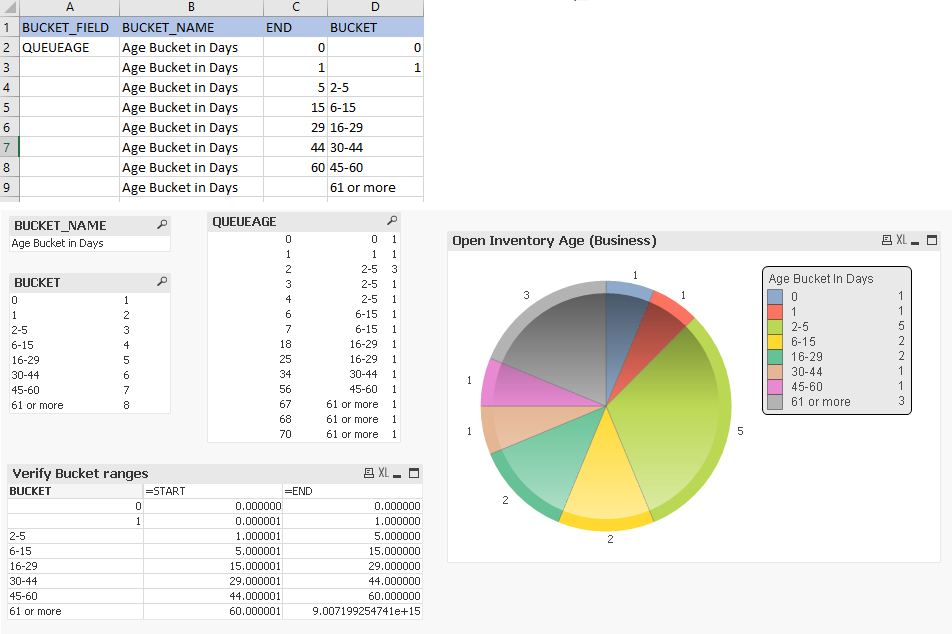
- Mark as New
- Bookmark
- Subscribe
- Mute
- Subscribe to RSS Feed
- Permalink
- Report Inappropriate Content
I have closed Luiz
Thanks & regards,
Gopal Madireddy
Software Engineer - Reporting Team
Gopal.Madireddy@MultiPlan.com
MultiPlan
115 Fifth Avenue
New York, NY 10003
Ph: 212-539-8043