Unlock a world of possibilities! Login now and discover the exclusive benefits awaiting you.
- Qlik Community
- :
- All Forums
- :
- QlikView App Dev
- :
- Re: Hi Qlik Experts... Max and Min values from inp...
- Subscribe to RSS Feed
- Mark Topic as New
- Mark Topic as Read
- Float this Topic for Current User
- Bookmark
- Subscribe
- Mute
- Printer Friendly Page
- Mark as New
- Bookmark
- Subscribe
- Mute
- Subscribe to RSS Feed
- Permalink
- Report Inappropriate Content
Hi Qlik Experts... Max and Min values from input box to display in Straight table.
Hi Guys...! I have a question please clarify me.....
i want display possible max and min values in straight table but those min and max takes from input box.
Example: I have enter vMin=15000 in input box so its display the all below 15000 values like 15000,14000,13000... etc.
same as i have enter vMax=50000 in input box so its display the all above 50000,60000,70000 ... etc
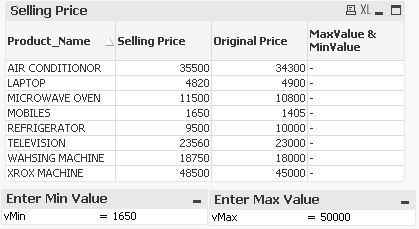
Thanks in advance
Regards
Pradeep
- Mark as New
- Bookmark
- Subscribe
- Mute
- Subscribe to RSS Feed
- Permalink
- Report Inappropriate Content
Not sure I completely understand your requirement, would you be able to share your sample qvw with the expected output you would want to see in terms of numbers
- Mark as New
- Bookmark
- Subscribe
- Mute
- Subscribe to RSS Feed
- Permalink
- Report Inappropriate Content
Hi Pradeep,
we are unable to understand your requirement clearly
if you gave vmin & vMax values to which product it will consider first time? and after how it will judge for second product?
please explain your requirement with sample data and expected output so that we will help to you.
- Mark as New
- Bookmark
- Subscribe
- Mute
- Subscribe to RSS Feed
- Permalink
- Report Inappropriate Content
Hi,
Expressions
if(Value>=$(vMax),sum(value)) // max
if(Value<=$(vMin),sum(value)) // min
- Mark as New
- Bookmark
- Subscribe
- Mute
- Subscribe to RSS Feed
- Permalink
- Report Inappropriate Content
Hi Pradeep,
You can, try this:
For Min Value: Min({<Value={'<=$(vMin)'}>}Value)
For Max Value: Max({<Value={'>=$(vMax)'}>}Value)
Regards!
- Mark as New
- Bookmark
- Subscribe
- Mute
- Subscribe to RSS Feed
- Permalink
- Report Inappropriate Content
Yep and I think you just then need to add these together to put the results in the column as I think is the requirement
='Min: '&Min({<Value={'<=$(vMin)'}>}Value)&' Max: '& Max({<Value={'>=$(vMax)'}>}Value)
- Mark as New
- Bookmark
- Subscribe
- Mute
- Subscribe to RSS Feed
- Permalink
- Report Inappropriate Content
Hi Sunny Bhai,
Thanks You for Quick reply....
Please Find the Attached Qvw file.
Regards
Pradeep
- Mark as New
- Bookmark
- Subscribe
- Mute
- Subscribe to RSS Feed
- Permalink
- Report Inappropriate Content
Hi Pradeep,
Use this expression:
=Sum({<Product_Name={"=SUM(Actual_MRP)<=$(vMin)"}>}Actual_MRP)
+Sum({<Product_Name={"=SUM(Actual_MRP)>=$(vMax)"}>}Actual_MRP)
Output: On green >vMax, on red <vMin
regards!!