Unlock a world of possibilities! Login now and discover the exclusive benefits awaiting you.
- Qlik Community
- :
- All Forums
- :
- QlikView App Dev
- :
- Re: Hide details show only total?
- Subscribe to RSS Feed
- Mark Topic as New
- Mark Topic as Read
- Float this Topic for Current User
- Bookmark
- Subscribe
- Mute
- Printer Friendly Page
- Mark as New
- Bookmark
- Subscribe
- Mute
- Subscribe to RSS Feed
- Permalink
- Report Inappropriate Content
Hide details show only total?
Hi is there a way to do this on a Pivot Chart Table?
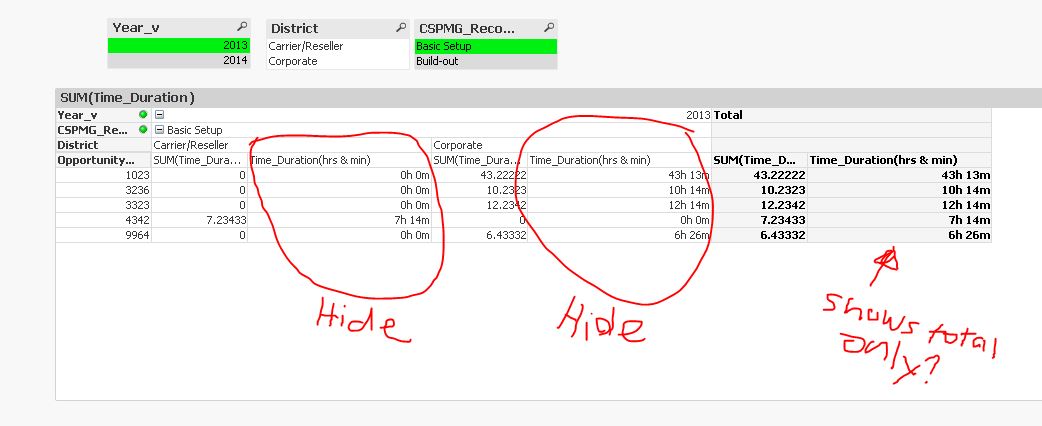
Thanks in advance
Accepted Solutions
- Mark as New
- Bookmark
- Subscribe
- Mute
- Subscribe to RSS Feed
- Permalink
- Report Inappropriate Content
hi you can use the following expression
if(ColumnNo()>0 and rowno()>0,'','Total Exp') and
go to >> user preferences>>designtab>>enable check box "always shown design menu items">>ok
then right click on chart >>choose custom format cell for rows
find attachment
- Mark as New
- Bookmark
- Subscribe
- Mute
- Subscribe to RSS Feed
- Permalink
- Report Inappropriate Content
hi you can use the following expression
if(ColumnNo()>0 and rowno()>0,'','Total Exp') and
go to >> user preferences>>designtab>>enable check box "always shown design menu items">>ok
then right click on chart >>choose custom format cell for rows
find attachment
- Mark as New
- Bookmark
- Subscribe
- Mute
- Subscribe to RSS Feed
- Permalink
- Report Inappropriate Content
My solution is like a photoshop job, but probably it could help you.
I just created two tables and moved Total to the begining.
PFA sample
Sergey
- Mark as New
- Bookmark
- Subscribe
- Mute
- Subscribe to RSS Feed
- Permalink
- Report Inappropriate Content
How about using the Year_v partial sum, can we also manipulate it's value?
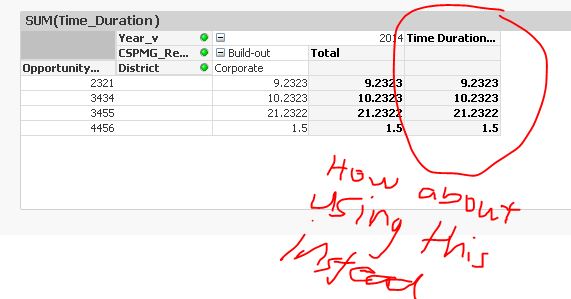
- Mark as New
- Bookmark
- Subscribe
- Mute
- Subscribe to RSS Feed
- Permalink
- Report Inappropriate Content
I don't think that you can manipulate it separtly
Sergey
- Mark as New
- Bookmark
- Subscribe
- Mute
- Subscribe to RSS Feed
- Permalink
- Report Inappropriate Content
Thank you for the help guy's it was really helpful on my end.
- Mark as New
- Bookmark
- Subscribe
- Mute
- Subscribe to RSS Feed
- Permalink
- Report Inappropriate Content
How do we hide the highlighted labels and shows only the label on the partial sum part?
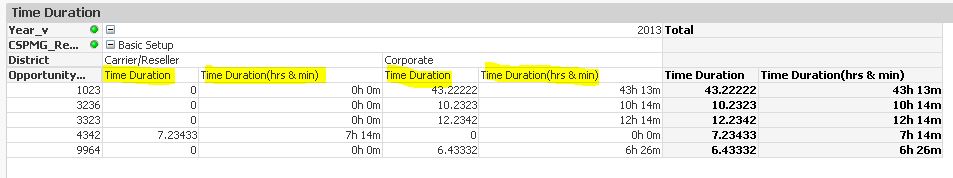
- Mark as New
- Bookmark
- Subscribe
- Mute
- Subscribe to RSS Feed
- Permalink
- Report Inappropriate Content
You can use custom format cell
You should enable Design Grid
Then Right Click on the marked by you column names and select from the menu "custom format cell"
Then change the transparency for Text Color 100%
Sergey