Unlock a world of possibilities! Login now and discover the exclusive benefits awaiting you.
- Qlik Community
- :
- All Forums
- :
- QlikView App Dev
- :
- Re: Hide last row of pivot table when null values
- Subscribe to RSS Feed
- Mark Topic as New
- Mark Topic as Read
- Float this Topic for Current User
- Bookmark
- Subscribe
- Mute
- Printer Friendly Page
- Mark as New
- Bookmark
- Subscribe
- Mute
- Subscribe to RSS Feed
- Permalink
- Report Inappropriate Content
Hide last row of pivot table when null values
Hello,
I would like to show in a pivot table with two dimensions (SITE and MONTH), an expression for the last 12 months even if there is no data for one month.
The pivot table looks like below:
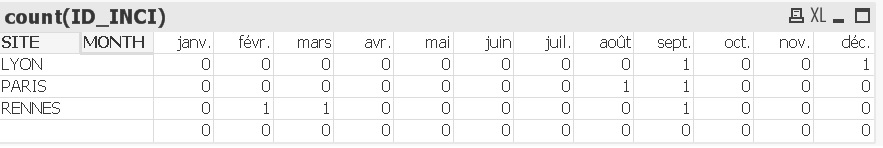
And I don't find a way to hide the last row of the table.
I tried to tick the option "Supress zero values" in the presentation tab or "Supress if the value is null" for the dimension SITE but the result is:
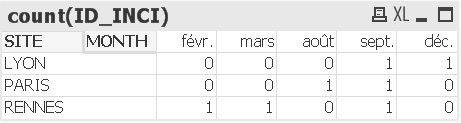
There is no last row anymore but months with no data for any site are not displayed.
The model is simple.
There are:
- a calendar table with all days since the beginning of 2014
- a product table
- an incident table
The calculated expression is the number of incidents by month and site.
I enclose the QVW and the QVS for a better understanding.
Thanks for your help !
Alex.
Accepted Solutions
- Mark as New
- Bookmark
- Subscribe
- Mute
- Subscribe to RSS Feed
- Permalink
- Report Inappropriate Content
Hi,
I found the solution !
By following these steps:
- Creation of a table, totally independent of other tables in the model, which contains only a field with all calendar months
- Modification of the table dimension for using the created month field
- Addition of a condition in the expression in order to force the data month to be equal to the month of the independent calendar: Count(if(Mois2=Mois,ID_INCI))
I know it is not ideal to use a condition in an expression but in this case, it doesn't seem too bad.
Enclosed the solved case.
Thanks for your help,
Alex.
- Mark as New
- Bookmark
- Subscribe
- Mute
- Subscribe to RSS Feed
- Permalink
- Report Inappropriate Content
By dimensions you could for each hide NULL what should prevent your last row.
- Marcus
- Mark as New
- Bookmark
- Subscribe
- Mute
- Subscribe to RSS Feed
- Permalink
- Report Inappropriate Content
Like that??
- Mark as New
- Bookmark
- Subscribe
- Mute
- Subscribe to RSS Feed
- Permalink
- Report Inappropriate Content
Not like that LOL
- Mark as New
- Bookmark
- Subscribe
- Mute
- Subscribe to RSS Feed
- Permalink
- Report Inappropriate Content
Hi Marcus,
By doing that, I have not my last row anymore but all 12 months are not displayed.
Only those with data are, like you can see in the 2nd picture I put in my message.
Thanks,
Alex
- Mark as New
- Bookmark
- Subscribe
- Mute
- Subscribe to RSS Feed
- Permalink
- Report Inappropriate Content
It's not possible in this way - are the data like they are you could suppress NULL and get a chart without them or you shows everything and must live with (some unwanted) NULL display.
The only alternative is to clean and adjust your data - filling NULL and missing data with some dummy data and/or create the missing data: How to populate a sparsely populated field
- Marcus
- Mark as New
- Bookmark
- Subscribe
- Mute
- Subscribe to RSS Feed
- Permalink
- Report Inappropriate Content
Hi,
I found the solution !
By following these steps:
- Creation of a table, totally independent of other tables in the model, which contains only a field with all calendar months
- Modification of the table dimension for using the created month field
- Addition of a condition in the expression in order to force the data month to be equal to the month of the independent calendar: Count(if(Mois2=Mois,ID_INCI))
I know it is not ideal to use a condition in an expression but in this case, it doesn't seem too bad.
Enclosed the solved case.
Thanks for your help,
Alex.