Unlock a world of possibilities! Login now and discover the exclusive benefits awaiting you.
- Qlik Community
- :
- All Forums
- :
- QlikView App Dev
- :
- Text Formating
- Subscribe to RSS Feed
- Mark Topic as New
- Mark Topic as Read
- Float this Topic for Current User
- Bookmark
- Subscribe
- Mute
- Printer Friendly Page
- Mark as New
- Bookmark
- Subscribe
- Mute
- Subscribe to RSS Feed
- Permalink
- Report Inappropriate Content
Text Formating
I have a text box that I want to have some text in bold and some in 'non bold'.
I know to use '<b>' to turn on the bold but how do I turn it off? I've tried putting '<b>' after but that doesn't turn it off.
Any ideas?
- Mark as New
- Bookmark
- Subscribe
- Mute
- Subscribe to RSS Feed
- Permalink
- Report Inappropriate Content
Hi,
I think it is not possible
- Mark as New
- Bookmark
- Subscribe
- Mute
- Subscribe to RSS Feed
- Permalink
- Report Inappropriate Content
May be the extension. .
- Mark as New
- Bookmark
- Subscribe
- Mute
- Subscribe to RSS Feed
- Permalink
- Report Inappropriate Content
click the cross to the right of the expression title in the Properties window to expand the list
The result of the expression should be '<b>' (inc ') to set the expression result to bold. like : if(avg(profit)>20,'<b>').
'<b>'
or
'Custom Format Cell' method.
- Mark as New
- Bookmark
- Subscribe
- Mute
- Subscribe to RSS Feed
- Permalink
- Report Inappropriate Content
Hi Keith,
if I understand you correctly, you need to use Multiple text boxes with parts of the entire string in, like this
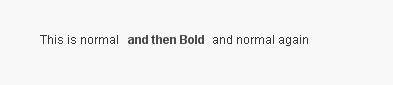
Andy
- Mark as New
- Bookmark
- Subscribe
- Mute
- Subscribe to RSS Feed
- Permalink
- Report Inappropriate Content
because in QlikView text boxes, you cannot format just part of the content. It's all or nothing. Everything in the same font, same size, same style, same color, ...
Best,
Peter
- Mark as New
- Bookmark
- Subscribe
- Mute
- Subscribe to RSS Feed
- Permalink
- Report Inappropriate Content
Seem like it's not possible. Thanks for the replies