Unlock a world of possibilities! Login now and discover the exclusive benefits awaiting you.
- Qlik Community
- :
- All Forums
- :
- QlikView App Dev
- :
- Re: Hide selection in current selection box
- Subscribe to RSS Feed
- Mark Topic as New
- Mark Topic as Read
- Float this Topic for Current User
- Bookmark
- Subscribe
- Mute
- Printer Friendly Page
- Mark as New
- Bookmark
- Subscribe
- Mute
- Subscribe to RSS Feed
- Permalink
- Report Inappropriate Content
Hide selection in current selection box
How to hide selection 'Year' in my current selection box?
This year selection (2015 t/m 2018) is used in other sheets. In below sheet selection 'Season actual' is used (201404; alternate state).
For the user it is confusing they see selection 'Year'.
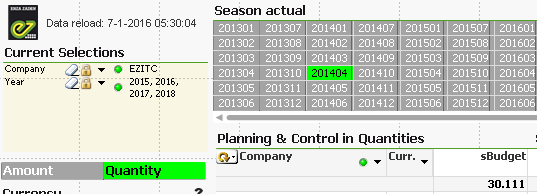
Accepted Solutions
- Mark as New
- Bookmark
- Subscribe
- Mute
- Subscribe to RSS Feed
- Permalink
- Report Inappropriate Content
Solved it with posts:Copy Selections from one field to another and
HidePrefix – hiding fields (hide field __Year_Temp)
- Mark as New
- Bookmark
- Subscribe
- Mute
- Subscribe to RSS Feed
- Permalink
- Report Inappropriate Content
The selection can be hidden on all sheets or no sheets (from a current selection box). You can explore alternatives to using current selection box to view current selections here -> Current Selection Alternatives
or if hidding it on all tabs are acceptable, then check out this link -> HidePrefix – hiding fields
- Mark as New
- Bookmark
- Subscribe
- Mute
- Subscribe to RSS Feed
- Permalink
- Report Inappropriate Content
Hi,
You can use HidePrefix variable in the script
set hideprefix=%;
If you like that a field don't show in selections use % in front of him in the script.
Example:
Load * Inline [
%A,B
1,2
];
Field A never leave in the selection, but if you need to leave in a pivot or graphics have to put Show system Fields.
Prove it.
Regards,
- Mark as New
- Bookmark
- Subscribe
- Mute
- Subscribe to RSS Feed
- Permalink
- Report Inappropriate Content
Another one could be
TAG field Year With $hidden;
- Mark as New
- Bookmark
- Subscribe
- Mute
- Subscribe to RSS Feed
- Permalink
- Report Inappropriate Content
Alternate States - Apply Filter from one to the Other
This solution is what I'm looking for, but it works only with one selected item. Can someone help me to find a solution for more selected items?
When I select two companies in filter 'Company' I want to see in my current selection box of alternate state 'PlanningControl' this two companies. With below settings it presents nothing.

When I select only company 'EZCAN' it presents the right selection.


Below the document settings, sheet Triggers, field Company.

- Mark as New
- Bookmark
- Subscribe
- Mute
- Subscribe to RSS Feed
- Permalink
- Report Inappropriate Content
Solved it with posts:Copy Selections from one field to another and
HidePrefix – hiding fields (hide field __Year_Temp)