Unlock a world of possibilities! Login now and discover the exclusive benefits awaiting you.
- Qlik Community
- :
- All Forums
- :
- QlikView App Dev
- :
- Re: Hiding / locking the script for other users
- Subscribe to RSS Feed
- Mark Topic as New
- Mark Topic as Read
- Float this Topic for Current User
- Bookmark
- Subscribe
- Mute
- Printer Friendly Page
- Mark as New
- Bookmark
- Subscribe
- Mute
- Subscribe to RSS Feed
- Permalink
- Report Inappropriate Content
Hiding / locking the script for other users
Hi alltogether,
I hope you had Happy Holidays and a good start into the new year.
I was wondering what possibilities resp. what best solutions there are in order to hide/lock the script for other users?
Hide Script
I have seen there is the "Hide Script" functionality. However, this seems only to be possible for just one tab? Yet, my script has 14 tabs. How can I apply the "Hide Script" to all these tabs? I do not want to copy/paste the whole script just into one Hidden Tab.
Document Properties
In the security settings of the Document Properties there are various user privileges which can be checked/unchecked. When unchecking "Edit Script" the reload button is locked. Will I have to uncheck the "Access Document Properties" checkbox so that other users are not able to access the user privileges and check the "Edit Script" checkbox?

Thank you!
- Mark as New
- Bookmark
- Subscribe
- Mute
- Subscribe to RSS Feed
- Permalink
- Report Inappropriate Content
- Mark as New
- Bookmark
- Subscribe
- Mute
- Subscribe to RSS Feed
- Permalink
- Report Inappropriate Content
Yes, you can disable Edit Script from here...
Else
Go to
Edit Script - > File ->Create Hidden Script...
It will cover your all 14 tabs...
- Mark as New
- Bookmark
- Subscribe
- Mute
- Subscribe to RSS Feed
- Permalink
- Report Inappropriate Content
use hidden script...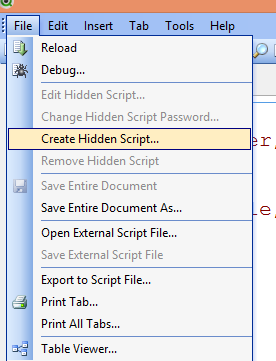
- Mark as New
- Bookmark
- Subscribe
- Mute
- Subscribe to RSS Feed
- Permalink
- Report Inappropriate Content
Do one thing, use binary load option.
Edit:
Test1.qvw; // Only data modeling
In second application Test2.qvw use the bellow condition
binary Test1.qvw; --> This will import all your data from Test1.qvw to Test2.qvw application.
Design the charts in Test2.qvw
- Mark as New
- Bookmark
- Subscribe
- Mute
- Subscribe to RSS Feed
- Permalink
- Report Inappropriate Content
Hi ,
On the very first tab you should create Hidden Script and give your password.
HTH
-Hirish
- Mark as New
- Bookmark
- Subscribe
- Mute
- Subscribe to RSS Feed
- Permalink
- Report Inappropriate Content
Hi Pradeep,
sounds interesting. Can you please provide me an example how this works?
Thank you!
- Mark as New
- Bookmark
- Subscribe
- Mute
- Subscribe to RSS Feed
- Permalink
- Report Inappropriate Content
Please find the attached files..
Process:
1. Create Test1 Application (Your script/data model)
2. Create Test2 application,
In script, first line should be Binary Test1.QVW;
3. Design the charts as per your requirement in Test2.qvw;
Note: When ever you do changes in Test1.qvw, reload both the applications, then only changes of Test1.qvw will reflect in Test2.qvw.
- Mark as New
- Bookmark
- Subscribe
- Mute
- Subscribe to RSS Feed
- Permalink
- Report Inappropriate Content
Hi,
You can use include key word in the script side and you can you your all script into the one text file and use include through include keyword.and if you don't want to put all script in one text file then you can also use 12 separate text file which will contains all separate -separate tab wise script in all separate- separate text file. i mean to say that
Tab 1 script will come to Test 1 file
Tab 2 script will come to Test 2 file
Tab 3 script will come to Test 3 file
Tab 4 script will come to Test 4 file and so on and i hope you know how to use the Include functional in the script side.
Regards
Rajesh Kumar