Unlock a world of possibilities! Login now and discover the exclusive benefits awaiting you.
- Qlik Community
- :
- All Forums
- :
- QlikView App Dev
- :
- Re: Hiding or Suppressing the Null / Empty Values
- Subscribe to RSS Feed
- Mark Topic as New
- Mark Topic as Read
- Float this Topic for Current User
- Bookmark
- Subscribe
- Mute
- Printer Friendly Page
- Mark as New
- Bookmark
- Subscribe
- Mute
- Subscribe to RSS Feed
- Permalink
- Report Inappropriate Content
Hiding or Suppressing the Null / Empty Values
Hi Folks,
I am new to QlikView. I have following straight table object. In below table, how can I hide/suppress rows for which WBS Element and PRJ_ID are empty?
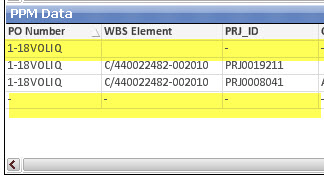
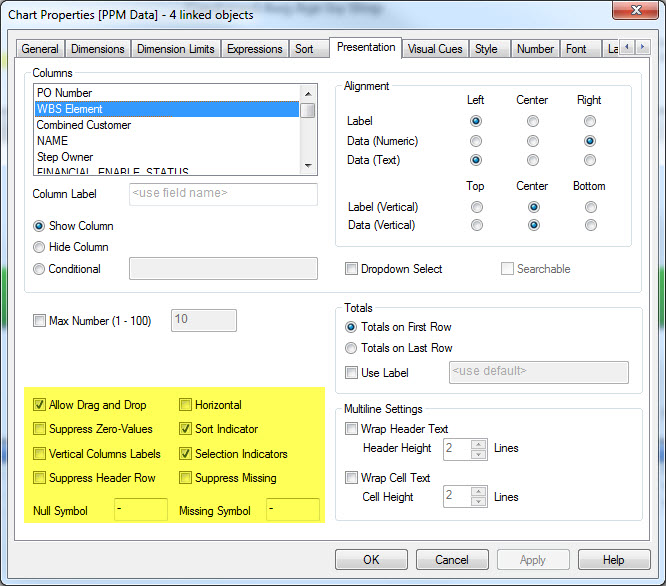
I tried doing it thru options under presentation properties but no success. please help.
Thanks,
Gaurav
Accepted Solutions
- Mark as New
- Bookmark
- Subscribe
- Mute
- Subscribe to RSS Feed
- Permalink
- Report Inappropriate Content
Hello Gaurav,
in dimenions tab you will find a Checkbox "suppress if value is null"
tick that box for your Dimension PO Number. That way you will get rid of the last row.
To exclude to first row also, you could Change your dimension
if(len(trim(PRJ_ID))>0, PO Number)
regards
tim
- Mark as New
- Bookmark
- Subscribe
- Mute
- Subscribe to RSS Feed
- Permalink
- Report Inappropriate Content
Hello Gaurav,
in dimenions tab you will find a Checkbox "suppress if value is null"
tick that box for your Dimension PO Number. That way you will get rid of the last row.
To exclude to first row also, you could Change your dimension
if(len(trim(PRJ_ID))>0, PO Number)
regards
tim
- Mark as New
- Bookmark
- Subscribe
- Mute
- Subscribe to RSS Feed
- Permalink
- Report Inappropriate Content
why you didn't check the Suppress Missing values Check box in Expression level,please check that also for each expression individually.
In Chart properties > Presentation tab > Check the suppress zero-values
.
Please check the check box.
then these entire row will hide.
if not please share your .qvw file with dummy data so that our folks will help u ASAP.
- Mark as New
- Bookmark
- Subscribe
- Mute
- Subscribe to RSS Feed
- Permalink
- Report Inappropriate Content
Hi,
in straight table dimension it self you can check suppress null for individual dimension.