Unlock a world of possibilities! Login now and discover the exclusive benefits awaiting you.
- Qlik Community
- :
- All Forums
- :
- QlikView App Dev
- :
- Re: How I get value from one variable to Other?
- Subscribe to RSS Feed
- Mark Topic as New
- Mark Topic as Read
- Float this Topic for Current User
- Bookmark
- Subscribe
- Mute
- Printer Friendly Page
- Mark as New
- Bookmark
- Subscribe
- Mute
- Subscribe to RSS Feed
- Permalink
- Report Inappropriate Content
How I get value from one variable to Other?
Hi All,
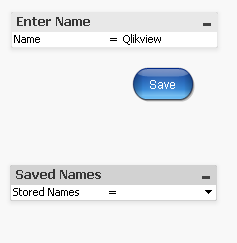
Need your help !!!!!!!!!!!!!!!!!!!!!!
If I enter a name in 'Enter Name' Input Box and click on 'Save' button then name will display in 'Saved Names' Input box.
Again if I enter a second name and click on 'Save' button then both name will appear in 'Saved Names' Input Box. and so on How I got this??
qvw file attached....
- Mark as New
- Bookmark
- Subscribe
- Mute
- Subscribe to RSS Feed
- Permalink
- Report Inappropriate Content
are You sure You need to display Stored Names on inut box? Can't this be a table box?
- Mark as New
- Bookmark
- Subscribe
- Mute
- Subscribe to RSS Feed
- Permalink
- Report Inappropriate Content
Yes i need to display these values from drop down list only. Because drop down list is not available in qlikview so my choice is InputBox only.
- Mark as New
- Bookmark
- Subscribe
- Mute
- Subscribe to RSS Feed
- Permalink
- Report Inappropriate Content
Hi Amit,
find the attached file, hope it helps
- Mark as New
- Bookmark
- Subscribe
- Mute
- Subscribe to RSS Feed
- Permalink
- Report Inappropriate Content
Thanx for reply yaseen.
the qvw file you shared, if I enter 'Yaseen' and click on Save button the Yaseen will display in Saved Name Input Box. its ok now I enter Qlikview in Enter Name and click on Save button then 'Yaseen' will disappear and only qlikview displayed. I want all names into Input box .
- Mark as New
- Bookmark
- Subscribe
- Mute
- Subscribe to RSS Feed
- Permalink
- Report Inappropriate Content
Hi,
The above code store only prest one.
If you want to store olders also use below code in Actions.
=vAvlName
&
'$(Name)'
- Mark as New
- Bookmark
- Subscribe
- Mute
- Subscribe to RSS Feed
- Permalink
- Report Inappropriate Content
Hi
If I understand your need correctly, Actually Qlikview can do this for you.
Go to the Constraints tab on the properties for the Enter Name box. In the group named Value List, check the option List and set the number of recent values. The input box will now have a small 'drop down' icon at the right hand side. Clicking this will drop down a list of recently entered values.
Regards
Jonathan
- Mark as New
- Bookmark
- Subscribe
- Mute
- Subscribe to RSS Feed
- Permalink
- Report Inappropriate Content
Hi Jonathan,
This I already done.
Actually the problem is :
I created two qlikview variables 'vName' and 'vAvlName'.
through macro I am getting the value from qlikview variable 'vName'.
Sub DispName
set Name1 = ActiveDocument.Variables("vName")
GetUserName = vName.GetContent.String
End Sub
Now in 'GetUserName' variable i got the value.
Now I want to assign this value to qlikview variable 'vAvlName'.
How can I assign this value from macro to qlikview variable.
Please help.........
- Mark as New
- Bookmark
- Subscribe
- Mute
- Subscribe to RSS Feed
- Permalink
- Report Inappropriate Content
Hi,
Maybe this helps.
In the macro you assign a value to a variable like this. (Create the variables before, vMacroMessage1 and vMacroMessage2)
sMessage = "Hello user from macro."
'Set variables to display text box
set v = ActiveDocument.Variables("vMacroMessage1")
v.SetContent sMessage,true
set v = ActiveDocument.Variables("vMacroMessage2")
v.SetContent "1",true
Then in you gui you can create two textobjects displaying the variables being set in the macro
/Andy