Unlock a world of possibilities! Login now and discover the exclusive benefits awaiting you.
- Qlik Community
- :
- All Forums
- :
- QlikView App Dev
- :
- How can I fix week number because "Dec 31, 2012" i...
- Subscribe to RSS Feed
- Mark Topic as New
- Mark Topic as Read
- Float this Topic for Current User
- Bookmark
- Subscribe
- Mute
- Printer Friendly Page
- Mark as New
- Bookmark
- Subscribe
- Mute
- Subscribe to RSS Feed
- Permalink
- Report Inappropriate Content
How can I fix week number because "Dec 31, 2012" is in week one of year 2012?
We all know that a calendar year has 52 weeks. I wonder why Dec 31, 2012 is in "week one" of year "2012"... Have you notice it? How can I fix this issue?
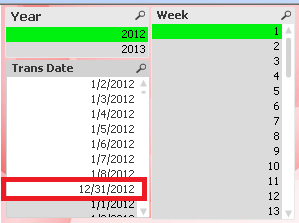
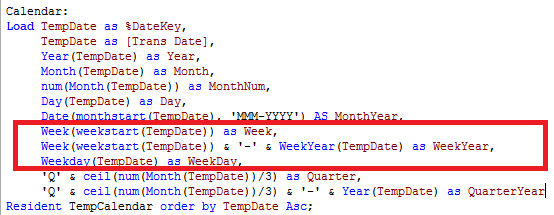
Regards,
Bill
- Tags:
- week()
- Mark as New
- Bookmark
- Subscribe
- Mute
- Subscribe to RSS Feed
- Permalink
- Report Inappropriate Content
This is because by default the first week of year starts on MONDAY of the first week. If you want 1st Jan as the starting of the week then you have to tweak your code, something like:
Ceil((Date(TempDate)-YearStart(TempDate))/7) as Week
- Mark as New
- Bookmark
- Subscribe
- Mute
- Subscribe to RSS Feed
- Permalink
- Report Inappropriate Content
Hi
Use Floor
Week(Floor(TempDate))
Hope that helps
Please close the thread by marking correct answer & give likes if you like the post.
- Mark as New
- Bookmark
- Subscribe
- Mute
- Subscribe to RSS Feed
- Permalink
- Report Inappropriate Content
Change the Listbox "Year" to use the field WeekYear (instead of Year) to get UI consistent.
- Ralf
- Mark as New
- Bookmark
- Subscribe
- Mute
- Subscribe to RSS Feed
- Permalink
- Report Inappropriate Content
..or maybe better use WeekYear (or WeekName(..)) in the Listbox "Week".
- Mark as New
- Bookmark
- Subscribe
- Mute
- Subscribe to RSS Feed
- Permalink
- Report Inappropriate Content
The week numbers in QlikView follow the ISO 8601 definitions. And with these, week one sometimes starts the year before. If you want to define your week numbers differently, you can do this in the script. One example on a script that does this can be found in the following blog post: Ancient Gods and Modern Days
HIC
- Mark as New
- Bookmark
- Subscribe
- Mute
- Subscribe to RSS Feed
- Permalink
- Report Inappropriate Content
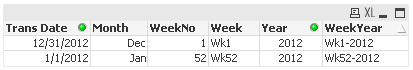
Above table box you can notice that they are interchanged week no.
Jan 1 should be week1, and Dec 31 should be week52
- Mark as New
- Bookmark
- Subscribe
- Mute
- Subscribe to RSS Feed
- Permalink
- Report Inappropriate Content
You can use LunarWeekName
To get WeekNo you can use
=SubField(LunarWeekName(FieldName), '/', 2)
- Mark as New
- Bookmark
- Subscribe
- Mute
- Subscribe to RSS Feed
- Permalink
- Report Inappropriate Content
Hi,
12/31/2012 falls in Year 2013 first week and
1/1/2012 falls in Year 2011 52nd week.
Try like this, calculate week number manually
LOAD
Date
(Date + RowNo()) AS Date,
Ceil(DayNumberofYear(Date(Date + RowNo()))/7) AS Week;
LOAD
YearStart(Today(), -1) AS Date
AUTOGENERATE(800);
Hope this helps you.
Regards,
Jagan.