Unlock a world of possibilities! Login now and discover the exclusive benefits awaiting you.
- Qlik Community
- :
- All Forums
- :
- QlikView App Dev
- :
- Re: How can I use the previous value on a simple t...
- Subscribe to RSS Feed
- Mark Topic as New
- Mark Topic as Read
- Float this Topic for Current User
- Bookmark
- Subscribe
- Mute
- Printer Friendly Page
- Mark as New
- Bookmark
- Subscribe
- Mute
- Subscribe to RSS Feed
- Permalink
- Report Inappropriate Content
How can I use the previous value on a simple table?
Hi!
I need to use the previous value from the same colum.. like this..
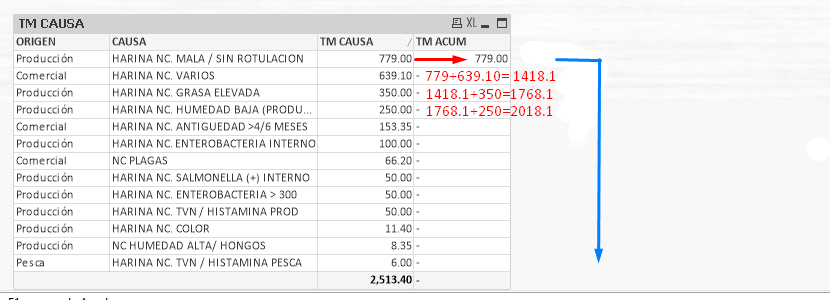
first I get the MAX(TM CAUSA) , then i put this value in the same row. for the next rows in TM ACUM should be the previous value + TM CAUSA.
I tried whith ABOVE() but it has a problem whit the order: When I use the Above() function, doesn't permit to order values. Why?
MAX(TM CAUSA) = max(total AGGR(sum( {<PLANTA={'xx'} >} CANTABS),ORIGEN,CAUSA)))
- Mark as New
- Bookmark
- Subscribe
- Mute
- Subscribe to RSS Feed
- Permalink
- Report Inappropriate Content
Try this:
RangeSum(Above(TOTAL Max(TM CAUSA), 0, RowNo(TOTAL)))
- Mark as New
- Bookmark
- Subscribe
- Mute
- Subscribe to RSS Feed
- Permalink
- Report Inappropriate Content
it returned 0, but Above() doesn´t permit to order by column
- Mark as New
- Bookmark
- Subscribe
- Mute
- Subscribe to RSS Feed
- Permalink
- Report Inappropriate Content
Not sure I understand, can you elaborate as to what went wrong?
- Mark as New
- Bookmark
- Subscribe
- Mute
- Subscribe to RSS Feed
- Permalink
- Report Inappropriate Content
I need TM Causa in descending order, like this...
When I use Above() the order is missing.
because.. When I use the Above() function, doesn't permit to order values. Why?
I need to reproduce this:
- Mark as New
- Bookmark
- Subscribe
- Mute
- Subscribe to RSS Feed
- Permalink
- Report Inappropriate Content
AFAIK this is definitely a limitation and the only work around I can think of is to sort the table in the back end of the application and use Aggr() function. But this still might not behave well with selections as script sort order won't change based on selection. A lot of us are hoping that this comes up in the future releases of QlikView/ Qlik Sense
. What you can do is sort by dimensions in Aggr and not by expressions -> The sortable Aggr function is finally here!