Unlock a world of possibilities! Login now and discover the exclusive benefits awaiting you.
- Qlik Community
- :
- All Forums
- :
- QlikView App Dev
- :
- Re: How do I change the font on the Y axis labels ...
- Subscribe to RSS Feed
- Mark Topic as New
- Mark Topic as Read
- Float this Topic for Current User
- Bookmark
- Subscribe
- Mute
- Printer Friendly Page
- Mark as New
- Bookmark
- Subscribe
- Mute
- Subscribe to RSS Feed
- Permalink
- Report Inappropriate Content
How do I change the font on the Y axis labels of a line chart ?
Hi,
A simple request except I can't find out how. I want to change the font size of the labels on the Y axis of a line chart. Where do I go to do this ? I've changed the fonts on the Axis tab but nothing happened.
Thanks for your help.
MV
- Tags:
- new_to_qlikview
- « Previous Replies
-
- 1
- 2
- Next Replies »
- Mark as New
- Bookmark
- Subscribe
- Mute
- Subscribe to RSS Feed
- Permalink
- Report Inappropriate Content
you will find font on axis tab there you can change the size of the font
- Mark as New
- Bookmark
- Subscribe
- Mute
- Subscribe to RSS Feed
- Permalink
- Report Inappropriate Content
Hi,
Go to expression - > Click on the '+' sign -> Type ='<H1>' in the Text format.
Regards,
Kaushik Solanki
- Mark as New
- Bookmark
- Subscribe
- Mute
- Subscribe to RSS Feed
- Permalink
- Report Inappropriate Content
Hi Maureen,
open the line chart properties window, go to axes, on the upper half click on the font button in the expression axes options. There you can change the size for the y-labels.
To change the size of the values on data points, you can do it using the text format option in the expression tab (selecting your expression), you can set it by specifying from '<H1>' to '<H6>'. That would do the trick.
HTH
Regards
- Mark as New
- Bookmark
- Subscribe
- Mute
- Subscribe to RSS Feed
- Permalink
- Report Inappropriate Content
Hi,
Alex is right.
I thought you want to change the font size of the Values shown on Y Axis. And thus I gave that option.
Regards,
Kaushik Solanki
- Mark as New
- Bookmark
- Subscribe
- Mute
- Subscribe to RSS Feed
- Permalink
- Report Inappropriate Content
Click on the Axes tab...then from list of the Expressions choose your expression...
Then change the font type, font size you want..
Regards,
Kavita
- Mark as New
- Bookmark
- Subscribe
- Mute
- Subscribe to RSS Feed
- Permalink
- Report Inappropriate Content
Hi Maureen,
You can change the font style and size on the Y axis labels here:
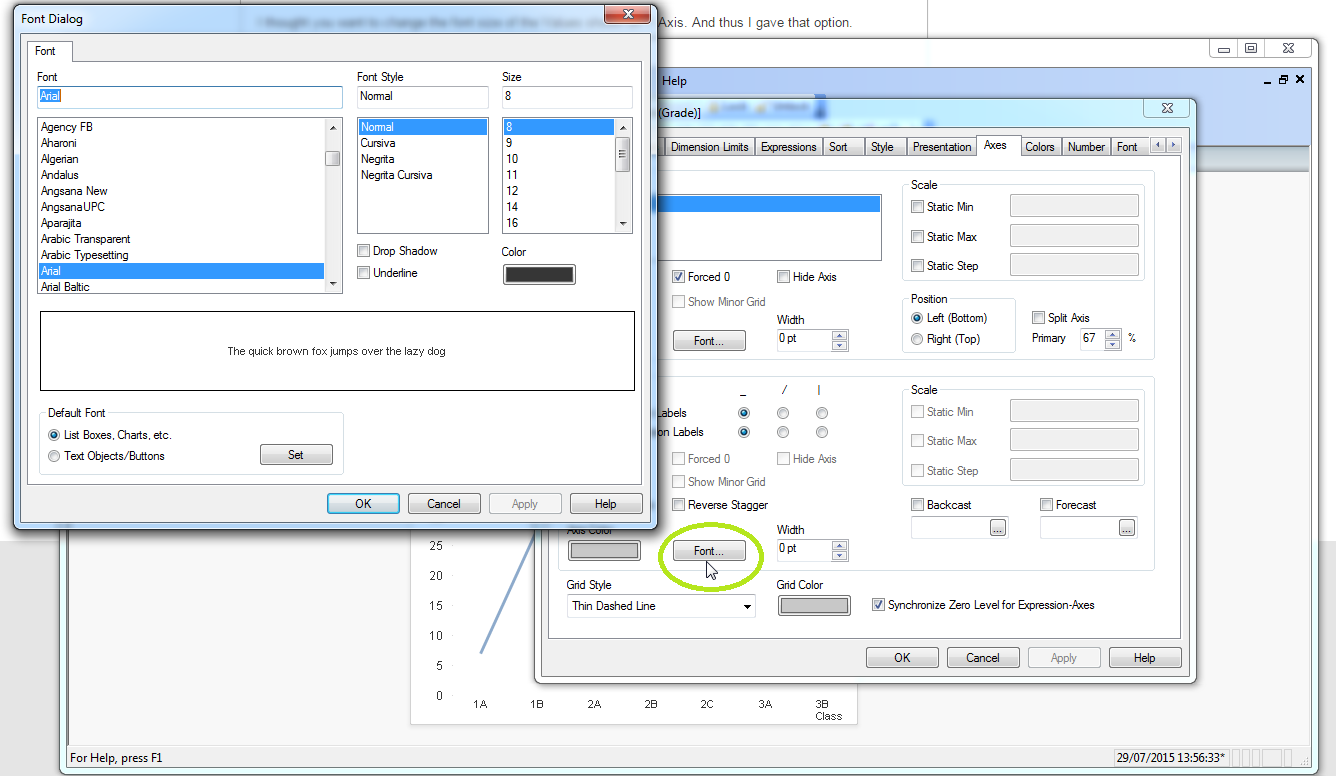
- Mark as New
- Bookmark
- Subscribe
- Mute
- Subscribe to RSS Feed
- Permalink
- Report Inappropriate Content
Thanks Alex. A concise answer.
Is it possible to format the Y axis labels with a comma for thousands (for example, the label value 2000000 to display as 2,000,000) or with other symbols such as £2k ?
- Mark as New
- Bookmark
- Subscribe
- Mute
- Subscribe to RSS Feed
- Permalink
- Report Inappropriate Content
go to number tab there will be symbol you can use it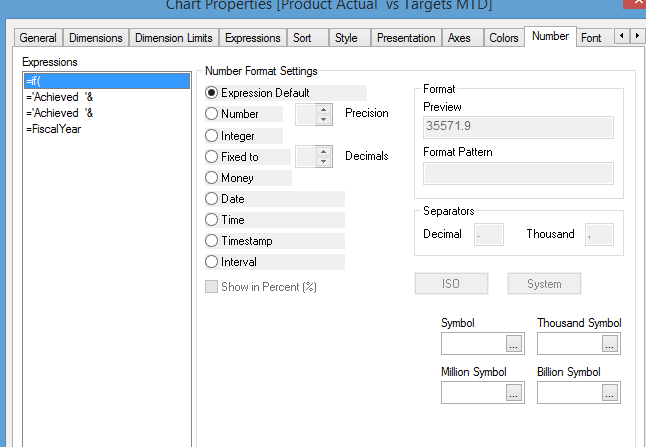
- Mark as New
- Bookmark
- Subscribe
- Mute
- Subscribe to RSS Feed
- Permalink
- Report Inappropriate Content
Sure, open the chart properties window, select the number tab, and there, choose your expression and set the desired format.
Cheers!
- « Previous Replies
-
- 1
- 2
- Next Replies »