Unlock a world of possibilities! Login now and discover the exclusive benefits awaiting you.
Announcements
Qlik Open Lakehouse is Now Generally Available! Discover the key highlights and partner resources here.
- Qlik Community
- :
- All Forums
- :
- QlikView App Dev
- :
- Re: How do I set up selected filter fields to pers...
Options
- Subscribe to RSS Feed
- Mark Topic as New
- Mark Topic as Read
- Float this Topic for Current User
- Bookmark
- Subscribe
- Mute
- Printer Friendly Page
Turn on suggestions
Auto-suggest helps you quickly narrow down your search results by suggesting possible matches as you type.
Showing results for
Not applicable
2014-03-12
08:43 PM
- Mark as New
- Bookmark
- Subscribe
- Mute
- Subscribe to RSS Feed
- Permalink
- Report Inappropriate Content
How do I set up selected filter fields to persist after logout/login?
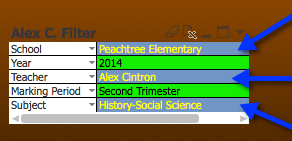 I want these fields to persist as "locked" after i leave Qlik View and return to it.
I want these fields to persist as "locked" after i leave Qlik View and return to it.
- Tags:
- new_to_qlikview
506 Views
2 Replies
Specialist
2014-03-12
10:30 PM
- Mark as New
- Bookmark
- Subscribe
- Mute
- Subscribe to RSS Feed
- Permalink
- Report Inappropriate Content
I guess you can achieve it by using triggers (select Field & Lock Field)
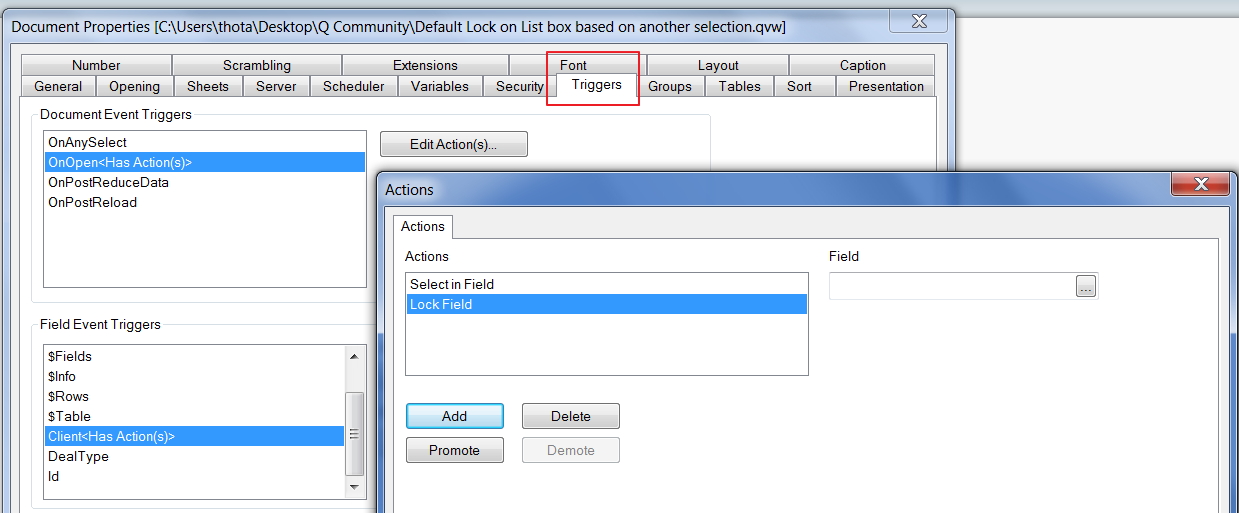 .
.
340 Views
Not applicable
2014-03-13
02:26 AM
Author
- Mark as New
- Bookmark
- Subscribe
- Mute
- Subscribe to RSS Feed
- Permalink
- Report Inappropriate Content
Hi,
You can set Actions/Triggers "OnOpen" of the Document.
Go to Settings--Document Properties--Triggers tab.
Add Actions as below:
Action Type : Selection
Action : Select in field
Then
Action Type : Selection
Action : Lock Field
And you can repeat this sequence of Actions for multiple fields.
You can also set this action "OnChange", "OnSelect", "OnLock" and "OnUnLock" of any particular field as well.
Hope this helps!
340 Views