Unlock a world of possibilities! Login now and discover the exclusive benefits awaiting you.
- Qlik Community
- :
- All Forums
- :
- QlikView App Dev
- :
- Re: How get the sum of an expression in a pivot ta...
- Subscribe to RSS Feed
- Mark Topic as New
- Mark Topic as Read
- Float this Topic for Current User
- Bookmark
- Subscribe
- Mute
- Printer Friendly Page
- Mark as New
- Bookmark
- Subscribe
- Mute
- Subscribe to RSS Feed
- Permalink
- Report Inappropriate Content
How get the sum of an expression in a pivot table
Hi,
I am working on the following pivot table where I have multiple number of dimensions and expressions..
Then I select to show Partial Sums for my desired dimension, The table shows sums for all existing expressions (See image)
How can I set this up to show only the totals the expressions I want?
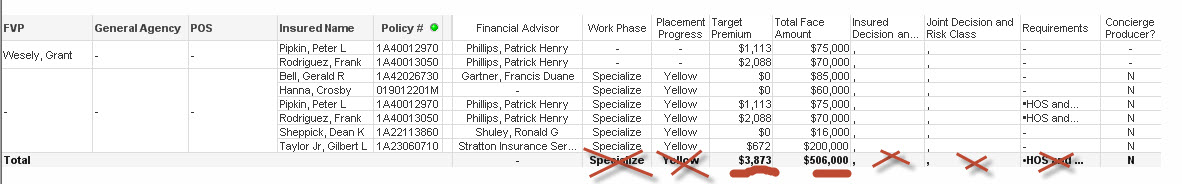
Thanks,
- « Previous Replies
- Next Replies »
- Mark as New
- Bookmark
- Subscribe
- Mute
- Subscribe to RSS Feed
- Permalink
- Report Inappropriate Content
You add Column expression Dimensionality() and You see the value of Dimensionality for each row.
and you write the expression in base of this value.
If the value of dimensionality for row TOTAL is 0 you write if(Dimensionality() <> 0,sum(a),' ') or if value is 1
you write if(Dimensionality() <> 1,sum(A),' ').
Regards,
Antonio
- Mark as New
- Bookmark
- Subscribe
- Mute
- Subscribe to RSS Feed
- Permalink
- Report Inappropriate Content
I tried both, however, the if function either displays the total values along with the column values, or it displays nothing, columns values also disappear:
I'd appreciate if I could forward the qvw as an email attachment. What's your email?
Even better if you could set-up an example.
Thank you!
- Mark as New
- Bookmark
- Subscribe
- Mute
- Subscribe to RSS Feed
- Permalink
- Report Inappropriate Content
Antonio! Thank you for your help brother! I was able to figure out by using the dimensionality() function!
Appreciate the help!
- Mark as New
- Bookmark
- Subscribe
- Mute
- Subscribe to RSS Feed
- Permalink
- Report Inappropriate Content
Hi Emre,
are pleased to have helped you.
As it regulates, if You Want You can mark the answer as "answered exact".
Regards,
Antonio
- « Previous Replies
- Next Replies »