Unlock a world of possibilities! Login now and discover the exclusive benefits awaiting you.
- Qlik Community
- :
- All Forums
- :
- QlikView App Dev
- :
- Re: How made invisible list ?
- Subscribe to RSS Feed
- Mark Topic as New
- Mark Topic as Read
- Float this Topic for Current User
- Bookmark
- Subscribe
- Mute
- Printer Friendly Page
- Mark as New
- Bookmark
- Subscribe
- Mute
- Subscribe to RSS Feed
- Permalink
- Report Inappropriate Content
How made invisible list ?
Hi all!
I have logins admin,user1 and user2. Have list1 and list 2. How i can made list2 inviseble for user1?
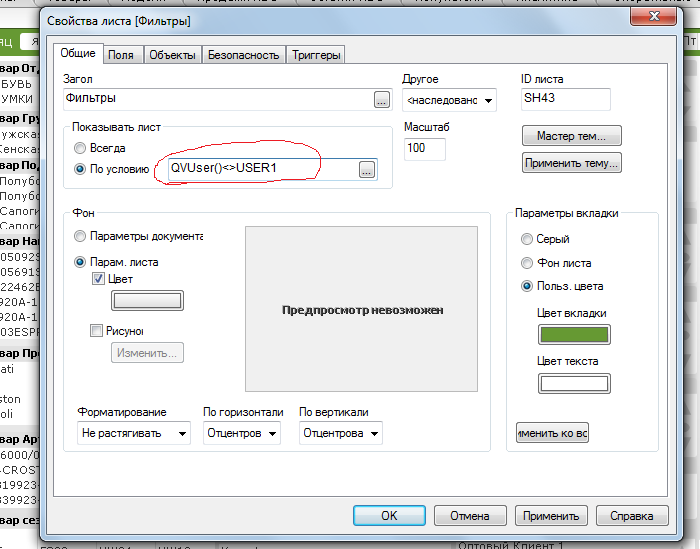
it not work ![]()
and =if(qvUser()='USER1',False(),True()) not work
- « Previous Replies
-
- 1
- 2
- Next Replies »
Accepted Solutions
- Mark as New
- Bookmark
- Subscribe
- Mute
- Subscribe to RSS Feed
- Permalink
- Report Inappropriate Content
here i update the .qvw hope this is what you need
- Mark as New
- Bookmark
- Subscribe
- Mute
- Subscribe to RSS Feed
- Permalink
- Report Inappropriate Content
Could please post your sample app?
- Mark as New
- Bookmark
- Subscribe
- Mute
- Subscribe to RSS Feed
- Permalink
- Report Inappropriate Content
Hi Kons,
try this in edit script
Load * Inline [
ACCESS, USERID, PASSWORD, USERTYPE
ADMIN, ADMIN, ADMIN, *
USER, USER1, U1, USER1
USER, USER2, U2, USER2
];
section application;
Load * Inline [
USERTYPE
USER1
USER2
];
after that at list 1 conditional type:
=Match('USER1',$(=CONCAT(CHR(39)®ION&CHR(39),',')))
at list 2 conditional type:
=Match('USER2',$(=CONCAT(CHR(39)®ION&CHR(39),',')))
hope it can handle what you need
Regards,
- Mark as New
- Bookmark
- Subscribe
- Mute
- Subscribe to RSS Feed
- Permalink
- Report Inappropriate Content
Load * Inline [
ACCESS, USERID, PASSWORD, TOID
ADMIN, ADMIN, ADMIN
USER, USER1, U1, 3
USER, USER2, U2
];
section application;
- Mark as New
- Bookmark
- Subscribe
- Mute
- Subscribe to RSS Feed
- Permalink
- Report Inappropriate Content
if in type list 1=0 - it must be invisible, BUT I see it
- Mark as New
- Bookmark
- Subscribe
- Mute
- Subscribe to RSS Feed
- Permalink
- Report Inappropriate Content
did you make sure that you have the correct osuser and if there´s domain you need that too? is suggest create a textbox with =osuser() to make sure you write it exactly that way. also in the condition put your username in '', s.th. like that
=osuser()<>'user1'
- Mark as New
- Bookmark
- Subscribe
- Mute
- Subscribe to RSS Feed
- Permalink
- Report Inappropriate Content
oh and make sure you have at least two sheets. and for testing first save the qvw and then open it with user1
- Mark as New
- Bookmark
- Subscribe
- Mute
- Subscribe to RSS Feed
- Permalink
- Report Inappropriate Content
Load * Inline [
ACCESS, USERID, PASSWORD, TOID
ADMIN, ADMIN, ADMIN, *
USER, USER1, U1, 3
USER, USER2, U2, 2
];
section application;
then in list 1 conditional type
=Match('2',$(=CONCAT(CHR(39)®ION&CHR(39),',')))
it should be done and for sure to have sheet more than 1 so you can see the different
- Mark as New
- Bookmark
- Subscribe
- Mute
- Subscribe to RSS Feed
- Permalink
- Report Inappropriate Content
See the attachment, try to login with user2, and then admin. Make sure that you don't save your application when in user mode. You can restrict that in the doc settings-> security-> save doc (uncheck); admin override sec (check)
- Mark as New
- Bookmark
- Subscribe
- Mute
- Subscribe to RSS Feed
- Permalink
- Report Inappropriate Content
Hi Konstantin
Is the security for displaying all sheets and objects is disabled ?
regards
Chris
- « Previous Replies
-
- 1
- 2
- Next Replies »