Unlock a world of possibilities! Login now and discover the exclusive benefits awaiting you.
- Qlik Community
- :
- All Forums
- :
- QlikView App Dev
- :
- Re: How to Clear Date Values in Calendar Object
- Subscribe to RSS Feed
- Mark Topic as New
- Mark Topic as Read
- Float this Topic for Current User
- Bookmark
- Subscribe
- Mute
- Printer Friendly Page
- Mark as New
- Bookmark
- Subscribe
- Mute
- Subscribe to RSS Feed
- Permalink
- Report Inappropriate Content
How to Clear Date Values in Calendar Object
I create the date range by using Selecting Arbitrary Date Ranges. But I don't want to show the date range when user open the QVW file.
So I set up " Setting - Document Event Trigger - OnOpen -- External - Set Variable - Value = null. And I got what I expected for:

However, once I chose date range from these two Calendar object, I cannot "Clear" the value within the object.
Can anyone let me know how can I clear the date values in the object?

Thanks,
Becky
Accepted Solutions
- Mark as New
- Bookmark
- Subscribe
- Mute
- Subscribe to RSS Feed
- Permalink
- Report Inappropriate Content
Hi!
for this i always use my own clear selections button with the following actions:
Selection -> Clear All
External -> Set Variable -> your variable name as variable and ='' as value
Also, if you want some fields not to be cleared, you can add a lock action on that field first, then perform the clear selections and after unlock the field.
This way you'll ensure that when clearing selections your variable will always be cleared.
Let me know if this helps.
Kind regards,
- Mark as New
- Bookmark
- Subscribe
- Mute
- Subscribe to RSS Feed
- Permalink
- Report Inappropriate Content
Are you using QlikView's default clear button or have you created your own button to clear?
- Mark as New
- Bookmark
- Subscribe
- Mute
- Subscribe to RSS Feed
- Permalink
- Report Inappropriate Content
Hi!
for this i always use my own clear selections button with the following actions:
Selection -> Clear All
External -> Set Variable -> your variable name as variable and ='' as value
Also, if you want some fields not to be cleared, you can add a lock action on that field first, then perform the clear selections and after unlock the field.
This way you'll ensure that when clearing selections your variable will always be cleared.
Let me know if this helps.
Kind regards,
- Mark as New
- Bookmark
- Subscribe
- Mute
- Subscribe to RSS Feed
- Permalink
- Report Inappropriate Content
I don't think it is possible with the solution you have.
Basically you calendar object is using a variable with Min & Max. Regardless of clear or not, variable will store all the time a value, once you make a selection. only way is to clear that variable will clear your calendar.
U can try this trick...
Setting - Document Event Trigger --On Any select -- Action -- external -- variable
name:
=if(len(GetCurrentSelections())=0,vStartDate,' ')
Value:
null()
- Mark as New
- Bookmark
- Subscribe
- Mute
- Subscribe to RSS Feed
- Permalink
- Report Inappropriate Content
Good question Sunny. I was thinking both QlikView default clear button and my own clear button.
So far I can use my own clear button to clear the date values according to Santiago Respane's solution.
Is there a way also make the QliView default clear button work?
Thanks,
Becky
- Mark as New
- Bookmark
- Subscribe
- Mute
- Subscribe to RSS Feed
- Permalink
- Report Inappropriate Content
Thanks for the great idea Santiago. It works!
After I created variables and clear the selection by my own clear button, it show as below,

So I add another Action - Clear Field - date field name. Then it clears everything in Current Selection.
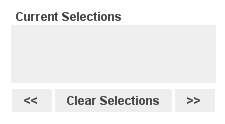
Best,
Becky
- Mark as New
- Bookmark
- Subscribe
- Mute
- Subscribe to RSS Feed
- Permalink
- Report Inappropriate Content
Thanks Phaneendra for your idear.
I tried your way, but the result doesn't change. I am not sure why.
Best,
Becky