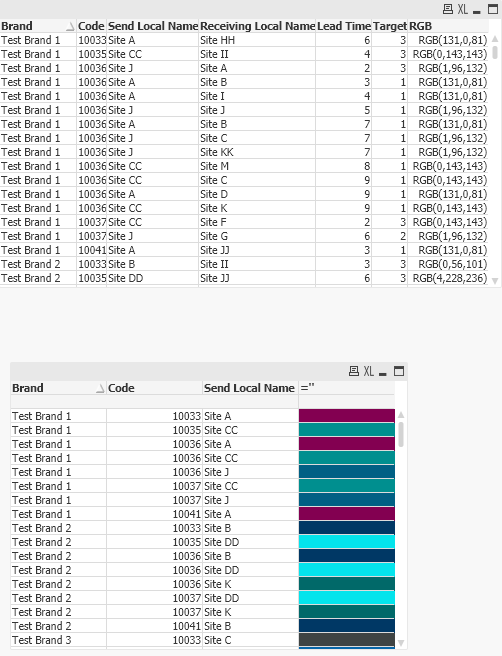Unlock a world of possibilities! Login now and discover the exclusive benefits awaiting you.
- Qlik Community
- :
- All Forums
- :
- QlikView App Dev
- :
- Re: How to Create and Initiate Custom RGB Color Ta...
- Subscribe to RSS Feed
- Mark Topic as New
- Mark Topic as Read
- Float this Topic for Current User
- Bookmark
- Subscribe
- Mute
- Printer Friendly Page
- Mark as New
- Bookmark
- Subscribe
- Mute
- Subscribe to RSS Feed
- Permalink
- Report Inappropriate Content
How to Create and Initiate Custom RGB Color Table
Good Day!
I would like to learn how to use an excel file that has RGB definitions in my application.
I want to Load an excel table with two fields: a control field [Site Name] and a color designation field [R,G,B].
Then I would like to join the Color field to my Data table using the [Site Name].
I would like to learn how to apply the color table to every object I create on the dashboard so that as users click thru the different data slicers the color of the [Site Name] remains consistent.
I have attached a sample for reference.
Thanks in advance for the assist.
- Mark as New
- Bookmark
- Subscribe
- Mute
- Subscribe to RSS Feed
- Permalink
- Report Inappropriate Content
I just realized I forgot to save the excel data before I attached it. Please use this excel file.
- Mark as New
- Bookmark
- Subscribe
- Mute
- Subscribe to RSS Feed
- Permalink
- Report Inappropriate Content
RGB:
Mapping
LOAD [Site Name],
Evaluate('RGB('&[R, G, B]&')')
FROM
[C:\Users\sarav\Downloads\RGB Color Codes for Test.xlsx]
(ooxml, embedded labels, table is [RGB Definition]);
tab1:
LOAD Brand,
Code,
[Send Local Name],
[Receiving Local Name],
[Lead Time],
Target,
ApplyMap('RGB',[Send Local Name]) As RGB
FROM
[C:\Users\sarav\Downloads\RGB Color Codes for Test.xlsx]
(ooxml, embedded labels, table is [Test Data]);
- Mark as New
- Bookmark
- Subscribe
- Mute
- Subscribe to RSS Feed
- Permalink
- Report Inappropriate Content
Add RGB to Background color.
- Mark as New
- Bookmark
- Subscribe
- Mute
- Subscribe to RSS Feed
- Permalink
- Report Inappropriate Content
Thanks for the response. Can you tell me more about how to assign the RGB code from the table to elements in a Qlik chart? For example, if i had a graph chart and I wanted the chart to read one field and relate it to the corresponding RGB code so it can use that color code for a bar on the graph.
- Mark as New
- Bookmark
- Subscribe
- Mute
- Subscribe to RSS Feed
- Permalink
- Report Inappropriate Content
Have a look at the following Design Blog post, may be of some help:
https://community.qlik.com/t5/Qlik-Design-Blog/Using-RGB-and-ARGB-to-define-colors/ba-p/1464387
If you want to search further for other color related posts, use the following link:
https://community.qlik.com/t5/Qlik-Design-Blog/bg-p/qlik-design-blog
Regards,
Brett
I now work a compressed schedule, Tuesday, Wednesday and Thursday, so those will be the days I will reply to any follow-up posts.