Unlock a world of possibilities! Login now and discover the exclusive benefits awaiting you.
- Qlik Community
- :
- All Forums
- :
- QlikView App Dev
- :
- Re: How to Filter Values based on condition on oth...
- Subscribe to RSS Feed
- Mark Topic as New
- Mark Topic as Read
- Float this Topic for Current User
- Bookmark
- Subscribe
- Mute
- Printer Friendly Page
- Mark as New
- Bookmark
- Subscribe
- Mute
- Subscribe to RSS Feed
- Permalink
- Report Inappropriate Content
How to Filter Values based on condition on other data column
Hi All,
How do I create a filter (if clause) in a List Box.
Use Case:
I have three Columns in a data file (excel)
Column A = Name values (Sample Values - John, Sid, Mary)
Column B = Designation / Title (Sample Values - Director, Analyst, Senior Analyst)
Column C = Application Name (Alpha, SCM, Finance, Marketing)
I loaded the excel and created a list on Column A i.e. Name, and a Table Box (with Application Name)
Problem: I need to add a if condition in my column A to show only Directors (I do not want to show Names, whose designation is Senior Analyst or any other designation in that List Box)
I tried using Expression, but unable to get the final result.
Please advise, the best solution for it.
Regards,
Sid
Message was edited by: Sid Shah
Accepted Solutions
- Mark as New
- Bookmark
- Subscribe
- Mute
- Subscribe to RSS Feed
- Permalink
- Report Inappropriate Content
To put in a condition in your List Box you must choose <Expression> in Field and then click edit.
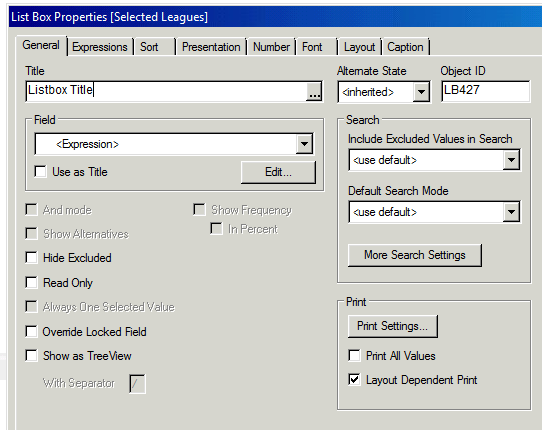
- Mark as New
- Bookmark
- Subscribe
- Mute
- Subscribe to RSS Feed
- Permalink
- Report Inappropriate Content
You need to use Set analysis to force QV to take only some vales from your dimension.
this doc might be usefull : http://pentier.free.fr/1-Formation%20Developper/Set%20Analysis/set_analysis.pdf
- Mark as New
- Bookmark
- Subscribe
- Mute
- Subscribe to RSS Feed
- Permalink
- Report Inappropriate Content
Try using: If(Title='Director',Name,)
Using whatever field names your Title and Name fields have.
- Mark as New
- Bookmark
- Subscribe
- Mute
- Subscribe to RSS Feed
- Permalink
- Report Inappropriate Content
Hi Aaron,
Thanks for your response. I really appreciate it.
I tried entering that value in Expressions? (Is that the right place to enter the condition) - Find attached screenshot.

Plus- I see "?" as an output (infront of the names) (See second screenshot)
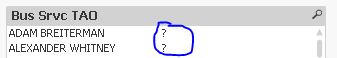
Thanks,
Sid
- Mark as New
- Bookmark
- Subscribe
- Mute
- Subscribe to RSS Feed
- Permalink
- Report Inappropriate Content
To put in a condition in your List Box you must choose <Expression> in Field and then click edit.
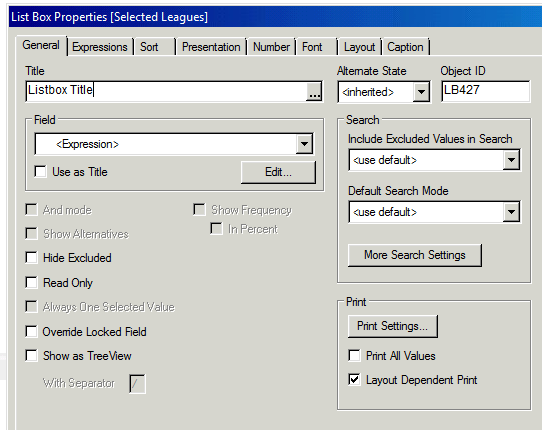
- Mark as New
- Bookmark
- Subscribe
- Mute
- Subscribe to RSS Feed
- Permalink
- Report Inappropriate Content
Thank you Markus for guiding me on using the expression
And Thank you Aaron for providing the Expression format.
- Mark as New
- Bookmark
- Subscribe
- Mute
- Subscribe to RSS Feed
- Permalink
- Report Inappropriate Content
Expanding the Original Query -
Does QlikView Expression Allows Where Clause?
Use Case: In My Data - Column Title - there are values like "DIR, DIRECTOR IT, IT DIRECTOR" I prefer to write a single query which picks up "DIR" from the data list instead of writing multiple queries for each designation.
Please Advise.
Regards,
Sid
- Mark as New
- Bookmark
- Subscribe
- Mute
- Subscribe to RSS Feed
- Permalink
- Report Inappropriate Content
Try Wildcards
If(Title='Dir*',Name,)
- Mark as New
- Bookmark
- Subscribe
- Mute
- Subscribe to RSS Feed
- Permalink
- Report Inappropriate Content
To the example I want to add a numeric value column to table, Then want to draw a bar chart for sum of the new field for values where Title=Director. The dimension will be "Application Name"
How do I filter the data in the graph??
- Mark as New
- Bookmark
- Subscribe
- Mute
- Subscribe to RSS Feed
- Permalink
- Report Inappropriate Content
Link doesnt work