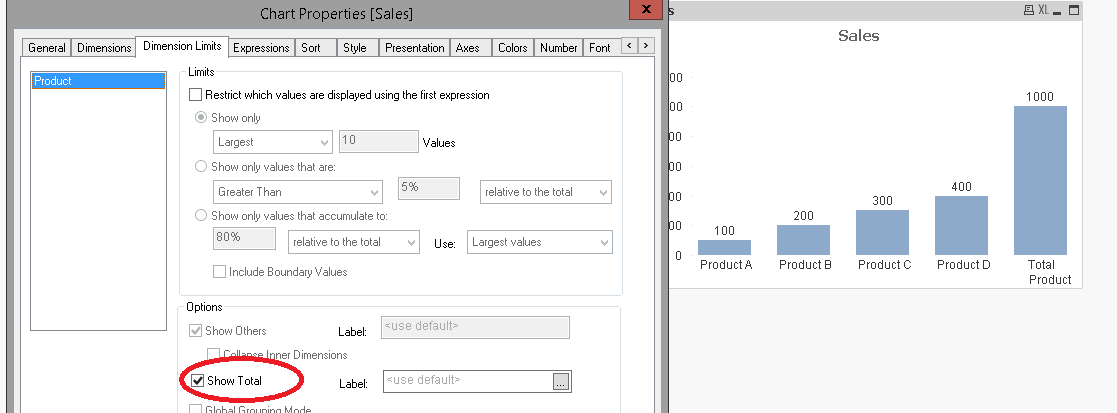Unlock a world of possibilities! Login now and discover the exclusive benefits awaiting you.
- Qlik Community
- :
- All Forums
- :
- QlikView App Dev
- :
- Re: How to Show grand total as bar in Bar Chart ?
- Subscribe to RSS Feed
- Mark Topic as New
- Mark Topic as Read
- Float this Topic for Current User
- Bookmark
- Subscribe
- Mute
- Printer Friendly Page
- Mark as New
- Bookmark
- Subscribe
- Mute
- Subscribe to RSS Feed
- Permalink
- Report Inappropriate Content
How to Show grand total as bar in Bar Chart ?
Hi All,
I am having the scenario like , Need to include Grand total as bar in the same bar chart on top.
Data :
Product, Sales
Product A, 100
Product B, 200
Product C, 300
Product D, 400
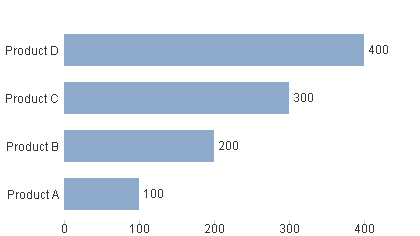
Note : I want to Display 'Grand Total as 1000' in my Bar chart, on top of the chart
Any suggestions ?
Regards,
Madhu
Accepted Solutions
- Mark as New
- Bookmark
- Subscribe
- Mute
- Subscribe to RSS Feed
- Permalink
- Report Inappropriate Content
Try this
Create a new field in the script
Load * Inline [
Dim
1
2
];
and then try this
Dimension
Pick(Dim, Product, 'Total')
Expression
Sum(Sales)
Sort tab, use this expression
Only({1} Dim) and then sort this in descending order
also make sure that sort by text is also checked
uncheck everything else
- Mark as New
- Bookmark
- Subscribe
- Mute
- Subscribe to RSS Feed
- Permalink
- Report Inappropriate Content
Did you tried to check 'Total' on the Dimension limits tab?
- Mark as New
- Bookmark
- Subscribe
- Mute
- Subscribe to RSS Feed
- Permalink
- Report Inappropriate Content
Go to Presentation >> Text in chart >> add your expression .
On your need you can place this at anywhere in your chart
- Mark as New
- Bookmark
- Subscribe
- Mute
- Subscribe to RSS Feed
- Permalink
- Report Inappropriate Content
Yes, But no luck
- Mark as New
- Bookmark
- Subscribe
- Mute
- Subscribe to RSS Feed
- Permalink
- Report Inappropriate Content
- Mark as New
- Bookmark
- Subscribe
- Mute
- Subscribe to RSS Feed
- Permalink
- Report Inappropriate Content
Would you be able to share a sample where you are trying this?
- Mark as New
- Bookmark
- Subscribe
- Mute
- Subscribe to RSS Feed
- Permalink
- Report Inappropriate Content
Hi Arvind,
Thanks for Help..
Here i am getting the Grand total in the bellow chart, But i want to show Grand total on top of the bar
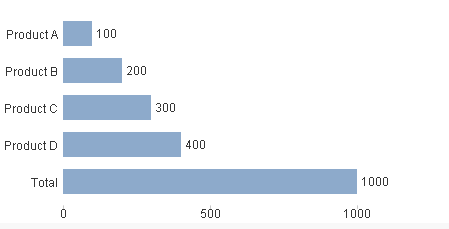
- Mark as New
- Bookmark
- Subscribe
- Mute
- Subscribe to RSS Feed
- Permalink
- Report Inappropriate Content
Try this
Create a new field in the script
Load * Inline [
Dim
1
2
];
and then try this
Dimension
Pick(Dim, Product, 'Total')
Expression
Sum(Sales)
Sort tab, use this expression
Only({1} Dim) and then sort this in descending order
also make sure that sort by text is also checked
uncheck everything else
- Mark as New
- Bookmark
- Subscribe
- Mute
- Subscribe to RSS Feed
- Permalink
- Report Inappropriate Content
Thanks Sunny ,
Working perfect
- Mark as New
- Bookmark
- Subscribe
- Mute
- Subscribe to RSS Feed
- Permalink
- Report Inappropriate Content
Thank you so much, @sunny_talwar . This post helped me solve 3 different issues that I was having! I had no idea the Pick function could be used this way. Thanks again!