Unlock a world of possibilities! Login now and discover the exclusive benefits awaiting you.
- Qlik Community
- :
- All Forums
- :
- QlikView App Dev
- :
- How to achieve relative date range filter in QlikV...
- Subscribe to RSS Feed
- Mark Topic as New
- Mark Topic as Read
- Float this Topic for Current User
- Bookmark
- Subscribe
- Mute
- Printer Friendly Page
- Mark as New
- Bookmark
- Subscribe
- Mute
- Subscribe to RSS Feed
- Permalink
- Report Inappropriate Content
How to achieve relative date range filter in QlikView?
Hi qlik,
can any help me on achieving the relative date filter in QlikView.
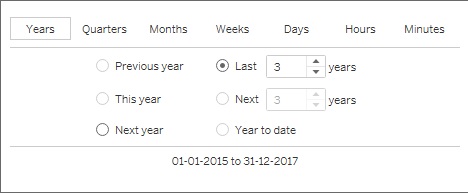
Above relative date filter achieved in Tableau just like that i want same filter type in QlikView. Is it possible to achieve?
hicsreerangasaneloveisfailswuehlrwunderlichfilip_duchateaustalwar1stevedark
- Mark as New
- Bookmark
- Subscribe
- Mute
- Subscribe to RSS Feed
- Permalink
- Report Inappropriate Content
- Mark as New
- Bookmark
- Subscribe
- Mute
- Subscribe to RSS Feed
- Permalink
- Report Inappropriate Content
Hi Vandith,
There is no native object in QlikView for doing this, but you can quite easily construct something similar.
Take a look at my post on buttons in QlikView on how you can create toggles and buttons to increment values:
https://www.quickintelligence.co.uk/qlikview-buttons/
This app shows how you can set start and end dates using buttons and actions:
QlikView App: Using Actions To Change Date Variables
You will need to have a number of variables (IntervalType, InvtervalNumberEnd, IntervalNumberStart) and then date calculations to go from today to where you need to be, something like:
vEndDate
=if(vIntervalType = 'Day', today() + vIntervalNumberEnd,
if(vIntervalType = 'Week', today() + (vIntervalNumberEnd * 7),
if(vIntervalType... etc...
You may also want to do some show/hide stuff to pop up the dialog when you need it, as it will take a lot of space up otherwise.
Good luck!
Steve
- Mark as New
- Bookmark
- Subscribe
- Mute
- Subscribe to RSS Feed
- Permalink
- Report Inappropriate Content
You have to do many things to achieve this in Qlikview. Even though we don't have radio button functionality if you would like go for work around, Yes there is widget by help of HTML. and now you are talking about many objects from one-many
Finally, We would look to related hide and show objects by help of variables like Steve mentioned in above. Here, We require to qualify and need to be done in Validation to check those and that you need automatic data while selection happened. Here, I would love to know few things from Steve and I've done this earlier when i was stuck in same scenario and i done trouble shoot fir it. Here, please please provide information related the same so that we can have a look. That would really help to think better rather than simple context ![]()
- Mark as New
- Bookmark
- Subscribe
- Mute
- Subscribe to RSS Feed
- Permalink
- Report Inappropriate Content
Take a look at this example for an idea.
Qlikview Cookbook: Date Grouping http://qlikviewcookbook.com/recipes/download-info/date-grouping/
-Rob