Unlock a world of possibilities! Login now and discover the exclusive benefits awaiting you.
- Qlik Community
- :
- All Forums
- :
- QlikView App Dev
- :
- Re: How to achieve the result that appear in third...
- Subscribe to RSS Feed
- Mark Topic as New
- Mark Topic as Read
- Float this Topic for Current User
- Bookmark
- Subscribe
- Mute
- Printer Friendly Page
- Mark as New
- Bookmark
- Subscribe
- Mute
- Subscribe to RSS Feed
- Permalink
- Report Inappropriate Content
How to achieve the result that appear in third image from first two images?
Image 1:
Image 2:
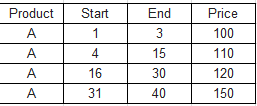
Result
Accepted Solutions
- Mark as New
- Bookmark
- Subscribe
- Mute
- Subscribe to RSS Feed
- Permalink
- Report Inappropriate Content
Try this script:
Pricing:
LOAD Product,
Start,
End,
Price
FROM [comm197554_pricing.xlsx] (ooxml, embedded labels, table is Sheet1);
Scenario:
LOAD *, AutoNumber(RowNo(),Product) as Counter;
LOAD Product,
Date,
Qty
FROM
[comm197554_Scenario.xlsx]
(ooxml, embedded labels, table is Sheet1)
While IterNo() <= Qty;
left Join(Scenario)
IntervalMatch(Counter, Product)
LOAD Start, End, Product
Resident Pricing;
left Join(Scenario)
LOAD * Resident Pricing;
Drop Table Pricing;
Then create a straight table object with Product, Date and Qty as dimensions and sum(Price) as expression.
talk is cheap, supply exceeds demand
- Mark as New
- Bookmark
- Subscribe
- Mute
- Subscribe to RSS Feed
- Permalink
- Report Inappropriate Content
Try this script:
Pricing:
LOAD Product,
Start,
End,
Price
FROM [comm197554_pricing.xlsx] (ooxml, embedded labels, table is Sheet1);
Scenario:
LOAD *, AutoNumber(RowNo(),Product) as Counter;
LOAD Product,
Date,
Qty
FROM
[comm197554_Scenario.xlsx]
(ooxml, embedded labels, table is Sheet1)
While IterNo() <= Qty;
left Join(Scenario)
IntervalMatch(Counter, Product)
LOAD Start, End, Product
Resident Pricing;
left Join(Scenario)
LOAD * Resident Pricing;
Drop Table Pricing;
Then create a straight table object with Product, Date and Qty as dimensions and sum(Price) as expression.
talk is cheap, supply exceeds demand
- Mark as New
- Bookmark
- Subscribe
- Mute
- Subscribe to RSS Feed
- Permalink
- Report Inappropriate Content
- Mark as New
- Bookmark
- Subscribe
- Mute
- Subscribe to RSS Feed
- Permalink
- Report Inappropriate Content
super