Unlock a world of possibilities! Login now and discover the exclusive benefits awaiting you.
- Qlik Community
- :
- All Forums
- :
- QlikView App Dev
- :
- How to add new Total COLUMN in Pivot Table?
- Subscribe to RSS Feed
- Mark Topic as New
- Mark Topic as Read
- Float this Topic for Current User
- Bookmark
- Subscribe
- Mute
- Printer Friendly Page
- Mark as New
- Bookmark
- Subscribe
- Mute
- Subscribe to RSS Feed
- Permalink
- Report Inappropriate Content
How to add new Total COLUMN in Pivot Table?
Hello,
In the attached file, I have Pivot Table like figure (1).
Then I drag (for pivot) the field Date and Day like figure (2).
Now I need one more Total column like figure (3).
Pleas help to add one more total column (figure 3) on pivot table.
Thanks in advance!
Accepted Solutions
- Mark as New
- Bookmark
- Subscribe
- Mute
- Subscribe to RSS Feed
- Permalink
- Report Inappropriate Content
Go to the 'Presentation Tab' , then on 'Dimmensions and Expressions' area, click on fields 'Nationality', 'Date' and 'Day' and select 'Show Partial sums' successively for each of them. It should do it.
Regards.
- Mark as New
- Bookmark
- Subscribe
- Mute
- Subscribe to RSS Feed
- Permalink
- Report Inappropriate Content
If i understood your question properly, "show Partial Sums" in "Presentation" tab will do the job for you.
- Sridhar
- Mark as New
- Bookmark
- Subscribe
- Mute
- Subscribe to RSS Feed
- Permalink
- Report Inappropriate Content
Hi Sridhar,
Thanks for your reply. "Show Partial Sums" in "Presentation" tab is sum by each columns at the Bottom or on the Top row, but what I want is sum by rows (in figure 3).
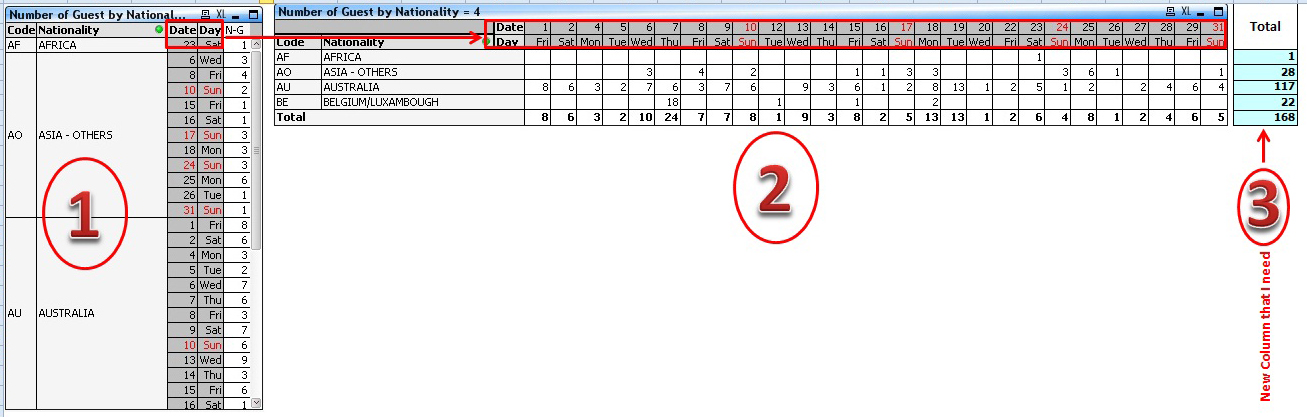
Best Regards,
Sokkorn Cheav
- Mark as New
- Bookmark
- Subscribe
- Mute
- Subscribe to RSS Feed
- Permalink
- Report Inappropriate Content
Hi,
Any luck with your question Sokkorn? Even i have the same requirement.
Thanks,
Ruby
- Mark as New
- Bookmark
- Subscribe
- Mute
- Subscribe to RSS Feed
- Permalink
- Report Inappropriate Content
Go to the 'Presentation Tab' , then on 'Dimmensions and Expressions' area, click on fields 'Nationality', 'Date' and 'Day' and select 'Show Partial sums' successively for each of them. It should do it.
Regards.
- Mark as New
- Bookmark
- Subscribe
- Mute
- Subscribe to RSS Feed
- Permalink
- Report Inappropriate Content
Thanks Richard. Its working...... ![]()
- Mark as New
- Bookmark
- Subscribe
- Mute
- Subscribe to RSS Feed
- Permalink
- Report Inappropriate Content
And How to do this in Qlik Sense? 🤔 Thanks