Unlock a world of possibilities! Login now and discover the exclusive benefits awaiting you.
- Qlik Community
- :
- All Forums
- :
- QlikView App Dev
- :
- Re: How to calculate % change between 2 timeperiod...
- Subscribe to RSS Feed
- Mark Topic as New
- Mark Topic as Read
- Float this Topic for Current User
- Bookmark
- Subscribe
- Mute
- Printer Friendly Page
- Mark as New
- Bookmark
- Subscribe
- Mute
- Subscribe to RSS Feed
- Permalink
- Report Inappropriate Content
How to calculate % change between 2 timeperiods when only one period is selected and shown as dimension
Hi Community,
i am struggling with a requirement looking simple on first sight but turned into some hairy problem for me.
In my datamodel theres a FACT table with basic information like Date, Material and Units.
I also use a TIME (Calendar) table with a few calculated periods for easier calculation and filtering. So far so good.
Because a few objects should be very generic concering the usage of TimeDimensions and the comparison of them, I linked a Table "ZeitDim" with the TIME table where the user can use the field "Timedimension" to choose the periods very generic.
For absolute values this is fine, but now I want to calculate the relative change in % between the choosen Timeperiod and the Timeperiod defined as the correct related Timeperiod in the past.
E.g. if the user selects Timedimension='YTD', the values where Timedimension='YTD' should be divided by the values with Timedimension='YTD VJ'.
As a reference I prepared a taple (the suffix VP means previous period):
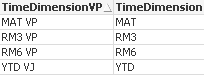
But only one or more of the Timedimensions (one or all 4) should be filtered from the user.
The wanted solution should look like that:
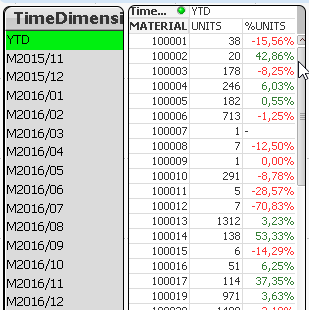
YTD VJ is not selected.
The not wanted standard looks more or less like that:
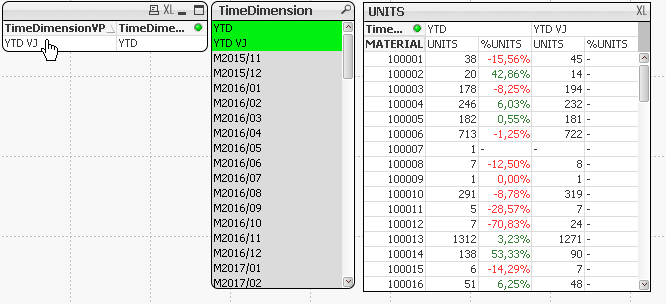
I tested and tried a lot with set analysis and alternate state but without luck and success.
It seems that QlikView always expects the selected values in a dimension for calculation.
Hope my requirement is clear decribed and one of you maybe has better ideas as I had ![]() .
.
Rainer
- « Previous Replies
-
- 1
- 2
- Next Replies »
- Mark as New
- Bookmark
- Subscribe
- Mute
- Subscribe to RSS Feed
- Permalink
- Report Inappropriate Content
I tested it and it seems not to deliver a valid result:
When filtering on MAT and I have a look on material 10001 in my example, a Share of 0,11% will be calculated,
the share in MAT VJ is 0,14%
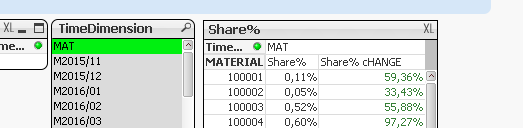
So the absolute differnence should be -0,03%, the relative one ist 78,5% respectively -21,4%.
BR,
Rainer
- Mark as New
- Bookmark
- Subscribe
- Mute
- Subscribe to RSS Feed
- Permalink
- Report Inappropriate Content
What is the exact expressions you are trying?
- Mark as New
- Bookmark
- Subscribe
- Mute
- Subscribe to RSS Feed
- Permalink
- Report Inappropriate Content
This is the expression I use in the Testversion (Calculate_Excluded_TimeDim_Upload_Share_Change.qvw).
=
((Sum([round(UNITS /22)])/Sum({<MATERIAL=>} TOTAL [round(UNITS /22)]))
/
After(Sum({<TimeDimension = p(TimeDimension)+p(TimeDimensionVP)>}[round(UNITS /22)])/Sum({<MATERIAL, TimeDimension = p(TimeDimension)+p(TimeDimensionVP)>} TOTAL [round(UNITS /22)])) -1) * Avg(1)
- Mark as New
- Bookmark
- Subscribe
- Mute
- Subscribe to RSS Feed
- Permalink
- Report Inappropriate Content
Try this
=((Sum([round(UNITS /22)])/Sum({<MATERIAL=>} TOTAL [round(UNITS /22)]))/
After(Sum({<TimeDimension = p(TimeDimension)+p(TimeDimensionVP)>}[round(UNITS /22)])/Sum({<MATERIAL, TimeDimension = p(TimeDimension)+p(TimeDimensionVP)>} TOTAL <TimeDimension> [round(UNITS /22)])) -1) * Avg(1)
- Mark as New
- Bookmark
- Subscribe
- Mute
- Subscribe to RSS Feed
- Permalink
- Report Inappropriate Content
Looks good when you select just one timedimension. but delivers strange results when selecting a second.or third one
Example:
Select only MAT: Gives you -18,27% -> looks good.
Select only YTD: Gives you -12,60% --> looks good
Select MAT and YTD: MAT is still correct with -18,27% but YTD is now -71,26% instead iof -12,60%...
- Mark as New
- Bookmark
- Subscribe
- Mute
- Subscribe to RSS Feed
- Permalink
- Report Inappropriate Content
Try this
=((Sum([round(UNITS /22)])/Sum({<MATERIAL=>} TOTAL <TimeDimension> [round(UNITS /22)]))/
After(Sum({<TimeDimension = p(TimeDimension)+p(TimeDimensionVP)>}[round(UNITS /22)])/Sum({<MATERIAL, TimeDimension = p(TimeDimension)+p(TimeDimensionVP)>} TOTAL <TimeDimension> [round(UNITS /22)])) -1) * Avg(1)
- Mark as New
- Bookmark
- Subscribe
- Mute
- Subscribe to RSS Feed
- Permalink
- Report Inappropriate Content
Hello Sunny,
that is exactly what I was looking for. Great! Many thanks for your support and time. All my issues are solved now.
BR,
Rainer
- « Previous Replies
-
- 1
- 2
- Next Replies »