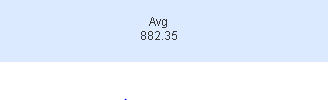Unlock a world of possibilities! Login now and discover the exclusive benefits awaiting you.
- Qlik Community
- :
- All Forums
- :
- QlikView App Dev
- :
- Re: How to calculate monthly average in a table
- Subscribe to RSS Feed
- Mark Topic as New
- Mark Topic as Read
- Float this Topic for Current User
- Bookmark
- Subscribe
- Mute
- Printer Friendly Page
- Mark as New
- Bookmark
- Subscribe
- Mute
- Subscribe to RSS Feed
- Permalink
- Report Inappropriate Content
How to calculate monthly average in a table
Hello Experts,
I have a table given below.I want to calculate average six month sales before campaign start date.Below expression did not give correct result.
avg({$<[Process Date]={">=$(=date(addmonths(CAMPAIGN_START_DATE,-6),'M/D/YYYY')) <$(=date(CAMPAIGN_START_DATE,'M/D/YYYY'))">}[Sales Amt])
Here avg function working such a way like sum(sales amt)/count(sales amt).
But I want avg monthly sales using avg function like sum(sales amt)/no of months.
In the below table for agent 111 total sales is 1500 before six months of CAMPAIGN_START_DATE.no of months will be between 11/11/2017 to 01/01/2018. i.e.
(20+31+1)=52days/30.42=1.70(as 365 days a year so 365/12=30.42)
now avg monthly sales will be 1500/1.70=882.352.
I want like that.any idea how to do that using avg() function.
Process Date, CAMPAIGN_START_DATE, Sales Amt, Agent ID
1/1/2018, 2/1/2018 12:00:00 AM, 500, 111
12/12/2017, 2/1/2018 12:00:00 AM, 500, 111
11/11/2017, 2/1/2018 12:00:00 AM, 500, 111
3/3/2018, 2/1/2018 12:00:00 AM, 400, 111
- Mark as New
- Bookmark
- Subscribe
- Mute
- Subscribe to RSS Feed
- Permalink
- Report Inappropriate Content
Can you share the app?
- Mark as New
- Bookmark
- Subscribe
- Mute
- Subscribe to RSS Feed
- Permalink
- Report Inappropriate Content
sorry.I cant.
Just give me an idea is it possible to calculate by using avg function?
I have calculated by calculating max -min date.
- Mark as New
- Bookmark
- Subscribe
- Mute
- Subscribe to RSS Feed
- Permalink
- Report Inappropriate Content
May be try this? Created based on your sample data.
Previous1:
LOAD *, Floor(Date#(ProcessDate, 'M/D/YYYY')) AS ProcessDtID,
Floor(Date(Date#(CAMPAIGN_START_DATE, 'M/D/YYYY hh:mm:ss ttt'), 'M/D/YYYY')) AS CampaignDtID,
Date(Date#(CAMPAIGN_START_DATE, 'M/D/YYYY hh:mm:ss ttt'), 'M/D/YYYY') AS CampaignStartDt INLINE [
ProcessDate, CAMPAIGN_START_DATE, Sales, Agent ID
1/1/2018, 2/1/2018 12:00:00 AM, 500, 111
12/12/2017, 2/1/2018 12:00:00 AM, 500, 111
11/11/2017, 2/1/2018 12:00:00 AM, 500, 111
3/3/2018, 2/1/2018 12:00:00 AM, 400, 111
];
Use this
I used a variable to calculate number of days between those 6months. vNoOfDays
so create a variable using Ctrl+Alt+V then add a variable with below formula.
= Interval(MAX({< ProcessDtID = {">=$(=Floor(AddMonths(Date(Max(CampaignDtID)), -6)))<= $(=Max(CampaignDtID))"} >}ProcessDtID) -
MIN({< ProcessDtID = {">=$(=Floor(AddMonths(Date(Max(CampaignDtID)), -6)))<= $(=Max(CampaignDtID))"} >}ProcessDtID), 'dd')
Actual Expression:
= Num(Sum({$< ProcessDtID = {">=$(=Floor(AddMonths(Date(Max(CampaignDtID)), -6)))<=$(=Max(CampaignDtID))"} >} [Sales])/Ceil(vNoOfDays/(365/12), '0.05'), '#,##0.00')