Unlock a world of possibilities! Login now and discover the exclusive benefits awaiting you.
- Qlik Community
- :
- All Forums
- :
- QlikView App Dev
- :
- How to calculate %
- Subscribe to RSS Feed
- Mark Topic as New
- Mark Topic as Read
- Float this Topic for Current User
- Bookmark
- Subscribe
- Mute
- Printer Friendly Page
- Mark as New
- Bookmark
- Subscribe
- Mute
- Subscribe to RSS Feed
- Permalink
- Report Inappropriate Content
How to calculate %
how do I calculate % by diving current month total with average of YTD? based on user selection for period
Accepted Solutions
- Mark as New
- Bookmark
- Subscribe
- Mute
- Subscribe to RSS Feed
- Permalink
- Report Inappropriate Content
Let`s say you have the data into Qlikview as the attached excel file and let`s say that with the following script:
x:
Load
*,
// easier to deal dates when they are numbers in set analysis
Num(Date) as NumDate;
LOAD Year,
Upper(Month) as Month,
// date
Date#(Year&'-'&Month,'YYYY-MMM') as Date,
Value
FROM
(ooxml, embedded labels, table is Plan1);
I load it up in qlikview.
The following expression would get what you need:
Current Month Value
sum({<NumDate={"$(=Num(MonthStart(Today())))"}>}Value)
YTD Value
sum({<NumDate={"<=$(=Num(Today()))"}>}Value)
Percentage
sum({<NumDate={"$(=Num(MonthStart(Today())))"}>}Value)
/
sum({<NumDate={"<=$(=Num(Today()))"}>}Value)
And gives the following:
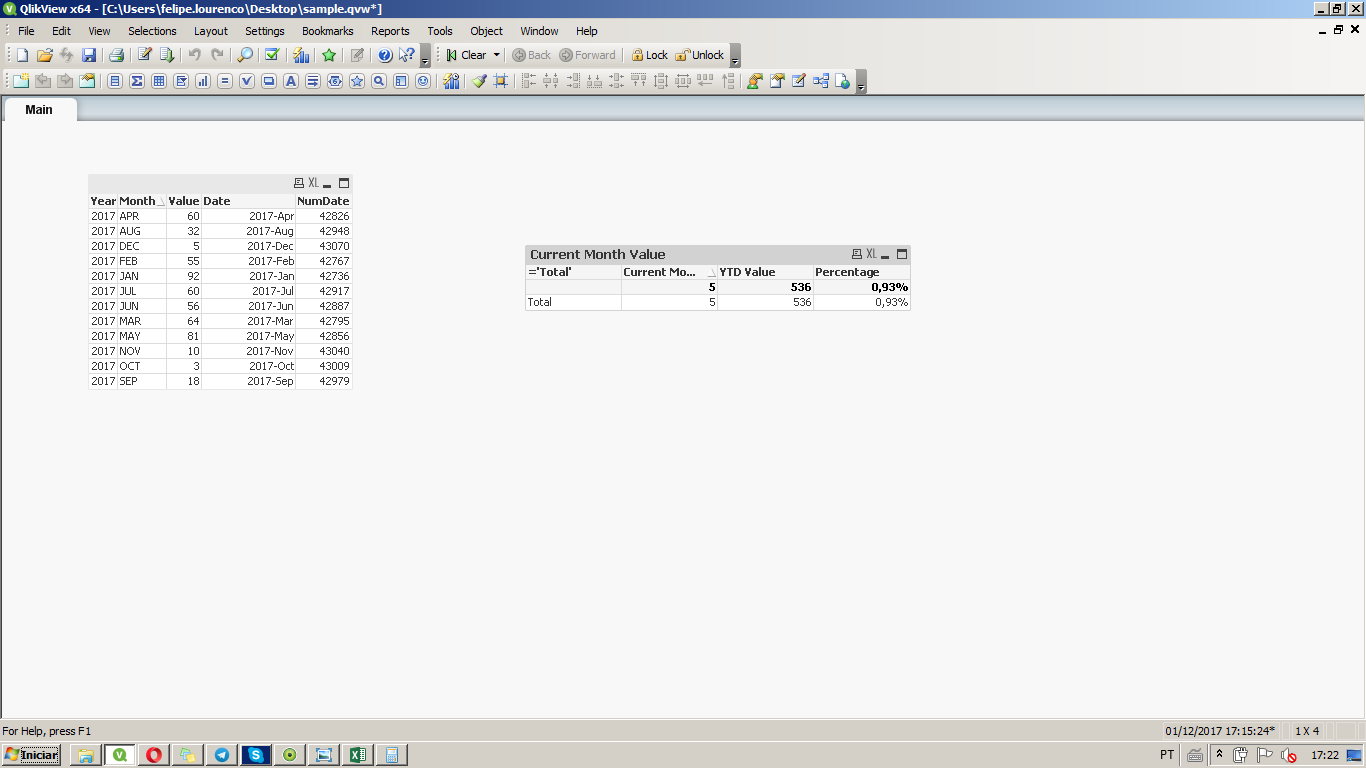
See the attached QVW with the data and expression.
Felipe.
- Mark as New
- Bookmark
- Subscribe
- Mute
- Subscribe to RSS Feed
- Permalink
- Report Inappropriate Content
Let`s say you have the data into Qlikview as the attached excel file and let`s say that with the following script:
x:
Load
*,
// easier to deal dates when they are numbers in set analysis
Num(Date) as NumDate;
LOAD Year,
Upper(Month) as Month,
// date
Date#(Year&'-'&Month,'YYYY-MMM') as Date,
Value
FROM
(ooxml, embedded labels, table is Plan1);
I load it up in qlikview.
The following expression would get what you need:
Current Month Value
sum({<NumDate={"$(=Num(MonthStart(Today())))"}>}Value)
YTD Value
sum({<NumDate={"<=$(=Num(Today()))"}>}Value)
Percentage
sum({<NumDate={"$(=Num(MonthStart(Today())))"}>}Value)
/
sum({<NumDate={"<=$(=Num(Today()))"}>}Value)
And gives the following:
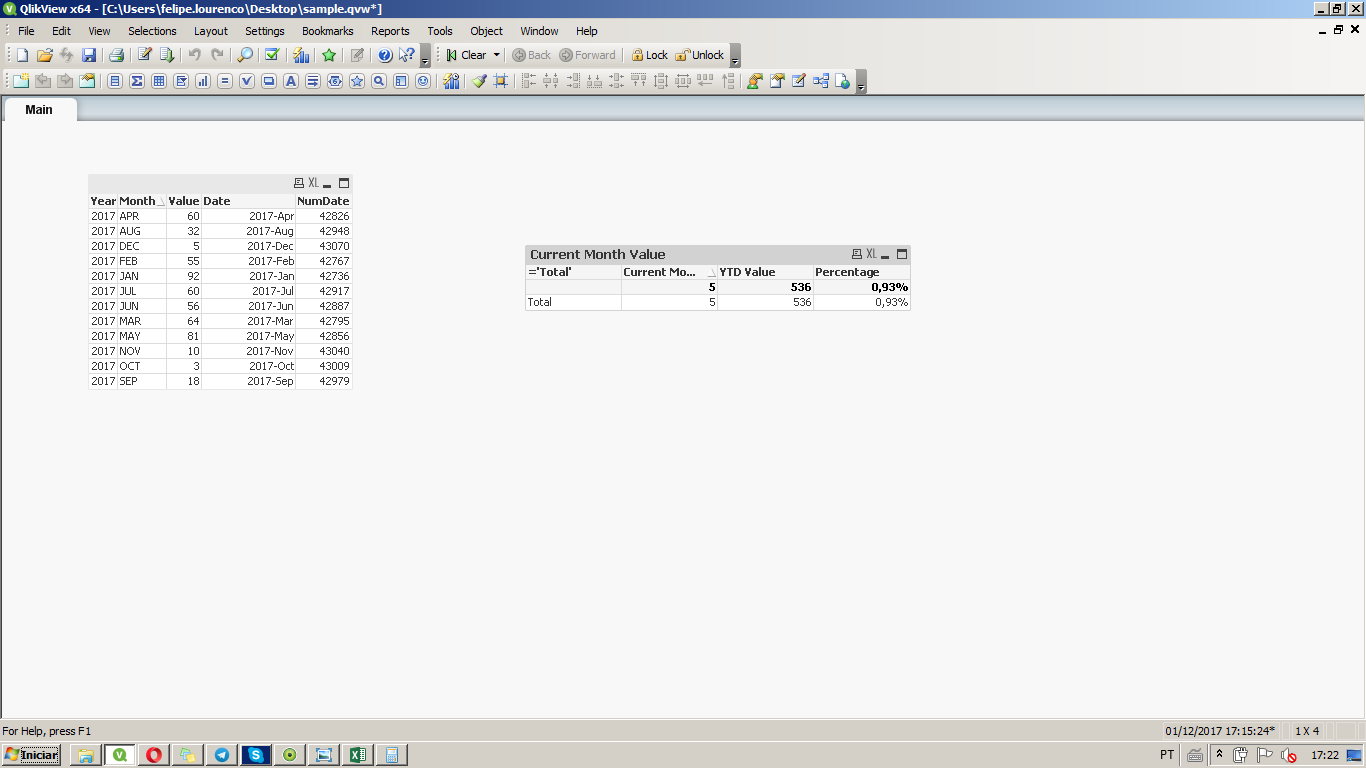
See the attached QVW with the data and expression.
Felipe.