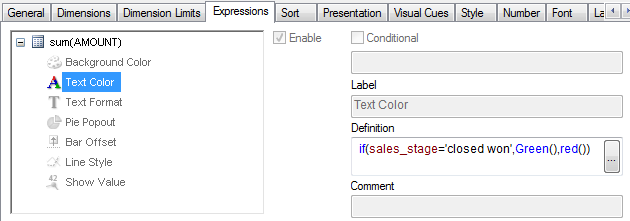Unlock a world of possibilities! Login now and discover the exclusive benefits awaiting you.
- Qlik Community
- :
- All Forums
- :
- QlikView App Dev
- :
- How to change color in visual cues of straight tab...
- Subscribe to RSS Feed
- Mark Topic as New
- Mark Topic as Read
- Float this Topic for Current User
- Bookmark
- Subscribe
- Mute
- Printer Friendly Page
- Mark as New
- Bookmark
- Subscribe
- Mute
- Subscribe to RSS Feed
- Permalink
- Report Inappropriate Content
How to change color in visual cues of straight table
hi guys,
Please help me, how do i change color of field amount in straight table depending uopon below criteria.
i have a table having field 'amount'
Now i want to change color of amount field depending upon sales stage
if i click a field " closed won" in "sales stage" list box then color of amount should get change to Green....
if i click a field " closed lost" in "sales stage" list box then color of amount should get change to red....
Accepted Solutions
- Mark as New
- Bookmark
- Subscribe
- Mute
- Subscribe to RSS Feed
- Permalink
- Report Inappropriate Content
Hello,
Try the following on ‘text color’ for the expression
if(sales_stage='closed won',Green(),red())
Hope it helps. thanks
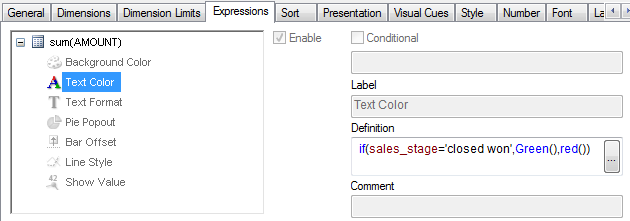
- Mark as New
- Bookmark
- Subscribe
- Mute
- Subscribe to RSS Feed
- Permalink
- Report Inappropriate Content
Select Expressions - >Background and give condition
=if(column(3)>0.001 and column(2)>0.001,if(column(3)>column(2),rgb(0,182,0),rgb(247,247,247)),0)
Hope this help you
Vikas
If the issue is solved please mark the answer with Accept as Solution & like it.
If you want to go quickly, go alone. If you want to go far, go together.
- Mark as New
- Bookmark
- Subscribe
- Mute
- Subscribe to RSS Feed
- Permalink
- Report Inappropriate Content
Hi vikas....
my selection criteria is on list box field.....
sales stage is a list box
and closed won and closed lost are fields.....
please go though my 1st post .....
- Mark as New
- Bookmark
- Subscribe
- Mute
- Subscribe to RSS Feed
- Permalink
- Report Inappropriate Content
Hello,
Try the following on ‘text color’ for the expression
if(sales_stage='closed won',Green(),red())
Hope it helps. thanks