Unlock a world of possibilities! Login now and discover the exclusive benefits awaiting you.
- Qlik Community
- :
- All Forums
- :
- QlikView App Dev
- :
- Re: How to color a row on condition ?
- Subscribe to RSS Feed
- Mark Topic as New
- Mark Topic as Read
- Float this Topic for Current User
- Bookmark
- Subscribe
- Mute
- Printer Friendly Page
- Mark as New
- Bookmark
- Subscribe
- Mute
- Subscribe to RSS Feed
- Permalink
- Report Inappropriate Content
How to color a row on condition ?
I want Red color for the row of my Straight Table where Audit Type is Update New .
- Tags:
- new_to_qlikview
Accepted Solutions
- Mark as New
- Bookmark
- Subscribe
- Mute
- Subscribe to RSS Feed
- Permalink
- Report Inappropriate Content
Hi,
you can use this expression as background color (clic on '+' on your dimension/expression) :
=if(audit_type='Update New',rgb(200,0,0))
- Mark as New
- Bookmark
- Subscribe
- Mute
- Subscribe to RSS Feed
- Permalink
- Report Inappropriate Content
PFA.
- Mark as New
- Bookmark
- Subscribe
- Mute
- Subscribe to RSS Feed
- Permalink
- Report Inappropriate Content
Hi,
you can use this expression as background color (clic on '+' on your dimension/expression) :
=if(audit_type='Update New',rgb(200,0,0))
- Mark as New
- Bookmark
- Subscribe
- Mute
- Subscribe to RSS Feed
- Permalink
- Report Inappropriate Content
In Background option type
if([Audit Type] = 'Update New',Red(),Grey())
Hope this helps
Thanks & Reagrds
- Mark as New
- Bookmark
- Subscribe
- Mute
- Subscribe to RSS Feed
- Permalink
- Report Inappropriate Content
Hi,
Or you can type if([Audit Type] = 'Update New',Red())
check the snap shot
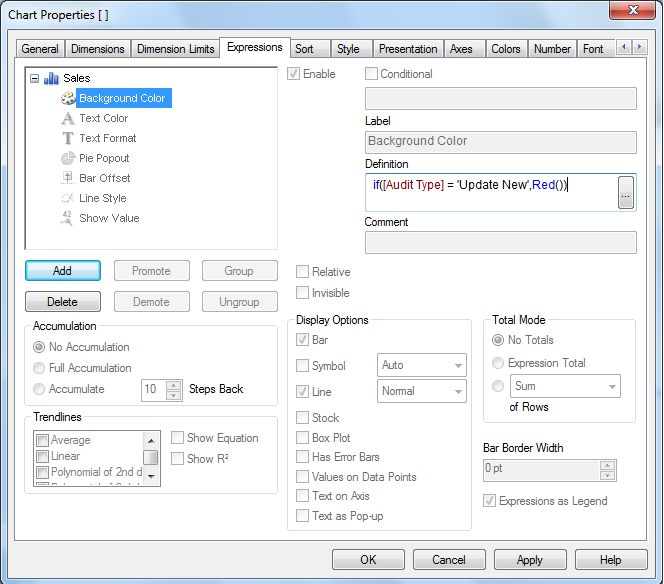
Hope this helps
Thanks & Reagrds
- Mark as New
- Bookmark
- Subscribe
- Mute
- Subscribe to RSS Feed
- Permalink
- Report Inappropriate Content
Hi,
Write this in your dimension tab
go to Property->Dimension->Select Field Name->click on + sign->go to Background Color
write
if([audit type]='Update New',Red())
Write Same expression for all dimension as well as for all Expression ->Background Color
Regards,
Please appreciate our Qlik community members by giving Kudos for sharing their time for your query. If your query is answered, please mark the topic as resolved 🙂
- Mark as New
- Bookmark
- Subscribe
- Mute
- Subscribe to RSS Feed
- Permalink
- Report Inappropriate Content
Thanks for the answer.
But when I am exporting it to excel . The columns with red color is also becoming black.
Is there any way to export to excel extactly the same as it is showing in qlikview report.