Unlock a world of possibilities! Login now and discover the exclusive benefits awaiting you.
- Qlik Community
- :
- All Forums
- :
- QlikView App Dev
- :
- Re: How to color only the label cell?
- Subscribe to RSS Feed
- Mark Topic as New
- Mark Topic as Read
- Float this Topic for Current User
- Bookmark
- Subscribe
- Mute
- Printer Friendly Page
- Mark as New
- Bookmark
- Subscribe
- Mute
- Subscribe to RSS Feed
- Permalink
- Report Inappropriate Content
How to color only the label cell?
Can I color only the label cell, without color the text? Please help me! ![]()
- Mark as New
- Bookmark
- Subscribe
- Mute
- Subscribe to RSS Feed
- Permalink
- Report Inappropriate Content
use the background color option...click on the + sign in front of the dimension or expression and select Background Color. Input color in the definition field. You can use different formats such as red(), rgb(250,0,0) or even a conditional expression for different colors based on a condition.
- Mark as New
- Bookmark
- Subscribe
- Mute
- Subscribe to RSS Feed
- Permalink
- Report Inappropriate Content
to get this (not sure if it's what you want) right click the label --> custom format cell
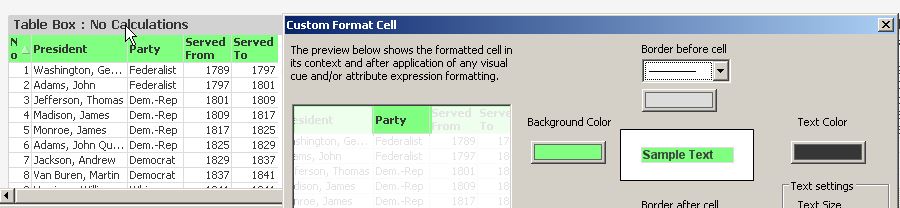
- Mark as New
- Bookmark
- Subscribe
- Mute
- Subscribe to RSS Feed
- Permalink
- Report Inappropriate Content
To get Massimo's 'Custom format cell' option, you need to check
Menu 'settings' > User preferences tab 'Design'
After setting this option, you rightclick the cell and choose "Custom format cell"
Grtz. Fred