Unlock a world of possibilities! Login now and discover the exclusive benefits awaiting you.
- Qlik Community
- :
- All Forums
- :
- QlikView App Dev
- :
- Re: How to convert my date field to Dual ?
- Subscribe to RSS Feed
- Mark Topic as New
- Mark Topic as Read
- Float this Topic for Current User
- Bookmark
- Subscribe
- Mute
- Printer Friendly Page
- Mark as New
- Bookmark
- Subscribe
- Mute
- Subscribe to RSS Feed
- Permalink
- Report Inappropriate Content
How to convert my date field to Dual ?
Hi All
I have below script :-
| Date(Monthstart([TempDate]), 'DD-MMM-YY') | as YearMonthDay, |
I get number instead of date . So i think if i change the above script to Dual , it should help.
Paul
- Tags:
- qlikview_scripting
- « Previous Replies
-
- 1
- 2
- Next Replies »
- Mark as New
- Bookmark
- Subscribe
- Mute
- Subscribe to RSS Feed
- Permalink
- Report Inappropriate Content
Hi,
try might be it is text not number.
num#()
try like
Date(num#(fieldName))
Regards
Please appreciate our Qlik community members by giving Kudos for sharing their time for your query. If your query is answered, please mark the topic as resolved 🙂
- Mark as New
- Bookmark
- Subscribe
- Mute
- Subscribe to RSS Feed
- Permalink
- Report Inappropriate Content
Hi Max
when i try your script :-
Date(num#([@50:60T])) as YearMonthDay,
it return null .
Paul
- Mark as New
- Bookmark
- Subscribe
- Mute
- Subscribe to RSS Feed
- Permalink
- Report Inappropriate Content
Hi,
Can you post screen shot of your dashboard
Since i am working on personal edition.
Regards
Please appreciate our Qlik community members by giving Kudos for sharing their time for your query. If your query is answered, please mark the topic as resolved 🙂
- Mark as New
- Bookmark
- Subscribe
- Mute
- Subscribe to RSS Feed
- Permalink
- Report Inappropriate Content
Hi Max
Do you mean this ? ( which i don't think it help you ) it only can show you it work fine in QV only.
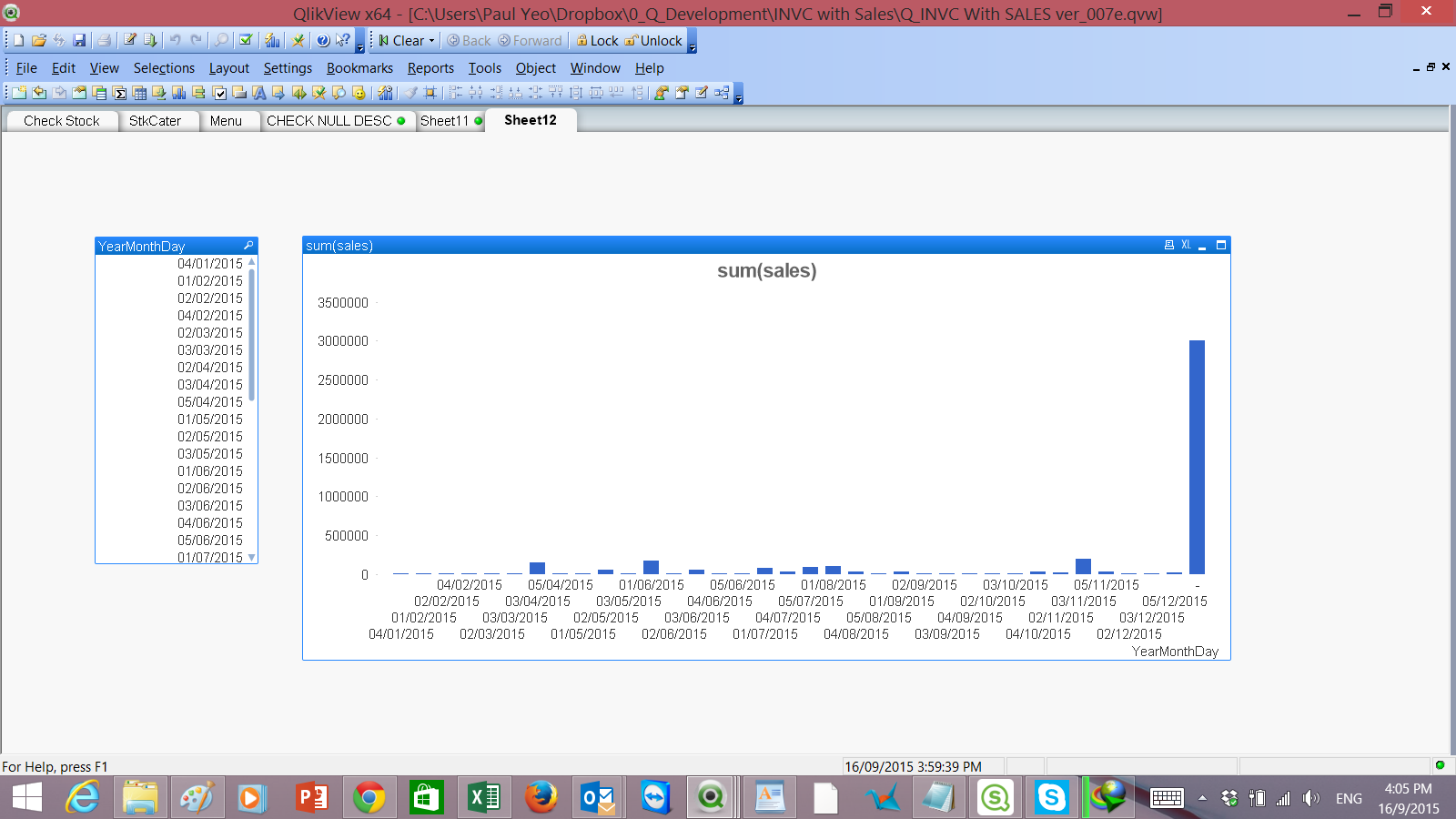
- Mark as New
- Bookmark
- Subscribe
- Mute
- Subscribe to RSS Feed
- Permalink
- Report Inappropriate Content
Hi
I think your date is a text
Try
Date(Date#([@50:60T],'DD/MM/YYYY')) as YearMonthDay
hth
Sasi
- Mark as New
- Bookmark
- Subscribe
- Mute
- Subscribe to RSS Feed
- Permalink
- Report Inappropriate Content
Hi Sasi
your script below :-
Date(Date#([@50:60T],'DD/MM/YYYY')) as Yeafield,rMonthDay,
work in QV but does not work in QS.
if i plot the bar chart directly from YearMonthDay , it work fine. when i use variable it does not work , only happen on this field.
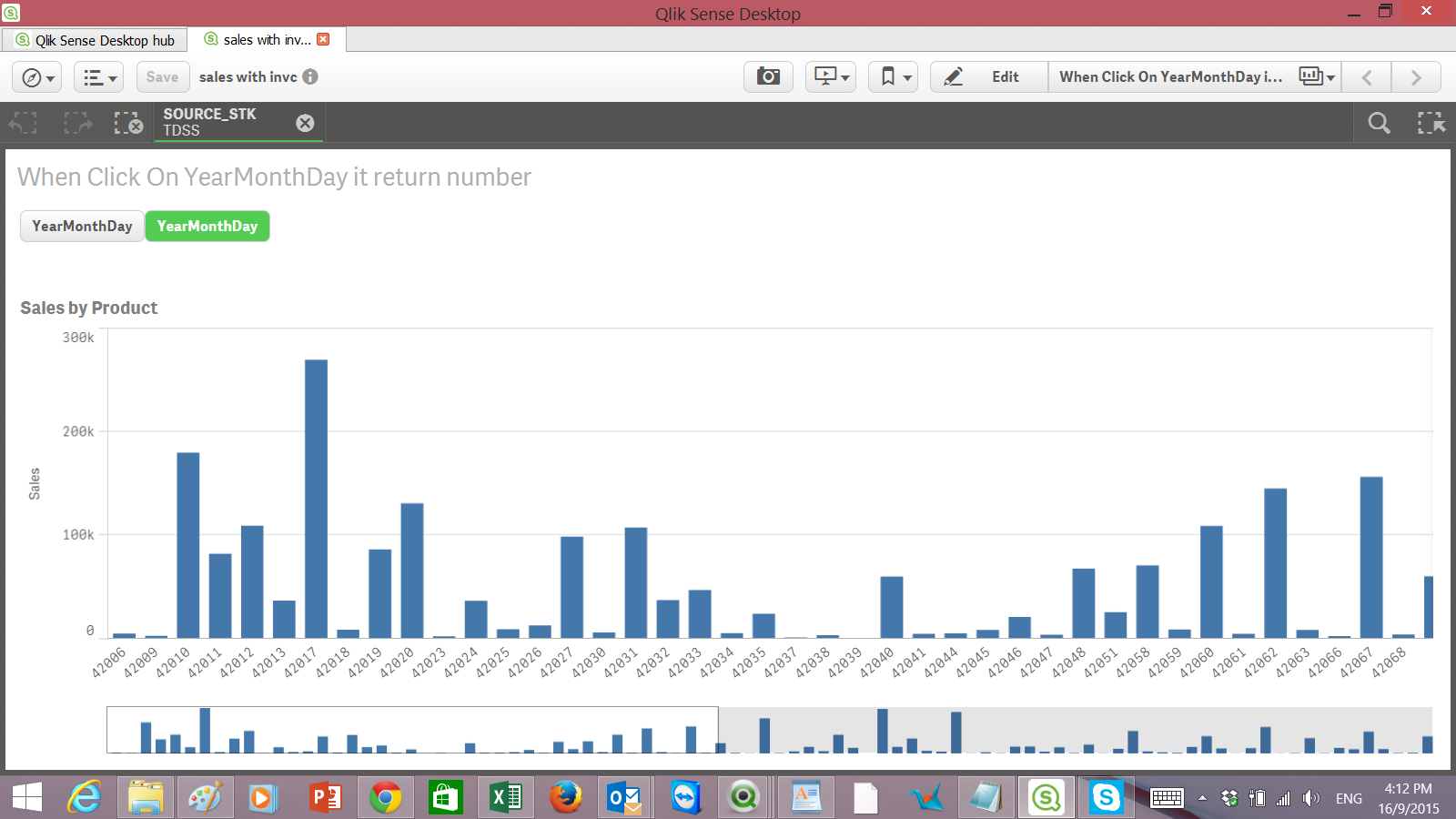
- Mark as New
- Bookmark
- Subscribe
- Mute
- Subscribe to RSS Feed
- Permalink
- Report Inappropriate Content
what is the default date format set in your script in QS? is it DD/MM/YYYY or some thing else? please check
SET DateFormat='DD/MM/YYYY';
- Mark as New
- Bookmark
- Subscribe
- Mute
- Subscribe to RSS Feed
- Permalink
- Report Inappropriate Content
Hi Sasi
I have set the date format as your suggest , still the same.
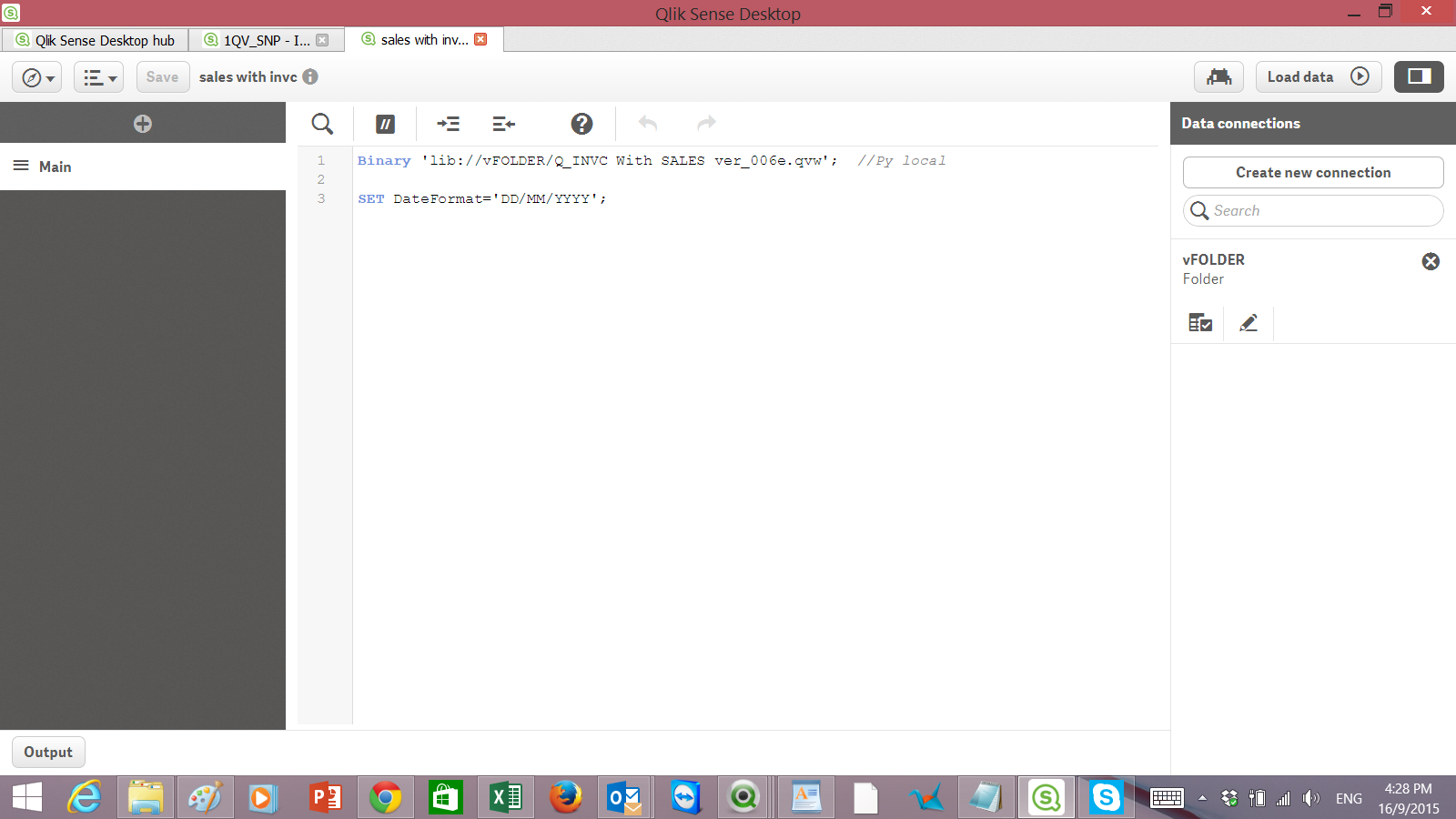
- « Previous Replies
-
- 1
- 2
- Next Replies »