Unlock a world of possibilities! Login now and discover the exclusive benefits awaiting you.
- Qlik Community
- :
- All Forums
- :
- QlikView App Dev
- :
- Re: How to convert null(-) values into 0 in straig...
- Subscribe to RSS Feed
- Mark Topic as New
- Mark Topic as Read
- Float this Topic for Current User
- Bookmark
- Subscribe
- Mute
- Printer Friendly Page
- Mark as New
- Bookmark
- Subscribe
- Mute
- Subscribe to RSS Feed
- Permalink
- Report Inappropriate Content
How to convert null(-) values into 0 in straight table
Hi all,
i have small confusion in straight table.
how to convert null(-) value into 0 means
in my straight table my data has
a b
--- -----
- 10
10 -
- -
my straight table showing above table.
i want show my straight table below how. please share me
a b
--- ---
0 10
10 0
0 0
i want show my straight second one .
- Mark as New
- Bookmark
- Subscribe
- Mute
- Subscribe to RSS Feed
- Permalink
- Report Inappropriate Content
Hi subbareddy,
On property objects, on presentation tab, uncheck Suppress zero-values, and Null Symbol and Missing Simbol may be 0 too.
Kind regards.
- Mark as New
- Bookmark
- Subscribe
- Mute
- Subscribe to RSS Feed
- Permalink
- Report Inappropriate Content
Hi,
Go to Presentation Tab and write 0 instead of '-' in Null symbol box.
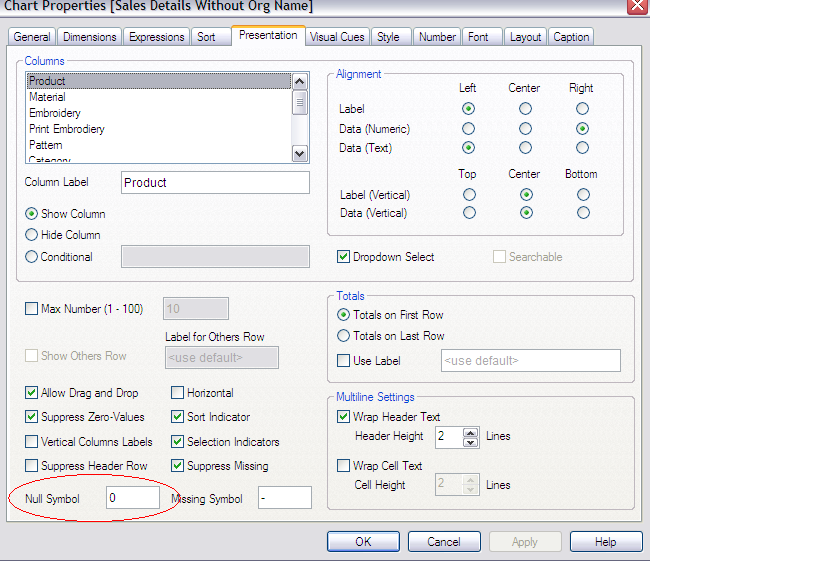
- Mark as New
- Bookmark
- Subscribe
- Mute
- Subscribe to RSS Feed
- Permalink
- Report Inappropriate Content
easiest way would be to go to the presentation tab and at the bottom set the null symbol to 0, other options would be to use the isnull() function in the expression and covert the values to 0. same thing can be applied in the reload script.
- Mark as New
- Bookmark
- Subscribe
- Mute
- Subscribe to RSS Feed
- Permalink
- Report Inappropriate Content
Hi,
Please find the settings where you can change the null symbol '-' to '0'
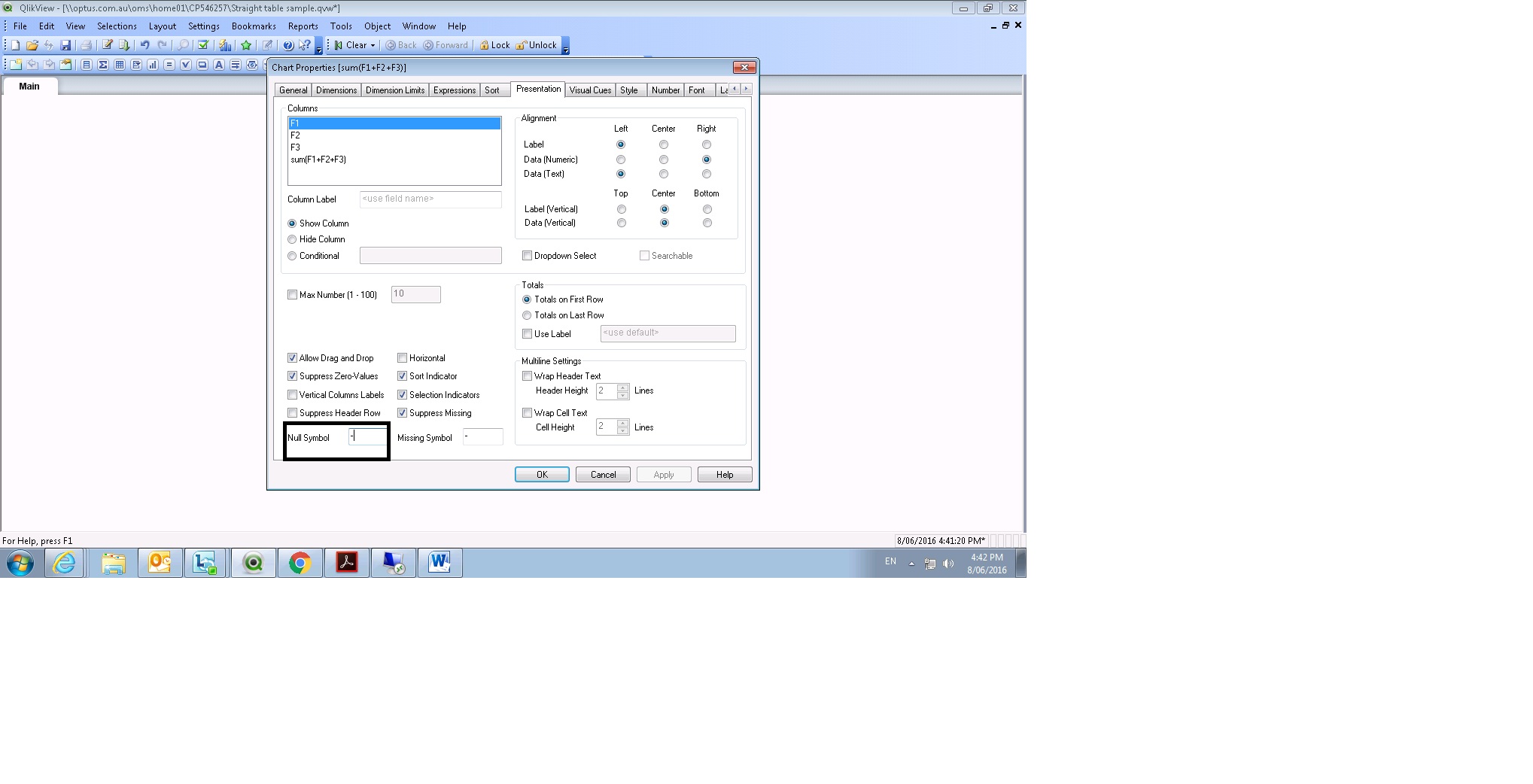
- Mark as New
- Bookmark
- Subscribe
- Mute
- Subscribe to RSS Feed
- Permalink
- Report Inappropriate Content
Hi subba,
i had such Problem in the case with TableBox, i am not sure, but you can try to do tha same way in case with straight table.
my way of proceeding does look like:
first step: in Script-Area;
NullAsValue*;
Set NullValue ='';
Load
if(len(trim([yourField]))= 0, 'yourSign', [yourField]) as YourName
Resident YourName;
i hope that helps
beck
- Mark as New
- Bookmark
- Subscribe
- Mute
- Subscribe to RSS Feed
- Permalink
- Report Inappropriate Content
Bonjour,
try Alt(a,0).
Bonne journée,
Philippe
- Mark as New
- Bookmark
- Subscribe
- Mute
- Subscribe to RSS Feed
- Permalink
- Report Inappropriate Content
- Mark as New
- Bookmark
- Subscribe
- Mute
- Subscribe to RSS Feed
- Permalink
- Report Inappropriate Content
Try this,
Susovan