Unlock a world of possibilities! Login now and discover the exclusive benefits awaiting you.
- Qlik Community
- :
- All Forums
- :
- QlikView App Dev
- :
- How to create Headers in a pivot table and Bold bo...
- Subscribe to RSS Feed
- Mark Topic as New
- Mark Topic as Read
- Float this Topic for Current User
- Bookmark
- Subscribe
- Mute
- Printer Friendly Page
- Mark as New
- Bookmark
- Subscribe
- Mute
- Subscribe to RSS Feed
- Permalink
- Report Inappropriate Content
How to create Headers in a pivot table and Bold borders
Hi,
I would like to create a pivot table in qlikivew where I can:
1. Create a header for a grouping of the headers
2. Have different colours per section
3. Have specific borders in bold.
See picture below.
I would appriciate help on any of these three items.
Betul
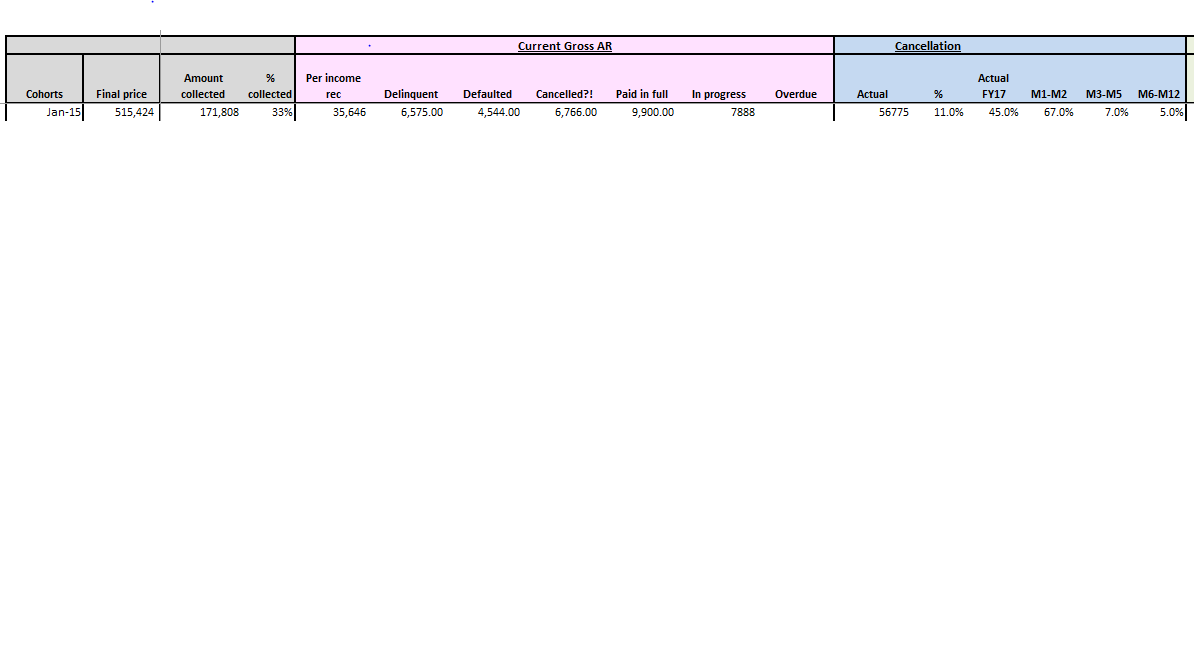
Accepted Solutions
- Mark as New
- Bookmark
- Subscribe
- Mute
- Subscribe to RSS Feed
- Permalink
- Report Inappropriate Content
Specific borders in bold> try setting your styling mode to advanced, turning the design grid on then right clicking on the cell and choosing 'custom format cell'
The same might work for the colours, or use the background colour options on the dimensions and expressions
adding the header isn't so easy but you can mess around with text boxes etc for a simple solution, or you add your grouping as a new dimension in the system (you can use valuelist), then add this to the pivot as well, you obviously then need to use some logic to figure out which expression goes under which heading... its faffy but do-able
- Mark as New
- Bookmark
- Subscribe
- Mute
- Subscribe to RSS Feed
- Permalink
- Report Inappropriate Content
Specific borders in bold> try setting your styling mode to advanced, turning the design grid on then right clicking on the cell and choosing 'custom format cell'
The same might work for the colours, or use the background colour options on the dimensions and expressions
adding the header isn't so easy but you can mess around with text boxes etc for a simple solution, or you add your grouping as a new dimension in the system (you can use valuelist), then add this to the pivot as well, you obviously then need to use some logic to figure out which expression goes under which heading... its faffy but do-able
- Mark as New
- Bookmark
- Subscribe
- Mute
- Subscribe to RSS Feed
- Permalink
- Report Inappropriate Content
Hi,
Go to settings, click User preferences and then go to design tab. there you will find a check box called 'Always show design menu items'. check it
then when you come to pivot table, just right click, you will find an option called 'Custom format cell'. when you click it... it will show the selected cell there you can choose the color and borders for each cell. and also font size and style as well. after selecting all click on apply button.
Hope this helps for you...
- Mark as New
- Bookmark
- Subscribe
- Mute
- Subscribe to RSS Feed
- Permalink
- Report Inappropriate Content
Is that worked for you?
- Mark as New
- Bookmark
- Subscribe
- Mute
- Subscribe to RSS Feed
- Permalink
- Report Inappropriate Content
Hi Prabhu, thank you for your reply. However if I do this for the headers all headers change. I want to be able to change the colour of the background in individual headers.
- Mark as New
- Bookmark
- Subscribe
- Mute
- Subscribe to RSS Feed
- Permalink
- Report Inappropriate Content
unfortunately not what I was after, no.
- Mark as New
- Bookmark
- Subscribe
- Mute
- Subscribe to RSS Feed
- Permalink
- Report Inappropriate Content
Hi Adam, thank you for your reply. I have done the solution with the text boxes even though it isn't great, I agree. Shame there isn't something more straight forward for Pivot tables.