Unlock a world of possibilities! Login now and discover the exclusive benefits awaiting you.
- Qlik Community
- :
- All Forums
- :
- QlikView App Dev
- :
- Re: How to create Hierarchy ?
- Subscribe to RSS Feed
- Mark Topic as New
- Mark Topic as Read
- Float this Topic for Current User
- Bookmark
- Subscribe
- Mute
- Printer Friendly Page
- Mark as New
- Bookmark
- Subscribe
- Mute
- Subscribe to RSS Feed
- Permalink
- Report Inappropriate Content
How to create Hierarchy ?
Hi All,
I would like to create a hierarchy for the below scenario
Top level is Country Head like below
Country Head
->State Head
->City Head
->Area Head
| Country Head | State Head | City Head | Area Head |
| Mario | Mario | Mario | Mario |
| Mario | Sara | Sara | Sara |
| Mario | Sara | Peiris | Peiris |
| Mario | Sara | Peiris | Dumi |
| Mario | Sara | Peiris | Rashm |
| Mario | Sara | Peiris | Randa |
| Mario | Saura | Saura | Saura |
| Mario | Saura | Chaim | Chaim |
| Mario | Saura | Chaim | Nira |
| Mario | Saura | Chaim | Ovitiga |
| Mario | Saura | Chaim | Sani |
- « Previous Replies
-
- 1
- 2
- Next Replies »
- Mark as New
- Bookmark
- Subscribe
- Mute
- Subscribe to RSS Feed
- Permalink
- Report Inappropriate Content
Hi,
1 Option:
=[Country Head] & '/' & [State Head] & '/' & [City Head] & '/' & [Area Head]
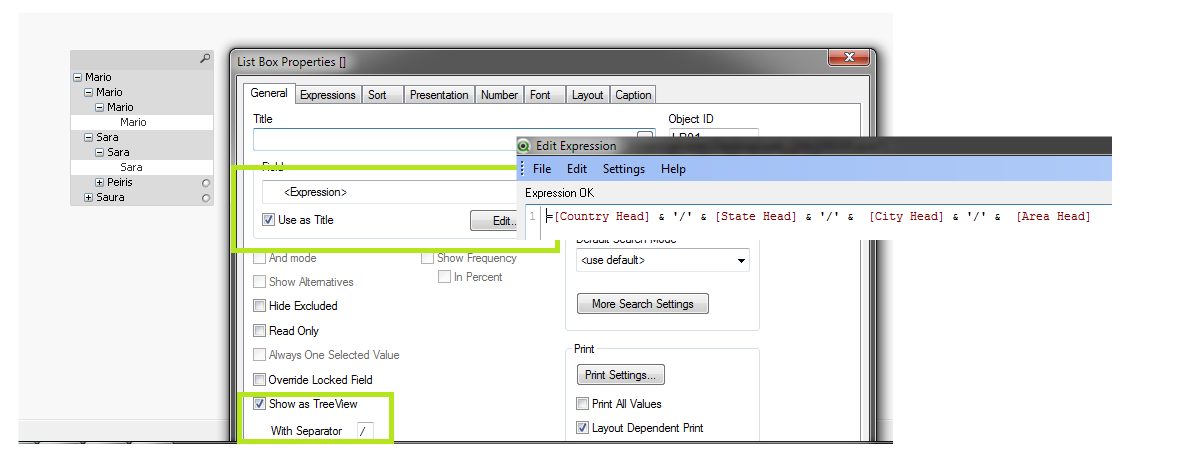
- Mark as New
- Bookmark
- Subscribe
- Mute
- Subscribe to RSS Feed
- Permalink
- Report Inappropriate Content
I need this in edit script... Using hierarchy function kind off....
- Mark as New
- Bookmark
- Subscribe
- Mute
- Subscribe to RSS Feed
- Permalink
- Report Inappropriate Content
Hi.
Change the table in the script to this:
TreeElements:
LOAD * INLINE[
Element Parent
Mario -
Sara Mario
Peiris Sara
Dumi Peiris
Rashm Peiris
Randa Peiris
Saura Mario
Chaim Saura
Nira Chaim
Otiviga Chaim
Sani Chaim
Then apply the function Hierachy:
Hierarchy(Element, Parent, , , 'TreeElement')
LOAD
Element,
Parent
Resident TreeElements;
Then display the TreeElement field as listbox, selecting the "Show as Tree view", as in example above.
- Mark as New
- Bookmark
- Subscribe
- Mute
- Subscribe to RSS Feed
- Permalink
- Report Inappropriate Content
What is your original data looks like ?
- Mark as New
- Bookmark
- Subscribe
- Mute
- Subscribe to RSS Feed
- Permalink
- Report Inappropriate Content
- Mark as New
- Bookmark
- Subscribe
- Mute
- Subscribe to RSS Feed
- Permalink
- Report Inappropriate Content
Check the attached
- Mark as New
- Bookmark
- Subscribe
- Mute
- Subscribe to RSS Feed
- Permalink
- Report Inappropriate Content
The data has to be look like below:
->Mario
->Sara
->Peiris
->Dumi
->Rashm
->Randa
->Saura
->Chaim
->Nira
->Ovitiga
->Sani
- Mark as New
- Bookmark
- Subscribe
- Mute
- Subscribe to RSS Feed
- Permalink
- Report Inappropriate Content
can you attach a Excel file which contains your sample data ? just want to make sure the data format you have
- Mark as New
- Bookmark
- Subscribe
- Mute
- Subscribe to RSS Feed
- Permalink
- Report Inappropriate Content
Dave sample file for you
- « Previous Replies
-
- 1
- 2
- Next Replies »