Unlock a world of possibilities! Login now and discover the exclusive benefits awaiting you.
- Qlik Community
- :
- All Forums
- :
- QlikView App Dev
- :
- Re: How to create a sheet object display only reco...
- Subscribe to RSS Feed
- Mark Topic as New
- Mark Topic as Read
- Float this Topic for Current User
- Bookmark
- Subscribe
- Mute
- Printer Friendly Page
- Mark as New
- Bookmark
- Subscribe
- Mute
- Subscribe to RSS Feed
- Permalink
- Report Inappropriate Content
How to create a sheet object display only records that meet certain logical condition?
How to create a sheet object display only records that meet certain logical condition such as the Amount field is greater than zero and the description contains a certain string. Could you guide me how to do please?
- « Previous Replies
-
- 1
- 2
- Next Replies »
Accepted Solutions
- Mark as New
- Bookmark
- Subscribe
- Mute
- Subscribe to RSS Feed
- Permalink
- Report Inappropriate Content
Hi, basically I needed was displayed on a table only records that meet a certain condition, and what finally worked was to use a calculated dimension, as shown in the attached image.
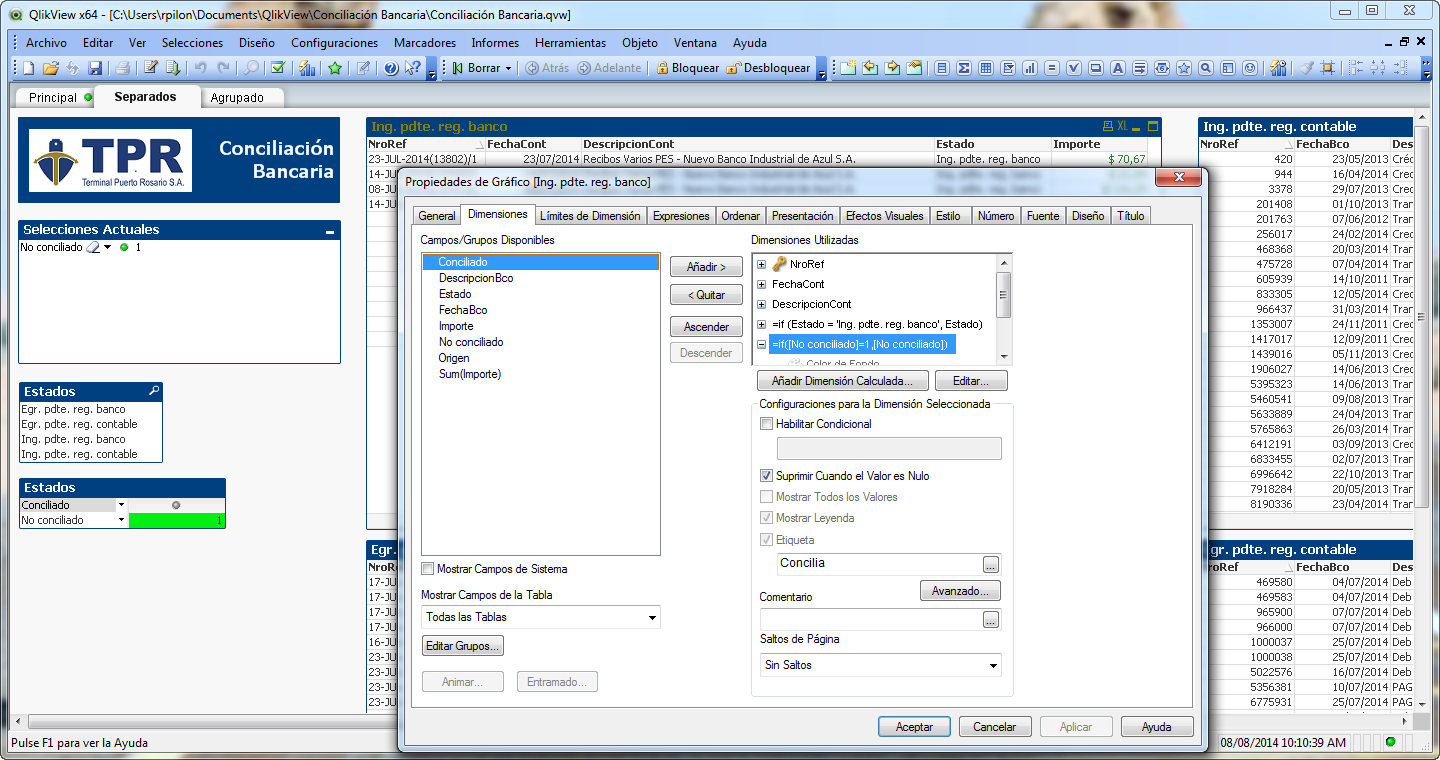
Thank you all for your contributions.
- Mark as New
- Bookmark
- Subscribe
- Mute
- Subscribe to RSS Feed
- Permalink
- Report Inappropriate Content
Use the layout option of the chart or any object and use Show >> Conditional option and use expression to write there in the box
Ex:-
=If( Country = 'Germany' ,1,0) // If condition satisfy then the chart display other wise hidden like ways you can use Getfieldselection() Or =GetSelectedCount() options also by using the conditional option from the layout.
See snap for that:-
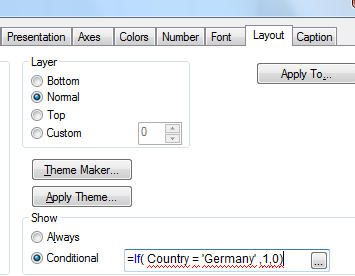
Hope helps you
- Mark as New
- Bookmark
- Subscribe
- Mute
- Subscribe to RSS Feed
- Permalink
- Report Inappropriate Content
It depends of each sheet object you want.
Could you elaborate more your need?
Maybe posting some sample qvw
- Mark as New
- Bookmark
- Subscribe
- Mute
- Subscribe to RSS Feed
- Permalink
- Report Inappropriate Content
First of all thank you very much for responding.
I'm trying to put together a Bank Reconciliation, and would like to display in a table object only those records that have the most to zero and also the description of the banking transaction amount is blank or null.
- Mark as New
- Bookmark
- Subscribe
- Mute
- Subscribe to RSS Feed
- Permalink
- Report Inappropriate Content
Hi,
You can create new field in the script , in the example I'll create numeric new field and the script has to be something like that:
LOAD
........
Amount,
IF (Amount= 0 , 0, 1) as NewField
........
FROM ABC.qvd
So now we have a new field with 0 and 1 values. Next create listbox or multibox in the layout and change the current selection.
If you want to create static charts with the values in this field, you have to create set analysis script.
- Mark as New
- Bookmark
- Subscribe
- Mute
- Subscribe to RSS Feed
- Permalink
- Report Inappropriate Content
OK, but I need to combine several logical conditions and create a single resultant field based on them.
- Mark as New
- Bookmark
- Subscribe
- Mute
- Subscribe to RSS Feed
- Permalink
- Report Inappropriate Content
Create a straight table
In first expression put your logical expression returning 0 or 1.
At diimension limits tab, configure to show olnly records that first expression > 0
- Mark as New
- Bookmark
- Subscribe
- Mute
- Subscribe to RSS Feed
- Permalink
- Report Inappropriate Content
OK, I try and tell them.
Thank you.
- Mark as New
- Bookmark
- Subscribe
- Mute
- Subscribe to RSS Feed
- Permalink
- Report Inappropriate Content
Create script, something like that:
LOAD
........
Amount,
IF (Amount > 0 , 0, IF(Amount > 1000, 1, IF(Amount > 4000, 2, IF( ........)))) as NewField
........
FROM ABC.qvd
This solution has an advantage in case if you need for all application from this field.
If use this new field in only one sheet object, you can use other options from the discusion.
If you have certain periods of Amounts in all application, you can see, also Inverval Match Function.
Regards,
Venelin
- Mark as New
- Bookmark
- Subscribe
- Mute
- Subscribe to RSS Feed
- Permalink
- Report Inappropriate Content
OK, my expression would look like:
If ( Crédito > 0 , If ( IsNull(Concepto), 'Ing. pdte. reg. banco', 'Conciliado' ), If ( IsNull(Concepto), 'Egr. pdte. reg. banco', 'Conciliado' ) ) as Estado
but it is not working the evaluation of zero field, and can not find a function to evaluate if it is empty, as would be a IsEmpty () in other languages for example.
- « Previous Replies
-
- 1
- 2
- Next Replies »