Unlock a world of possibilities! Login now and discover the exclusive benefits awaiting you.
- Qlik Community
- :
- All Forums
- :
- QlikView App Dev
- :
- Re: ¿How to delete the gray frame in QlikView?
- Subscribe to RSS Feed
- Mark Topic as New
- Mark Topic as Read
- Float this Topic for Current User
- Bookmark
- Subscribe
- Mute
- Printer Friendly Page
- Mark as New
- Bookmark
- Subscribe
- Mute
- Subscribe to RSS Feed
- Permalink
- Report Inappropriate Content
¿How to delete the gray frame in QlikView?
Hi dear,
I need to delete the gray frame of all graphs in QlikView, for example in the next graph:
![QlikView x64 Personal Edition - [CUsersJWX240491DesktopRRHH.qvw].jpg](/legacyfs/online/142868_QlikView x64 Personal Edition - [CUsersJWX240491DesktopRRHH.qvw].jpg)
I need only view the title and indicators.
- Mark as New
- Bookmark
- Subscribe
- Mute
- Subscribe to RSS Feed
- Permalink
- Report Inappropriate Content
Play with the colors here in Caption. Put a same color as your background
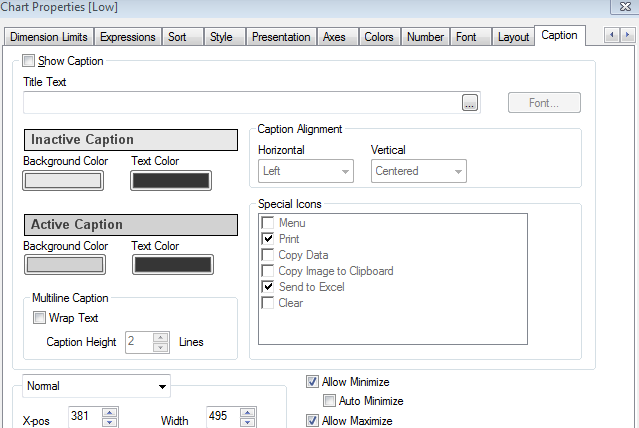
- Mark as New
- Bookmark
- Subscribe
- Mute
- Subscribe to RSS Feed
- Permalink
- Report Inappropriate Content
Hi,
You can go to the layout tab and set the show intensity to no shadow and border width to 0. Set the background colour to transparent.
Kamiel
- Mark as New
- Bookmark
- Subscribe
- Mute
- Subscribe to RSS Feed
- Permalink
- Report Inappropriate Content
Layout tab. Uncheck "Use Borders".
- Mark as New
- Bookmark
- Subscribe
- Mute
- Subscribe to RSS Feed
- Permalink
- Report Inappropriate Content
You can uncheck "Show caption" in the caption tab, that will get rid of the title and the border and everything. And then to show the title you can click on the first general tab "Show title in chart".
- Mark as New
- Bookmark
- Subscribe
- Mute
- Subscribe to RSS Feed
- Permalink
- Report Inappropriate Content
Juan;
you can do it in the "Design" or "Layout",,, border width = 0 tab
And not be seen
Luck
- - -
Juan;
puedes hacerlo en la pestaña "Diseño" o bien "Layout",,, ancho de borde=0
Y no se verà màs
Suerte
Note: Edited by Community Moderator to include English translation as a courtesy. Please use English in main forums.