Unlock a world of possibilities! Login now and discover the exclusive benefits awaiting you.
- Qlik Community
- :
- All Forums
- :
- QlikView App Dev
- :
- Re: How to determine which QVD is being used?
- Subscribe to RSS Feed
- Mark Topic as New
- Mark Topic as Read
- Float this Topic for Current User
- Bookmark
- Subscribe
- Mute
- Printer Friendly Page
- Mark as New
- Bookmark
- Subscribe
- Mute
- Subscribe to RSS Feed
- Permalink
- Report Inappropriate Content
How to determine which QVD is being used?
Hello,
I'm a SQL DBA/Developer and am new to Qlikview. I'm looking for some help here.
I'm given some Qlikview apps to support. I want to know how I can determine which QVD file is used by a specific
worksheet in the Qlikview workbook. For example, I have a QVW file which contains 5 tabs (maybe call worksheet
in QV?). Sorry if my terminology isn't correct. If I go to Edit Script, I can see 5 different QVD files being used
to load the data for this app. Let's say I have these 5 tab/worksheets in the QVW file: 1) Finance 2) Accouting 3) Expense
4) Profit and 5) Loss and let's say the QVD files are named ffile01.qvd, file02.qvd and etc...
My question is: if I click on 2) Accounting to see the all charts on this sheet which was developed by someone else,
how can I tell which QVD file is associated with all the charts on the screen? I've looked through all the possible menu
options, context-menu options and didn't see anything that would tell this.
Thank you
- « Previous Replies
-
- 1
- 2
- Next Replies »
- Mark as New
- Bookmark
- Subscribe
- Mute
- Subscribe to RSS Feed
- Permalink
- Report Inappropriate Content
hi
check that option
- Mark as New
- Bookmark
- Subscribe
- Mute
- Subscribe to RSS Feed
- Permalink
- Report Inappropriate Content
Hi Sydney,
that is kind of difficult if the fields are not qualified and you thus cannot tell with exactitude which table a specific field comes from.
In the short-term - I don't really have any good ideas, you'll have to somehow search for the connections manually, using the Table_Viewer - I think you can export the structure of all the tables you have and the corresp. fields to a file.
(once you have done that, I'd recommend adding some respective comments to the charts)
In the long term - well, generally qualifying all the fields would be a solution, but then that's not really practical (the field_names get so long that you cannot recognize them in the preview of a table).
Sorry I don't have any better suggestions, I'd be just as curious to read how other users do that.
Best regards,
DataNibbler
- Mark as New
- Bookmark
- Subscribe
- Mute
- Subscribe to RSS Feed
- Permalink
- Report Inappropriate Content
Hi Sydney,
the load script itself will indicate which tables are created from each QVD, then you could add a SYSTEM TABLE object to the QVW, this will show you which field are coming from which table, eg:
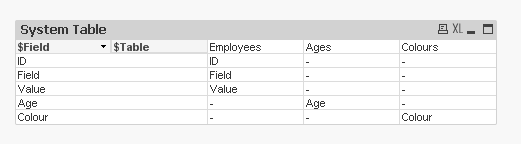
HTH - Andy
- Mark as New
- Bookmark
- Subscribe
- Mute
- Subscribe to RSS Feed
- Permalink
- Report Inappropriate Content
Andrew,
Adding a SYSTEM TABLE is helpful and I can see additional information regarding columns and tables. I have a couple of questions about this screen.
Q1: At the top, I see $Fields, $Tables, the headings after $Tables, do these correspond to the name of each of the QVD files used?
Q2: If the answer is YES to Q1, then are these the ONLY QVD files used by these charts for the specific tab I’m looking at – Ex: the “Accounting” tab (refer to my original post)? Or is it showing ALL QVD files used by the application? I only want see data/QVD for Accounting.
Just wanted to clarify my original post. There are actually two QV apps. One responsible for generating the QVD files. This is where all the SQL statements appear and I have no problem understanding them. Then main QV app loads these QVD files and present the data in a bunch of tabs and a bunch charts within each tab. A user tells me a total in one of the charts appears to be wrong.
This is what I’m trying to accomplish:
- Locate the QVD (or maybe more than one QVD) responsible for this data in question
- Locate the SQL statement responsible for pulling data out of the database
- Study how the total is being produced on the chart. Looks like there is some type of aggregation done
Using the resultset from the SQL query.
So that’s what I’m trying to accomplish.
Am I starting in the right direction? Is there a better to do this?
Thank you
- Mark as New
- Bookmark
- Subscribe
- Mute
- Subscribe to RSS Feed
- Permalink
- Report Inappropriate Content
Hi Sydney,
$Tables refers to the tables the data is loaded into, Can you copy and paste the relevant section of your load script into the thread?
Andy
- Mark as New
- Bookmark
- Subscribe
- Mute
- Subscribe to RSS Feed
- Permalink
- Report Inappropriate Content
Andrew,
When I clicked Edit Script, I see 5 tabs labeled (Step1, Step2 ... Step5) and in each tab, it loads
the corresponding QVD. For example, if you are on Step1 tab, you will see the Step1.QVD being
loaded.like:
LOAD * From ..\..\..\qvd\dir1\dir2\Step1.qvd(qvd);
Not the best naming either. This is why it's hard for me to do what I needed to do.
Thanks for your help.
- Mark as New
- Bookmark
- Subscribe
- Mute
- Subscribe to RSS Feed
- Permalink
- Report Inappropriate Content
HI Sydney,
just send a screen shot of an entire tab page.
Andy
- Mark as New
- Bookmark
- Subscribe
- Mute
- Subscribe to RSS Feed
- Permalink
- Report Inappropriate Content
OK, attached is the Step1 tab. Step2 tab will load Step2.dvd as mentioned before.
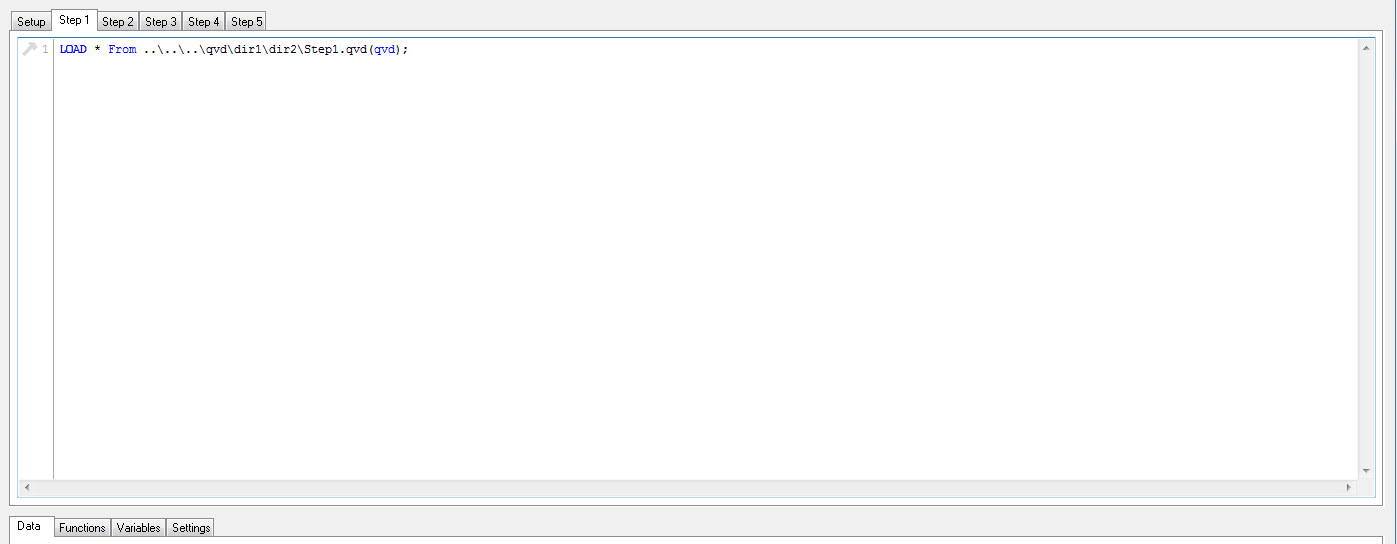
- Mark as New
- Bookmark
- Subscribe
- Mute
- Subscribe to RSS Feed
- Permalink
- Report Inappropriate Content
Ok, so the data from step1 will be loaded into a table name step1 etc, etc. However, there's nothing to stop you from making the table name more useful, you can prefix the load with a table name, e.g
Accounts:
LOAD * From ..\..\..\qvd\dir1\dir2\Step1.qvd(qvd);
will create a table names Accounts and load the Step1 data into it!
Andy
- « Previous Replies
-
- 1
- 2
- Next Replies »