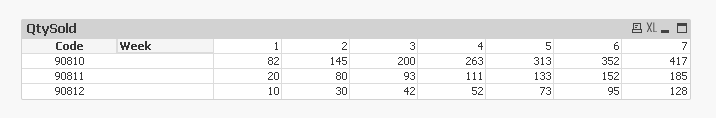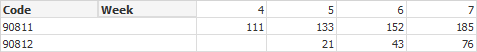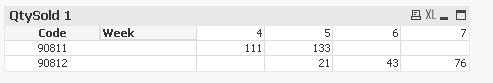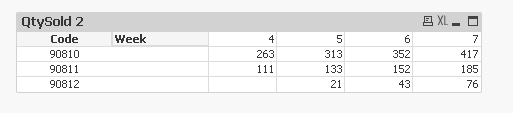Unlock a world of possibilities! Login now and discover the exclusive benefits awaiting you.
- Qlik Community
- :
- All Forums
- :
- QlikView App Dev
- :
- Re: How to filter cumulative values in pivot table
- Subscribe to RSS Feed
- Mark Topic as New
- Mark Topic as Read
- Float this Topic for Current User
- Bookmark
- Subscribe
- Mute
- Printer Friendly Page
- Mark as New
- Bookmark
- Subscribe
- Mute
- Subscribe to RSS Feed
- Permalink
- Report Inappropriate Content
How to filter cumulative values in pivot table
I use the formula in pivot table: rangesum(before(Sum(Qty),0,ColumnNo()))
I want it to be like the below, only show value when Week>=4 and the min cumulative value<150:
But I use the formula:if(Week>=4 and rangesum(before(Sum(Qty),0,ColumnNo()))<150,rangesum(before(Sum(Qty),0,ColumnNo())),)
the Code 90811 Week6&Week7 value does not show.
I use the formula:
if(Week>=4
and min(aggr(rangesum(before(Sum(Qty),0,ColumnNo())),Week,Code))<150,
rangesum(before(Sum(Qty),0,ColumnNo()))
,)
the Code 90810 was showed...
How can I write the formula?
- Tags:
- new_to_qlikview
Accepted Solutions
- Mark as New
- Bookmark
- Subscribe
- Mute
- Subscribe to RSS Feed
- Permalink
- Report Inappropriate Content
one simple way to address this is by script, build a bridge for your week that implements the logic for accumulation, week2 is associated to your fact weeks 1 and 2, Week 3 to 1,2,and 3.
so when you sum by the new Week field, each is already accumulated. so in your expression you just use
sum({<Week={">=4"}>}Qty)
see attached
- Mark as New
- Bookmark
- Subscribe
- Mute
- Subscribe to RSS Feed
- Permalink
- Report Inappropriate Content
I found that using this formula can calculate the cumulative value in the dimension:
MIN(total<Code>{<Week={">=4"}>} aggr(rangesum(above(sum(Qty),0,rowNo())),Code,Week))
It solved my problem.
- Mark as New
- Bookmark
- Subscribe
- Mute
- Subscribe to RSS Feed
- Permalink
- Report Inappropriate Content
one simple way to address this is by script, build a bridge for your week that implements the logic for accumulation, week2 is associated to your fact weeks 1 and 2, Week 3 to 1,2,and 3.
so when you sum by the new Week field, each is already accumulated. so in your expression you just use
sum({<Week={">=4"}>}Qty)
see attached
- Mark as New
- Bookmark
- Subscribe
- Mute
- Subscribe to RSS Feed
- Permalink
- Report Inappropriate Content
I have simplified the actual problem. The actual operation will involve other data. If I use a script to add a new week field, it is difficult to calculate with other data. I am not familiar with writing script calculations and cannot use it freely. Anyway, this is a new idea.Thank you!
- Mark as New
- Bookmark
- Subscribe
- Mute
- Subscribe to RSS Feed
- Permalink
- Report Inappropriate Content
It seems that I have tried it successfully, so happy!
I use the formula:
if(Week>=4 and MIN(total<Code>{<Week={">=4"}>} AGGR(sum(aggr(rangesum(above(Sum(Qty),0,rowNo())),Code,Week)),Code,Week))<150,
sum(aggr(rangesum(above(Sum(Qty),0,rowNo())),Code,Week)),0)
- Mark as New
- Bookmark
- Subscribe
- Mute
- Subscribe to RSS Feed
- Permalink
- Report Inappropriate Content
what i was suggesting was to move the logic of your expression to the script. use of IF and AGGR in a chart will be very slow and that will show once your data grows. what i am saying becomes obvious when you look at the expressions side by side:
sum({<Week={">=4"}>}Qty)
if(Week>=4 and MIN(total<Code>{<Week={">=4"}>} AGGR(sum(aggr(rangesum(above(Sum(Qty),0,rowNo())),Code,Week)),Code,Week))<150,
sum(aggr(rangesum(above(Sum(Qty),0,rowNo())),Code,Week)),0)
having said that im glad you got something out of what i suggested.
- Mark as New
- Bookmark
- Subscribe
- Mute
- Subscribe to RSS Feed
- Permalink
- Report Inappropriate Content
I found that using this formula can calculate the cumulative value in the dimension:
MIN(total<Code>{<Week={">=4"}>} aggr(rangesum(above(sum(Qty),0,rowNo())),Code,Week))
It solved my problem.