Unlock a world of possibilities! Login now and discover the exclusive benefits awaiting you.
- Qlik Community
- :
- All Forums
- :
- QlikView App Dev
- :
- How to find a missing Row while loading data from ...
- Subscribe to RSS Feed
- Mark Topic as New
- Mark Topic as Read
- Float this Topic for Current User
- Bookmark
- Subscribe
- Mute
- Printer Friendly Page
- Mark as New
- Bookmark
- Subscribe
- Mute
- Subscribe to RSS Feed
- Permalink
- Report Inappropriate Content
How to find a missing Row while loading data from Excel
Hi all
How to find Missing "Row Value" (Row 5) ( Value is existing or not ? )
Note :
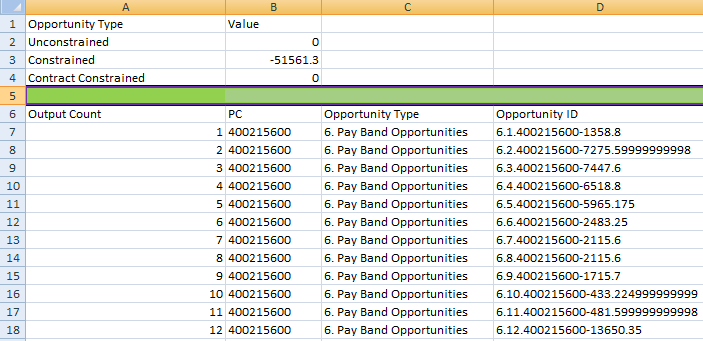
- Mark as New
- Bookmark
- Subscribe
- Mute
- Subscribe to RSS Feed
- Permalink
- Report Inappropriate Content
What are you trying to find out? Your data starts from row number 6, why do you care about Row 5 here?
- Mark as New
- Bookmark
- Subscribe
- Mute
- Subscribe to RSS Feed
- Permalink
- Report Inappropriate Content
Hello Madhu,
In your image I don't see any of the cells for Excel row 5 populated. If the entire row of a spreadsheet is null, you cannot detect it by RowNo() using the File Import Wizard of QlikView. It will simply not generate a row during load and in all senses, will be completely null.
However, in cases where you expect that spreadsheets may be populated with fully empty rows in the data areas and you want to track Row numbers exactly as they correlate to the source spreadsheet, convert your connection to the Excel ADO ODBC connection. This connection will faithfully record every row in the spreadsheet whether it has data or not.
- Mark as New
- Bookmark
- Subscribe
- Mute
- Subscribe to RSS Feed
- Permalink
- Report Inappropriate Content
Hi Friend ,
I thing you want this
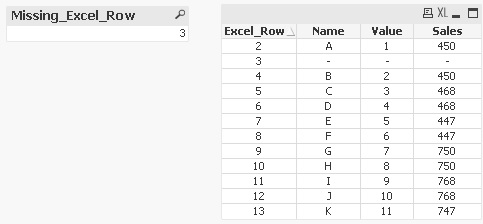
PFA the attched file
- Mark as New
- Bookmark
- Subscribe
- Mute
- Subscribe to RSS Feed
- Permalink
- Report Inappropriate Content
I think it's a designed behaviour, see also: Re: Header lines in an Excel file to LOAD
- Marcus