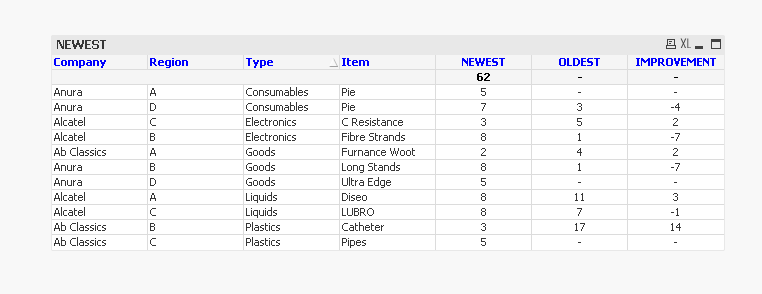Unlock a world of possibilities! Login now and discover the exclusive benefits awaiting you.
- Qlik Community
- :
- All Forums
- :
- QlikView App Dev
- :
- Re: How to get aggregated count from the result of...
- Subscribe to RSS Feed
- Mark Topic as New
- Mark Topic as Read
- Float this Topic for Current User
- Bookmark
- Subscribe
- Mute
- Printer Friendly Page
- Mark as New
- Bookmark
- Subscribe
- Mute
- Subscribe to RSS Feed
- Permalink
- Report Inappropriate Content
How to get aggregated count from the result of the First sorted values ?
Hi All ,
I have identified Newest and old rating using first sorted value .
But i am not sure of getting expression to get below , which is like aggregating data result which i am getting from first sorted value .
Q1) Count of records where Newest Rating is less than 5
Q2) Count of records where Improvement is over 3
Q3) Record which observed highest improvement
Data :
LOAD * INLINE [
Company, Region, Type, Item, Period, Rating
Ab Classics, A, Goods, Furnance Woot, 20171, 3
Ab Classics, A, Goods, Furnance Woot, 20192, 4
Ab Classics, A, Goods, Furnance Woot, 20193, 2
Ab Classics, B, Plastics, Catheter, 20181, 3
Ab Classics, B, Plastics, Catheter, 20172, 17
Ab Classics, C, Plastics, Pipes, 20184, 5
Anura, B, Goods, Long Stands, 20183, 1
Anura, B, Goods, Long Stands, 20184, 8
Anura, D, Goods, Ultra Edge, 20182, 5
Anura, D, Consumables, Pie, 20183, 3
Anura, D, Consumables, Pie, 20191, 7
Anura, A, Consumables, Pie, 20184, 5
Alcatel, B, Electronics, Fibre Strands, 20183, 1
Alcatel, B, Electronics, Fibre Strands, 20184, 8
Alcatel, C, Electronics, C Resistance, 20182, 5
Alcatel, C, Electronics, C Resistance, 20183, 3
Alcatel, C, Liquids, LUBRO, 20191, 7
Alcatel, A, Liquids, Diseo, 20174, 8
Alcatel, A, Liquids, Diseo, 20163, 11
Alcatel, C, Liquids, LUBRO, 20193, 8
];
- « Previous Replies
-
- 1
- 2
- Next Replies »
Accepted Solutions
- Mark as New
- Bookmark
- Subscribe
- Mute
- Subscribe to RSS Feed
- Permalink
- Report Inappropriate Content
Can you try this
Count(Aggr(If(If(Period = Max(TOTAL <Company, Region, Type, Item> Period), Rating) < 5, 1), Company, Region, Type, Item, Period))- Mark as New
- Bookmark
- Subscribe
- Mute
- Subscribe to RSS Feed
- Permalink
- Report Inappropriate Content
@tresesco , Sir , Can i aggregate already aggregated result from firstsorted value function
- Mark as New
- Bookmark
- Subscribe
- Mute
- Subscribe to RSS Feed
- Permalink
- Report Inappropriate Content
Hi Prahlad,
You can. Looking into your sample app and understanding not much of the actual business, I feel there might be a better /simpler way to deal with the problem. Counting records is tricky. Going with your table : you can use an expression something like:
Counting record (actual table result in your sample) for newest rating less than 5:
=Count(DISTINCT {<Rating={"=FirstSortedValue(Rating, -Aggr(Max(Period), Company, Region, Type, Item))<5"}>} Company)
- Mark as New
- Bookmark
- Subscribe
- Mute
- Subscribe to RSS Feed
- Permalink
- Report Inappropriate Content
Tresesco Sir , Thank you for replying .
I tried your expression (for newest rating less than 5) but its give wrong , even if the Newest rating is 7 yet your expression shows 1
- Mark as New
- Bookmark
- Subscribe
- Mute
- Subscribe to RSS Feed
- Permalink
- Report Inappropriate Content
- Mark as New
- Bookmark
- Subscribe
- Mute
- Subscribe to RSS Feed
- Permalink
- Report Inappropriate Content
Can you try this
Count(Aggr(If(If(Period = Max(TOTAL <Company, Region, Type, Item> Period), Rating) < 5, 1), Company, Region, Type, Item, Period))- Mark as New
- Bookmark
- Subscribe
- Mute
- Subscribe to RSS Feed
- Permalink
- Report Inappropriate Content
Thanking you sunny Sir , this seems to work . But this does not use first sorted value function .
Also , can you help me suggest for rest two
Q2) Count of records where Improvement is over 3
Q3) Record which observed highest improvement -> Below is example of max improvement .
- Mark as New
- Bookmark
- Subscribe
- Mute
- Subscribe to RSS Feed
- Permalink
- Report Inappropriate Content
I didn't use firstsortedvalue, but the underlying reasoning behind it to count... is that not working...
Looking at Q2 and Q3 now.
- Mark as New
- Bookmark
- Subscribe
- Mute
- Subscribe to RSS Feed
- Permalink
- Report Inappropriate Content
Try this for Q1
Count(Aggr(If(FirstSortedValue(Rating, -Aggr(Max(Period), Company, Region, Type, Item, Period)) < 5, 1), Company, Region, Type, Item))
Q2
Count(Aggr(If((FirstSortedValue(Rating, -Aggr(Max(Period), Company, Region, Type, Item, Period), 2) - FirstSortedValue(Rating,-Aggr(Max(Period), Company, Region, Type, Item, Period))) > 3, 1), Company, Region, Type, Item))
Q3 - Where do you want to see this? In the chart or outside of the chart?
- Mark as New
- Bookmark
- Subscribe
- Mute
- Subscribe to RSS Feed
- Permalink
- Report Inappropriate Content
Thank You Sir , both worked like charm . And was nice learning .
You asked " Where do you want to see this? In the chart or outside of the chart? "
- Actually in chart as bar .
Many thank you
- « Previous Replies
-
- 1
- 2
- Next Replies »