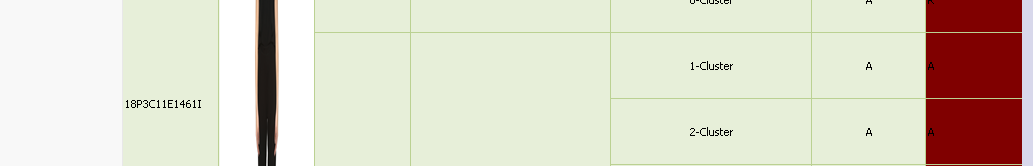Unlock a world of possibilities! Login now and discover the exclusive benefits awaiting you.
- Qlik Community
- :
- All Forums
- :
- QlikView App Dev
- :
- Re: How to mark equal values in rows in Green colo...
- Subscribe to RSS Feed
- Mark Topic as New
- Mark Topic as Read
- Float this Topic for Current User
- Bookmark
- Subscribe
- Mute
- Printer Friendly Page
- Mark as New
- Bookmark
- Subscribe
- Mute
- Subscribe to RSS Feed
- Permalink
- Report Inappropriate Content
How to mark equal values in rows in Green colour
Hi
i want if in last two columns (according to my application ) any two values are equal then mark it as Green and if not then it should be marked in red color.
- Mark as New
- Bookmark
- Subscribe
- Mute
- Subscribe to RSS Feed
- Permalink
- Report Inappropriate Content
Normally we can do some thing like below unless provide more information
If(Expression1 = Expression2, Green(), ...)
If expression is only for one and transpose the column then could use some thing like below
If(Match(Field, 'Value', Expression1) = Match(Field, 'Value', Expression2), Green(), ...)
- Mark as New
- Bookmark
- Subscribe
- Mute
- Subscribe to RSS Feed
- Permalink
- Report Inappropriate Content
Hi,
for example lets take column(4) and column(5) are last 2 columns.
Chart Properties->Expressions->Expression
Expand(+)->Back ground colour
Condition:
IF(Column(4)=Column(5),Green(),Red())
**Always you last two expressions should be in 4 and 5 order if not the back ground color will not workout.
- Mark as New
- Bookmark
- Subscribe
- Mute
- Subscribe to RSS Feed
- Permalink
- Report Inappropriate Content
sir i want if there exists any value which is equal in last two columns it should be marked as green(for eg:- grade A in both the columns should be shown in green background color and whereas others if not equal in red 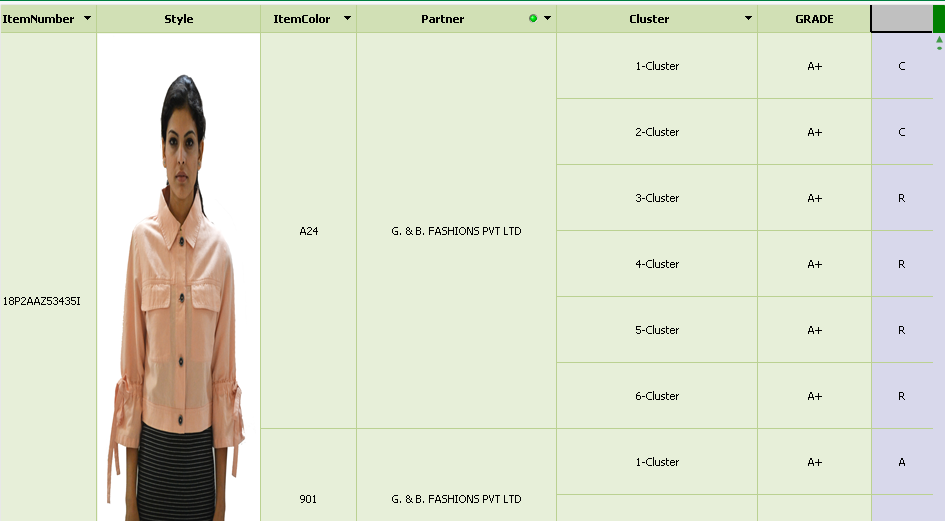
- Mark as New
- Bookmark
- Subscribe
- Mute
- Subscribe to RSS Feed
- Permalink
- Report Inappropriate Content
Please share some sample application?
- Mark as New
- Bookmark
- Subscribe
- Mute
- Subscribe to RSS Feed
- Permalink
- Report Inappropriate Content
In background color condition, IF(Column(4)=Column(5),Green(),Red())
Give required condition
Or else can share some sample app , will try and will let you know ![]()
- Mark as New
- Bookmark
- Subscribe
- Mute
- Subscribe to RSS Feed
- Permalink
- Report Inappropriate Content
sir i want if there exists any value which is equal in last two columns it should be marked as green(for eg:- grade A in both the columns should be shown in green background color and whereas others if not equal in red .I dont have expression 2
- Mark as New
- Bookmark
- Subscribe
- Mute
- Subscribe to RSS Feed
- Permalink
- Report Inappropriate Content
Yes, You could use similar way
If(Column(3) = Column(2) or Column(3) = Column(1) , Green(), Red())
- Mark as New
- Bookmark
- Subscribe
- Mute
- Subscribe to RSS Feed
- Permalink
- Report Inappropriate Content
sir I want this garde A should reflect in reen because both the values of last column are eual and its not functioning why?
please help