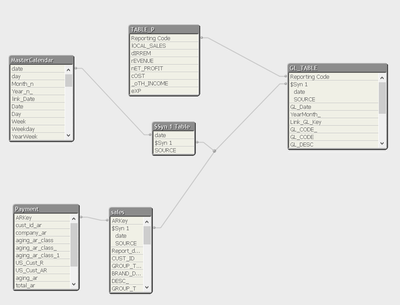Unlock a world of possibilities! Login now and discover the exclusive benefits awaiting you.
- Qlik Community
- :
- All Forums
- :
- QlikView App Dev
- :
- Re: How to modify my script to avoid the $Syn key ...
- Subscribe to RSS Feed
- Mark Topic as New
- Mark Topic as Read
- Float this Topic for Current User
- Bookmark
- Subscribe
- Mute
- Printer Friendly Page
- Mark as New
- Bookmark
- Subscribe
- Mute
- Subscribe to RSS Feed
- Permalink
- Report Inappropriate Content
How to modify my script to avoid the $Syn key on currency ?
Hi All
Now My Table look very neat like below :-
After i add below script :-
WhatIfDimension:
LOAD * INLINE [
What If Dimension Rate, Column89
S$,Rate
Org,Rate_
];
WhatIfDimension:
LOAD * INLINE [
SOURCE,Currency, Rate
TDS,SGD, 1
ADL,SGD, 1
PMC,SGD, 1
TID,RP, 10000
];
WhatIfDimension:
LOAD * INLINE [
SOURCE,Currency, Rate_
TDS,SGD, 1
ADL,SGD, 1
PMC,SGD, 1
TID,RP, 1
];
Currencies:
LOAD * INLINE [
SOURCE: CurrencyFormat:
TDS: S$ #,##0 K;(SG $#,##0 K)
ADL: S$ #,##0 K;(SG $#,##0 K)
PMC: S$ #,##0 K;(SG $#,##0 K)
TID: S$ #,##0 K;(RP $#,##0 K)
] (delimiter is ':');
I am aware the $Syn key is harmless.
As you can see that now table model start to getting messy.
I have decided not to edit my above script for currency , so that my table can look neat. I am still able to have display in other country currency.
Can some one share with me what i should do ?
Paul Yeo
- Tags:
- qlikview_scripting
Accepted Solutions
- Mark as New
- Bookmark
- Subscribe
- Mute
- Subscribe to RSS Feed
- Permalink
- Report Inappropriate Content
There is no need for two tables here, they are the same keys , so put them in a single table and this will remove the synthetic key on currency
Replace:
WhatIfDimension:
LOAD * INLINE [
SOURCE,Currency, Rate
TDS,SGD, 1
ADL,SGD, 1
PMC,SGD, 1
TID,RP, 10000
];
WhatIfDimension:
LOAD * INLINE [
SOURCE,Currency, Rate_
TDS,SGD, 1
ADL,SGD, 1
PMC,SGD, 1
TID,RP, 1];
With:
WhatIfDimension:
LOAD * INLINE [
SOURCE,Currency, Rate, Rate_
TDS,SGD, 1,1
ADL,SGD, 1,1
PMC,SGD, 1,1
TID,RP, 10000,1
];
- Mark as New
- Bookmark
- Subscribe
- Mute
- Subscribe to RSS Feed
- Permalink
- Report Inappropriate Content
Enclosed my QVW.
- Mark as New
- Bookmark
- Subscribe
- Mute
- Subscribe to RSS Feed
- Permalink
- Report Inappropriate Content
There is no need for two tables here, they are the same keys , so put them in a single table and this will remove the synthetic key on currency
Replace:
WhatIfDimension:
LOAD * INLINE [
SOURCE,Currency, Rate
TDS,SGD, 1
ADL,SGD, 1
PMC,SGD, 1
TID,RP, 10000
];
WhatIfDimension:
LOAD * INLINE [
SOURCE,Currency, Rate_
TDS,SGD, 1
ADL,SGD, 1
PMC,SGD, 1
TID,RP, 1];
With:
WhatIfDimension:
LOAD * INLINE [
SOURCE,Currency, Rate, Rate_
TDS,SGD, 1,1
ADL,SGD, 1,1
PMC,SGD, 1,1
TID,RP, 10000,1
];
- Mark as New
- Bookmark
- Subscribe
- Mute
- Subscribe to RSS Feed
- Permalink
- Report Inappropriate Content
Hi Mark
Thank you very much for your sharing.
Now my table is more neat now.
Paul Yeo
- Mark as New
- Bookmark
- Subscribe
- Mute
- Subscribe to RSS Feed
- Permalink
- Report Inappropriate Content
Hi Sir
sorry I not create a new post .
i also feel like to remove currency field.
it is okay that my table display both Org and S$ will display S$ Amount . ( if you refer to my QVW sales TAB )
But my issue is how to make my table title value label display the currency sign ?
hope you can advise me.
Paul
- Mark as New
- Bookmark
- Subscribe
- Mute
- Subscribe to RSS Feed
- Permalink
- Report Inappropriate Content
No worries, Right click on the table and go to properties. Select the "Number" tab and select Money. You can directly alter the format pattern to change the currency symbol being used.