Unlock a world of possibilities! Login now and discover the exclusive benefits awaiting you.
- Qlik Community
- :
- All Forums
- :
- QlikView App Dev
- :
- Re: How to recode Due Date into year ?
- Subscribe to RSS Feed
- Mark Topic as New
- Mark Topic as Read
- Float this Topic for Current User
- Bookmark
- Subscribe
- Mute
- Printer Friendly Page
- Mark as New
- Bookmark
- Subscribe
- Mute
- Subscribe to RSS Feed
- Permalink
- Report Inappropriate Content
How to recode Due Date into year ?
Hi All
I have the QVW file , it work fine on 18 may , but today when i try to run again , the calendar not working.
For exmaple year field display blank value.
Below is my load script , Hope some one can help me spot where it the error ?
Enclosed the Raw data and QVW file here.
Test:
LOAD Subject,
[Sales Order],
[Customer No],
[Invoice No],
[Contact Name],
[Invoice Date],
[Due Date],
[Purchase Order],
Adjustment,
[Excise Duty],
[Sub Total],
[Sales Commission],
Total,
[Tax Type],
[Discount Percent],
[Discount Amount],
[Organization Name] as [Organization Name],
Purgechar( [Organization Name], 'Accounts:::' ) as [Organization Name_],
Status,
[Assigned To],
[Created Time],
[Modified Time],
Currency,
[Conversion Rate],
[Last Modified By],
[Pre Tax Total],
[S&H Amount],
[Paid Time],
[Billing Address],
[Shipping Address],
[Billing PO Box],
[Shipping PO Box],
[Billing City],
[Shipping City],
[Billing State],
[Shipping State],
[Billing Postal Code],
[Shipping Postal Code],
[Billing Country],
[Shipping Country],
[Terms & Conditions],
[Item Name],
Quantity,
[List Price],
[Item Comment],
Discount,
[Item Discount Percent],
Tax1,
Tax2,
Tax3,
Description
FROM
[Invoice.csv]
(txt, codepage is 1252, embedded labels, delimiter is ',', msq);
Test2:
LOAD * ,
MonthName(Date#([Due Date],'DD-MM-YYY')) as MonthYear,
MonthName(Date#([Due Date],'DD-MM-YYY')) as YearMonth,
DATE((Date#([Due Date],'DD-MM-YYY'))) as [DATE],
num(month((Date#([Due Date],'DD-MM-YYY')))) as [month],
year((Date#([Due Date],'DD-MM-YYY'))) as [year],
(Date#([Due Date],'DD-MM-YYY')) as DueDate1
Resident Test ;
DROP Table Test;
- Tags:
- qlikview_scripting
Accepted Solutions
- Mark as New
- Bookmark
- Subscribe
- Mute
- Subscribe to RSS Feed
- Permalink
- Report Inappropriate Content
Your Due Date format is DD/MM/YYYY so just change all the calendar fields format to DD/MM/YYYY.
Like
Year(Date#([Due Date], 'DD/MM/YYYY')) AS [YEAR]
- Mark as New
- Bookmark
- Subscribe
- Mute
- Subscribe to RSS Feed
- Permalink
- Report Inappropriate Content
Your Due Date format is DD/MM/YYYY so just change all the calendar fields format to DD/MM/YYYY.
Like
Year(Date#([Due Date], 'DD/MM/YYYY')) AS [YEAR]
- Mark as New
- Bookmark
- Subscribe
- Mute
- Subscribe to RSS Feed
- Permalink
- Report Inappropriate Content
Hi Paul,
If this ever worked, the date format in your source CSV has changed since then.
I've changed your calendar script into:
Test2:
LOAD * ,
MonthName(Date#([Due Date],'D/M/YYYY')) as MonthYear,
MonthName(Date#([Due Date],'D/M/YYYY')) as YearMonth,
DATE((Date#([Due Date],'D/M/YYYY'))) as [DATE],
num(month((Date#([Due Date],'D/M/YYYY')))) as [month],
year((Date#([Due Date],'D/M/YYYY'))) as [year],
(Date#([Due Date],'D/M/YYYY')) as DueDate1
Resident Test ;
Hereby a working version.
With kind regards,
Ronald
- Mark as New
- Bookmark
- Subscribe
- Mute
- Subscribe to RSS Feed
- Permalink
- Report Inappropriate Content
Hi Vish
Your solution work , thank you very much.
By the way can you share with me , why the data format suddenly changes ? What are the reasons ?
Paul Yeo
DIrector
TDS Technology (S) P/L
Whatsapp +65 9326 1804
www.tdstech.com<http://www.tdstech.com>
- Mark as New
- Bookmark
- Subscribe
- Mute
- Subscribe to RSS Feed
- Permalink
- Report Inappropriate Content
Hi Ronald
Your also work , can i know how to paste those script into the body of your reply , how you make it look like coding ? i mean beside the script , it have line number on the first column. pls share with me how you do it ?
Also why last time it work , and what situation can make the date format change ?
- Mark as New
- Bookmark
- Subscribe
- Mute
- Subscribe to RSS Feed
- Permalink
- Report Inappropriate Content
I am not quite sure how your data source changes. So when i looked in for your Due Date it shows date in D/MM/YYYY. Was this different few days ago?
May be we can use below if we do not worry about which format the date is coming we can change the expression accordingly. So something like below:
Eg:
Year(Date(Num(Floor([Due Date])), 'MM/DD/YYYY')) AS DueDateNum,
OR
Year(Date(Num(Floor([Due Date])), 'DD/MM/YYYY')) AS DueDateNum
- Mark as New
- Bookmark
- Subscribe
- Mute
- Subscribe to RSS Feed
- Permalink
- Report Inappropriate Content
Hi Paul,
What changes the format of the dates in your CSV is probably up to something in your source system. Could be something as small as an update, or the use of a different (Windows) user with different locale settings.
Showing code is done using the "advanced editor" and clicking Syntax highlighting -> (for example) PHP.
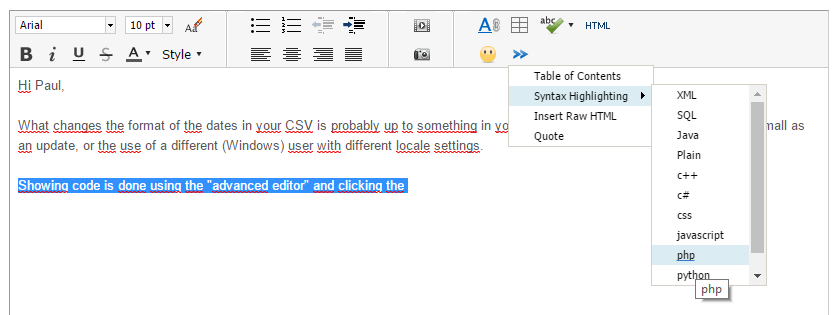
- Mark as New
- Bookmark
- Subscribe
- Mute
- Subscribe to RSS Feed
- Permalink
- Report Inappropriate Content
Hi Roland
Thank you very much.
Paul Yeo