Unlock a world of possibilities! Login now and discover the exclusive benefits awaiting you.
- Qlik Community
- :
- All Forums
- :
- QlikView App Dev
- :
- Re: How to referance data from column dimension in...
- Subscribe to RSS Feed
- Mark Topic as New
- Mark Topic as Read
- Float this Topic for Current User
- Bookmark
- Subscribe
- Mute
- Printer Friendly Page
- Mark as New
- Bookmark
- Subscribe
- Mute
- Subscribe to RSS Feed
- Permalink
- Report Inappropriate Content
How to referance data from column dimension in pivot
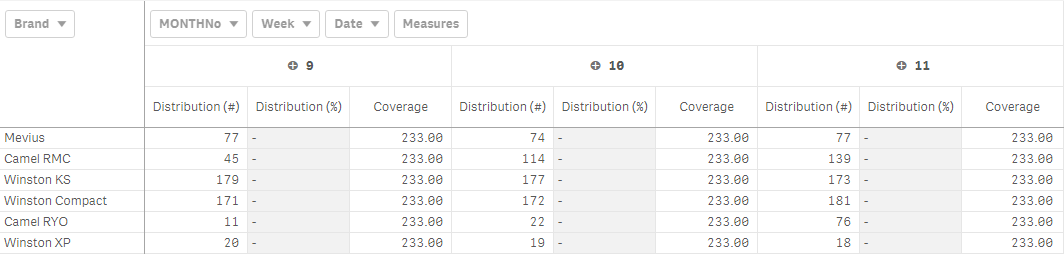
Quick question. I have column MONTHNo. I need to get data from those column like 9, 10, 11
I got query for coverage which used some total. I need data from column in pivot to help me scope data each month so that I will get same number 223. my expression below. Please advise.
Sum( {<$(mvLevelItem) , $(mvMeasureTME) , $(mvCHANNEL_GT), $(mvViewPeriod_TY), MONTHNo = {"9"} >} Total CoverageCust )
- « Previous Replies
-
- 1
- 2
- Next Replies »
Accepted Solutions
- Mark as New
- Bookmark
- Subscribe
- Mute
- Subscribe to RSS Feed
- Permalink
- Report Inappropriate Content
May be like attached
- Mark as New
- Bookmark
- Subscribe
- Mute
- Subscribe to RSS Feed
- Permalink
- Report Inappropriate Content
How are you getting 223? I see 233, is that what we are trying to change?
- Mark as New
- Bookmark
- Subscribe
- Mute
- Subscribe to RSS Feed
- Permalink
- Report Inappropriate Content
Hi Sunny,
My false, I put wrong number. You're correct (233). I am very new for QLIK Sense.
Original Expression
Sum( {<$(mvLevelItem) , $(mvMeasureTME) , $(mvCHANNEL_GT), $(mvViewPeriod_TY), MONTHNo = {"9"} >} Total CoverageCust )
This is what I want to link with data from MonthNo column. if They show 9. I want to auto get 9, 10, 11 up to each column.
MONTHNo = {"9"}
- Mark as New
- Bookmark
- Subscribe
- Mute
- Subscribe to RSS Feed
- Permalink
- Report Inappropriate Content
But you are already getting 233 for coverage? Is that not what you want? What is the expected number you want to see for Coverage?
- Mark as New
- Bookmark
- Subscribe
- Mute
- Subscribe to RSS Feed
- Permalink
- Report Inappropriate Content
Let's me explain about the logic. Actually the coverage number will be difference for each month for example
Month 9 Coverage = 233
Month 10 Coverage = 245
Month 11 Coverage = 250
It's depend on month, but when I used sum total. This will get the full coverage. I tried to filter for month 9 by using MONTHNo = {"9"} but when the month change in pivot table It's still show data for month 9 which is 233.
so I would like to refer to month in column header which will change dynamically. for example
Month 9 in column= MONTHNo = {"9"} = 233
Month 10 in column = MONTHNo = {"10"} = 245
Month 11 in column = MONTHNo = {"11"} = 250
Please advise
- Mark as New
- Bookmark
- Subscribe
- Mute
- Subscribe to RSS Feed
- Permalink
- Report Inappropriate Content
Try this
Sum({<$(mvLevelItem) , $(mvMeasureTME) , $(mvCHANNEL_GT), $(mvViewPeriod_TY)>}TOTAL <MONTHNo> CoverageCust)
- Mark as New
- Bookmark
- Subscribe
- Mute
- Subscribe to RSS Feed
- Permalink
- Report Inappropriate Content
I've tried. It's still doesn't work. The results show all zero.
- Mark as New
- Bookmark
- Subscribe
- Mute
- Subscribe to RSS Feed
- Permalink
- Report Inappropriate Content
May be share a sample where we might be able to see the issue?
- Mark as New
- Bookmark
- Subscribe
- Mute
- Subscribe to RSS Feed
- Permalink
- Report Inappropriate Content
Please find sample in attached file. !
- Mark as New
- Bookmark
- Subscribe
- Mute
- Subscribe to RSS Feed
- Permalink
- Report Inappropriate Content
May be like attached
- « Previous Replies
-
- 1
- 2
- Next Replies »