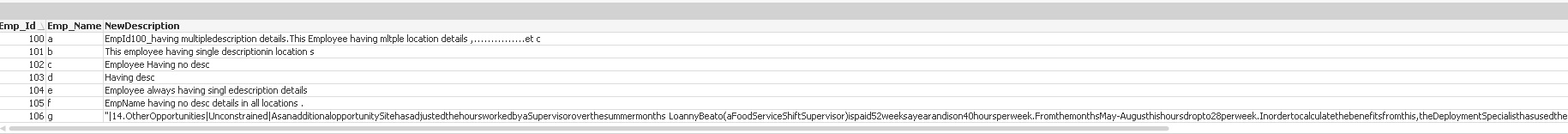Unlock a world of possibilities! Login now and discover the exclusive benefits awaiting you.
- Qlik Community
- :
- All Forums
- :
- QlikView App Dev
- :
- How to remove spaces in middle of the Field ?
- Subscribe to RSS Feed
- Mark Topic as New
- Mark Topic as Read
- Float this Topic for Current User
- Bookmark
- Subscribe
- Mute
- Printer Friendly Page
- Mark as New
- Bookmark
- Subscribe
- Mute
- Subscribe to RSS Feed
- Permalink
- Report Inappropriate Content
How to remove spaces in middle of the Field ?
Hi experts
I want to remove the spaces in middle of the field values.
I am attaching the sample excel file and Application
Thanks
Madhu
- « Previous Replies
-
- 1
- 2
- Next Replies »
Accepted Solutions
- Mark as New
- Bookmark
- Subscribe
- Mute
- Subscribe to RSS Feed
- Permalink
- Report Inappropriate Content
- Mark as New
- Bookmark
- Subscribe
- Mute
- Subscribe to RSS Feed
- Permalink
- Report Inappropriate Content
Try this,
Replace the space with let say ","
=replace(Description,' ',',')
and check the string if there are multiple commas between text then trim that...
HTH,
Sreeni
- Mark as New
- Bookmark
- Subscribe
- Mute
- Subscribe to RSS Feed
- Permalink
- Report Inappropriate Content
SpaceMap:
MAPPING LOAD repeat(' ', RecNo()), ' '
AutoGenerate 125;
Employee:
LOAD Emp_Id,
Emp_Name,
Description as Description1,
MapSubString('SpaceMap', trim(Description)) as Description
FROM
[Book1 (1).xlsx]
(ooxml, embedded labels, table is Sheet1);
- Mark as New
- Bookmark
- Subscribe
- Mute
- Subscribe to RSS Feed
- Permalink
- Report Inappropriate Content
Replace(Description, ' ','')
- Mark as New
- Bookmark
- Subscribe
- Mute
- Subscribe to RSS Feed
- Permalink
- Report Inappropriate Content
try
Replace(Description,' ','') as NewDescription
hth
Sasi
- Mark as New
- Bookmark
- Subscribe
- Mute
- Subscribe to RSS Feed
- Permalink
- Report Inappropriate Content
If you want to reduce multiple consecutive spaces between words and have only a single space you could:
Replace(Description, Repeat( Chr(32) , 2 ) ,'')
or if you want to remove spaces entirely:
PurgeChar( Description , ' ' )
- Mark as New
- Bookmark
- Subscribe
- Mute
- Subscribe to RSS Feed
- Permalink
- Report Inappropriate Content
Hi Manish
I am attaching sample Excel , Output , Application files as following
- Mark as New
- Bookmark
- Subscribe
- Mute
- Subscribe to RSS Feed
- Permalink
- Report Inappropriate Content
Hi,
find attachment
- Mark as New
- Bookmark
- Subscribe
- Mute
- Subscribe to RSS Feed
- Permalink
- Report Inappropriate Content
Try
Replace(Description,' ','') as NewDescription
Replace(Replace(Replace(Description,' ',''),Chr(10),' '),Chr(13),' ') as NewDescription
hth
Sasi
- Mark as New
- Bookmark
- Subscribe
- Mute
- Subscribe to RSS Feed
- Permalink
- Report Inappropriate Content
try according to my 1st reply
- « Previous Replies
-
- 1
- 2
- Next Replies »