Unlock a world of possibilities! Login now and discover the exclusive benefits awaiting you.
- Qlik Community
- :
- All Forums
- :
- QlikView App Dev
- :
- Re: How to remove the dimension legend in 3d bar c...
- Subscribe to RSS Feed
- Mark Topic as New
- Mark Topic as Read
- Float this Topic for Current User
- Bookmark
- Subscribe
- Mute
- Printer Friendly Page
- Mark as New
- Bookmark
- Subscribe
- Mute
- Subscribe to RSS Feed
- Permalink
- Report Inappropriate Content
How to remove the dimension legend in 3d bar chart
Hi,
I would to remove the dimension legend bar chart but to keep the ‘main’ one (Business Unit). Any idea to achieve this by config? Or I have to cover it with a white colour object?
Many Thanks!
- Tags:
- new_to_qlikview
- Mark as New
- Bookmark
- Subscribe
- Mute
- Subscribe to RSS Feed
- Permalink
- Report Inappropriate Content
Goto Expression tab-> Right bottom corner-> Uncheck 'Expression as Legend' for both the expressions.
- Mark as New
- Bookmark
- Subscribe
- Mute
- Subscribe to RSS Feed
- Permalink
- Report Inappropriate Content
Hi, you can change the chart style from 3d to 2d
See attached
- Mark as New
- Bookmark
- Subscribe
- Mute
- Subscribe to RSS Feed
- Permalink
- Report Inappropriate Content
I want to keep the chart as 3d.
- Mark as New
- Bookmark
- Subscribe
- Mute
- Subscribe to RSS Feed
- Permalink
- Report Inappropriate Content
Go to Properties---> Presentation Tab --> UN-check the Show legend option
See in the below screen.......Hope it help you...
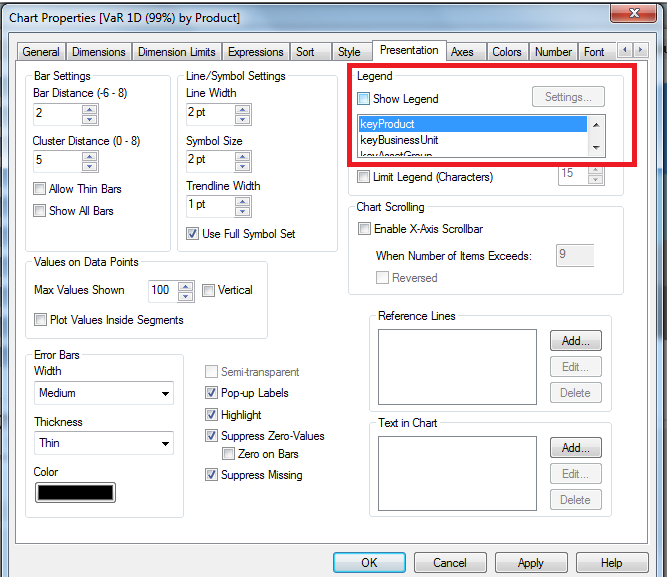
- Mark as New
- Bookmark
- Subscribe
- Mute
- Subscribe to RSS Feed
- Permalink
- Report Inappropriate Content
I tried before, but I will then lost the colour key indicator as shown in the attached jpg.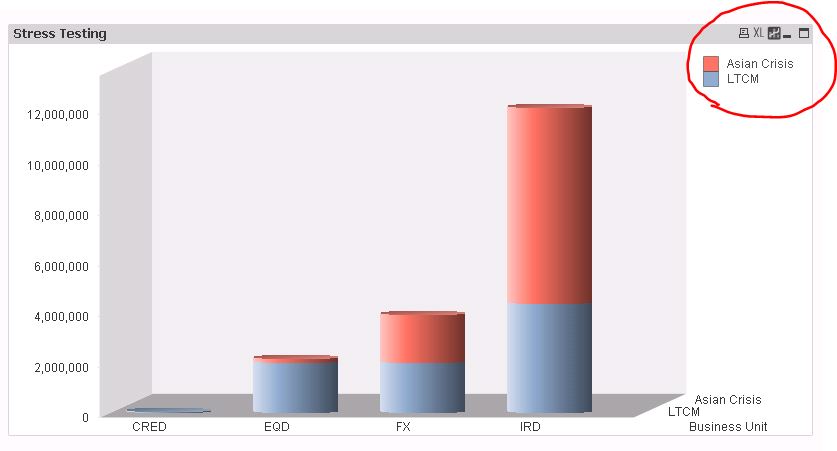
- Mark as New
- Bookmark
- Subscribe
- Mute
- Subscribe to RSS Feed
- Permalink
- Report Inappropriate Content
Hi,
You bring up a different chart properties. It is the stress testing chart I need to change. 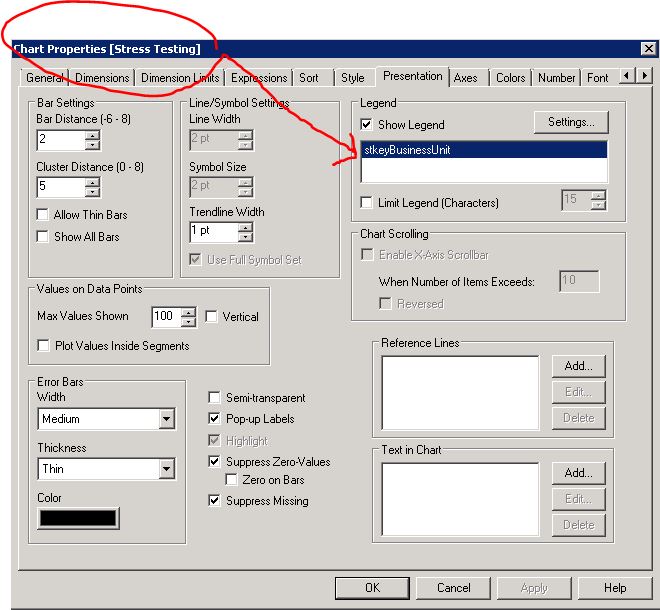
As I removed it, I will then lost the following instead (which I would like to keep).
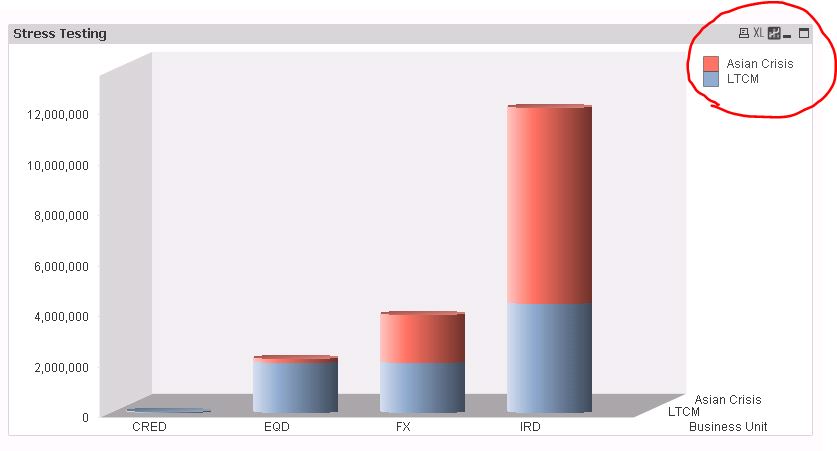
- Mark as New
- Bookmark
- Subscribe
- Mute
- Subscribe to RSS Feed
- Permalink
- Report Inappropriate Content
You can replace the label of the expression ("LTCM" and "Asian Crisis") with a space!
HTH
- Mark as New
- Bookmark
- Subscribe
- Mute
- Subscribe to RSS Feed
- Permalink
- Report Inappropriate Content
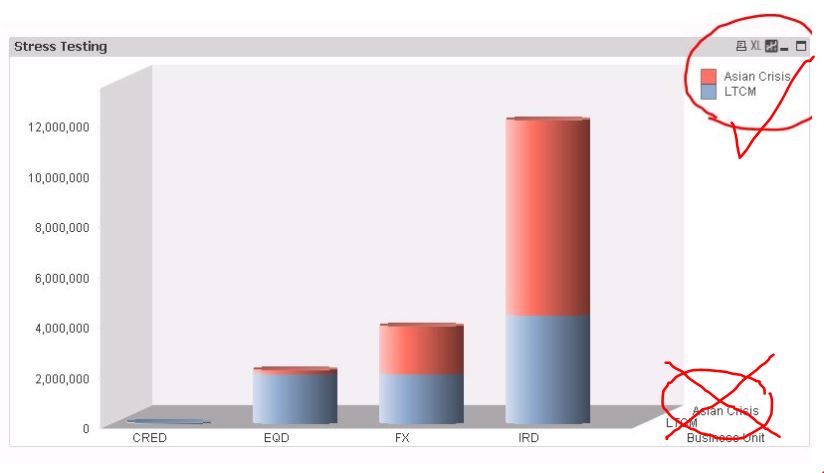
Hi Ramana,
Thanks for the response. It should be the other way around. I want to keep the top right corner but remove the bottum right conner (only Asian Crisis and LTCM).
Regards,
Heok
- Mark as New
- Bookmark
- Subscribe
- Mute
- Subscribe to RSS Feed
- Permalink
- Report Inappropriate Content
Hi,
You can not do what you need in the configuration. If you can not use the 2D graph, use text fields to hide the legend.
![]()
Rebeca