Unlock a world of possibilities! Login now and discover the exclusive benefits awaiting you.
- Qlik Community
- :
- All Forums
- :
- QlikView App Dev
- :
- Re: How to rename my Pie-Chart Values?
- Subscribe to RSS Feed
- Mark Topic as New
- Mark Topic as Read
- Float this Topic for Current User
- Bookmark
- Subscribe
- Mute
- Printer Friendly Page
- Mark as New
- Bookmark
- Subscribe
- Mute
- Subscribe to RSS Feed
- Permalink
- Report Inappropriate Content
How to rename my Pie-Chart Values?
I need to rename
D as Hold
B as Released
A as Shipped
Pls help !!
- Tags:
- new_to_qlikview
- « Previous Replies
-
- 1
- 2
- Next Replies »
Accepted Solutions
- Mark as New
- Bookmark
- Subscribe
- Mute
- Subscribe to RSS Feed
- Permalink
- Report Inappropriate Content
Second option is :
Wild-match Function
LOAD *
pick( WildMatch(Your_Field ,'*A*','*B*','*D*'),'Shipped','Released','Hold')
From
.....
Thanks,
AS
;
- Mark as New
- Bookmark
- Subscribe
- Mute
- Subscribe to RSS Feed
- Permalink
- Report Inappropriate Content
Hi ,
Use
load * Inline [
Sort_code , New_Sort_code
A , Shipped
B, Released,
D,Hold
];
and call New_Sort_Code in chart.
Thanks,
AS
- Mark as New
- Bookmark
- Subscribe
- Mute
- Subscribe to RSS Feed
- Permalink
- Report Inappropriate Content
Second option is :
Wild-match Function
LOAD *
pick( WildMatch(Your_Field ,'*A*','*B*','*D*'),'Shipped','Released','Hold')
From
.....
Thanks,
AS
;
- Mark as New
- Bookmark
- Subscribe
- Mute
- Subscribe to RSS Feed
- Permalink
- Report Inappropriate Content
Hi Amit,
You are Awesome man! thank you ![]()
- Mark as New
- Bookmark
- Subscribe
- Mute
- Subscribe to RSS Feed
- Permalink
- Report Inappropriate Content
Happy to help u buddy ![]()
Thanks,
AS
- Mark as New
- Bookmark
- Subscribe
- Mute
- Subscribe to RSS Feed
- Permalink
- Report Inappropriate Content
hi amit.....can u plz tell me how to call a function (New_Sort_Code ) in chart
- Mark as New
- Bookmark
- Subscribe
- Mute
- Subscribe to RSS Feed
- Permalink
- Report Inappropriate Content
Kapil,
pick( WildMatch(Your_Field ,'*A*','*B*','*D*'),'Shipped','Released','Hold') as New_Sort_Code
You have to use this function within the same table of your field , later call this new field as expression in your chart.
Thanks,
AS
- Mark as New
- Bookmark
- Subscribe
- Mute
- Subscribe to RSS Feed
- Permalink
- Report Inappropriate Content
Hi Amit,
I did pie chart like above but unable to show values on front of sort code.
Please help.
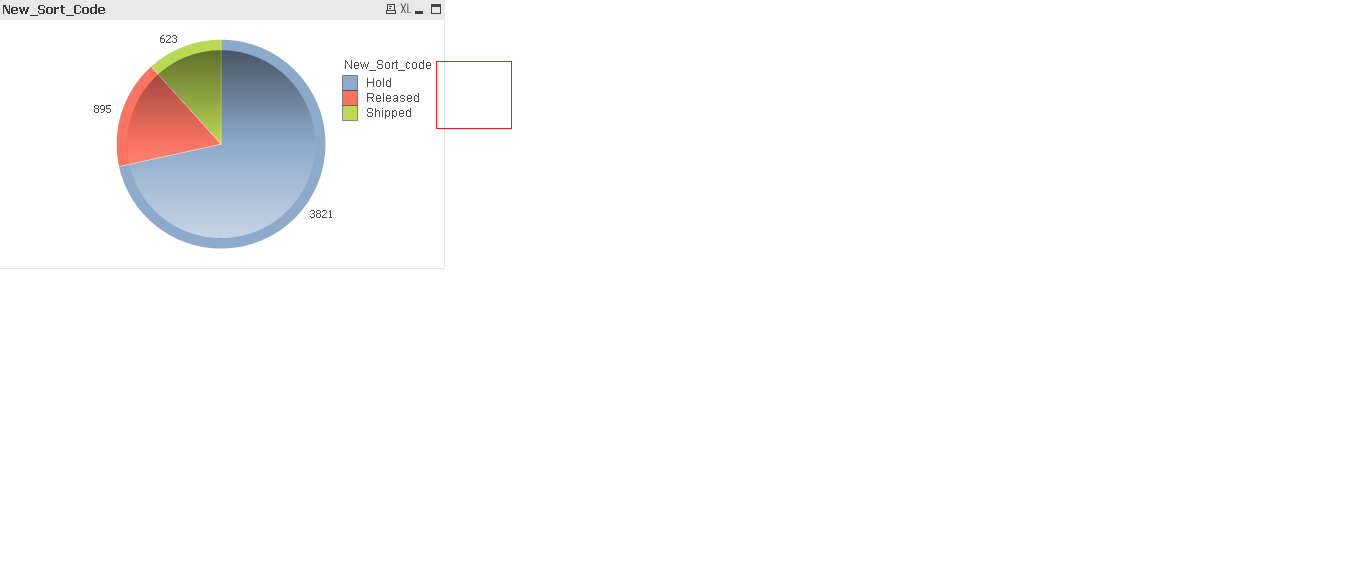
Thanks,
Prashant
- Mark as New
- Bookmark
- Subscribe
- Mute
- Subscribe to RSS Feed
- Permalink
- Report Inappropriate Content
Hi,
You need to call in expression as Count(New_Sort_Value)
Thanks,
AS
- Mark as New
- Bookmark
- Subscribe
- Mute
- Subscribe to RSS Feed
- Permalink
- Report Inappropriate Content
Hi team,
See my Screen shorts.
- « Previous Replies
-
- 1
- 2
- Next Replies »