Unlock a world of possibilities! Login now and discover the exclusive benefits awaiting you.
- Qlik Community
- :
- All Forums
- :
- QlikView App Dev
- :
- Re: How to repopulate data with different filter c...
- Subscribe to RSS Feed
- Mark Topic as New
- Mark Topic as Read
- Float this Topic for Current User
- Bookmark
- Subscribe
- Mute
- Printer Friendly Page
- Mark as New
- Bookmark
- Subscribe
- Mute
- Subscribe to RSS Feed
- Permalink
- Report Inappropriate Content
How to repopulate data with different filter condition (>1 time) in the same table
Hello,
I have data as below:
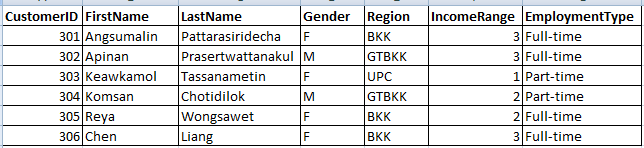
What I'd like to do is to add 1 more column in qlikview table, named 'ReportingGroup' (1001,1002,1003, 1004).
I'd like this table to populate data 3 time
1) with ReportingGroup = 1001, populate all the data
2) with ReportingGroup = 1002, populate the data when Region = BKK
3) with ReportingGroup = 1003, populate the data when Region = GTBKK
4) with ReportingGroup = 1004, populate 1 record showing zero value (0 in every field)
How could i do this in Qlikview?
Would be much appreciated for your help...
Accepted Solutions
- Mark as New
- Bookmark
- Subscribe
- Mute
- Subscribe to RSS Feed
- Permalink
- Report Inappropriate Content
A simple approach would be to just perform four auto-concatenated loads, maybe like
RESULT:
LOAD
1001 as ReportingGroup,
CustomerID, FirstName, LastName, Gender, Region, IncomeRange, EmploymentType
from Table;
LOAD
1002 as ReportingGroup,
CustomerID, FirstName, LastName, Gender, Region, IncomeRange, EmploymentType
from Table where Region = 'BKK';
LOAD
1003 as ReportingGroup,
CustomerID, FirstName, LastName, Gender, Region, IncomeRange, EmploymentType
from Table where Region = 'GTBKK';
LOAD
1004 as ReportingGroup,
0 as CustomerID, 0 as FirstName, 0 as LastName, 0 as Gender, 0 as Region, 0 as IncomeRange, 0 as EmploymentType
autogenerate 1;
- Mark as New
- Bookmark
- Subscribe
- Mute
- Subscribe to RSS Feed
- Permalink
- Report Inappropriate Content
A simple approach would be to just perform four auto-concatenated loads, maybe like
RESULT:
LOAD
1001 as ReportingGroup,
CustomerID, FirstName, LastName, Gender, Region, IncomeRange, EmploymentType
from Table;
LOAD
1002 as ReportingGroup,
CustomerID, FirstName, LastName, Gender, Region, IncomeRange, EmploymentType
from Table where Region = 'BKK';
LOAD
1003 as ReportingGroup,
CustomerID, FirstName, LastName, Gender, Region, IncomeRange, EmploymentType
from Table where Region = 'GTBKK';
LOAD
1004 as ReportingGroup,
0 as CustomerID, 0 as FirstName, 0 as LastName, 0 as Gender, 0 as Region, 0 as IncomeRange, 0 as EmploymentType
autogenerate 1;